Are you running Performance Max (PMax) campaigns?
If so, you probably spend a lot of time thinking about asset groups. And not just thinking about them, but building, analyzing, and optimizing them to ensure your campaigns continue to meet your performance goals.
The thing about asset groups, however, is that they can be tricky to get right—which means having a little expert advice can be a game changer when it comes to creating asset groups that allow you to connect with the right audience and boost your conversions.

Use this proven strategy to analyze PMax data.
In this video, Solutions 8 Specialists Team Manager Glen Wilson explains the strategy he uses to analyze the data from his Performance Max campaigns so he can better understand what’s working and what’s not.
Using Mike Rhodes’ free PMax script (v60), he begins by creating 30-day, 14-day, and 7-day versions of the script. He then creates another version of the script that he uses to compare the dates, so he has four sheets open when he is analyzing the data.
Glen also points out that inside the script, there are a lot of ‘Hidden sheets’ (for example, Show MMC Script, Show Account, Show Campaigns, and Show Categories), and he likes to turn on as many as possible.
As for the asset groups, he says he has multiple campaigns for the PMax campaign he is using as an example, and he has themed his asset groups around keywords. He says to think of each asset group like a keyword-themed ad group.
For example, in one asset group he is targeting air purifiers for the home, so he has a collection of keywords that he has gotten from Google Keyword Planner. He then creates multiple headlines using a ChatGPT prompt that directs the AI tool to create headlines based off of famous marketing copywriters.
“And I’ll just get them to do, say, four or five different versions,” Glen explains, which gives him a bunch of headlines and keyword-specific descriptions that he can then apply to his asset group.

Focus on the keywords that are making money.
When Glen is building out his asset groups, he looks inside the campaigns to determine which keywords are making the client money. In looking at the air purifier example, he says that “large air purifier” and “best air purifier” are two that are converting really well.
He credits FeedGen—another tool that utilizes generative AI to optimize titles, descriptions, and attributes of products in shopping feeds—for getting him even more high-converting keywords. He then creates assets around those keywords and attempts to see if he can convert that asset group going across different channels (e.g., Display, Search, Shopping).
Next, he lets those asset groups play out.
After some time, he looks at the conversion rate of each of his campaigns, turning off the low-performing ones and letting the others run to see if the spend that he was getting with the low-performing assets goes straight toward the high-converting campaigns.
In addition, because he knows those campaigns were getting a really good return on ad spend (ROAS), he then bumps up the ROAS another 10% or 15% along with the budget to see if he can push it a little bit further.
According to Glen, “I’m killing the things that aren’t performing for me and I’m doubling down on what is, and I want to just push that a little bit harder.” Basically, he knows he can achieve a higher conversion rate, and now he wants to go see if he can get that with the other asset groups.
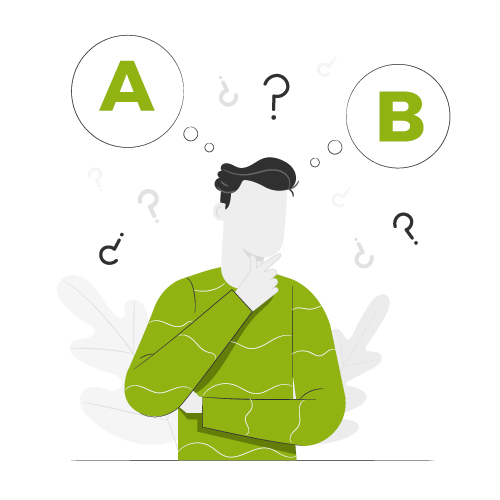
Time for a comparison
Glen then goes into his Google Ads account to see the dates he wants to grab in order to compare the last 30 days with the previous 30 days using the PMax script. (You can follow along starting here.)
By comparing dates this way, he is able to see how his asset groups are performing (all 14 of them, in this case) and make any necessary changes—such as punching up the ROAS. It’s a bit of “mucking around” he says, but doing this regularly makes a big difference.
“I always want to make sure all my tabs [at the bottom] are exactly the same across all of them so I know I can just go to wherever I want to go,” explains Glen. “If I want to look at the last 14 days, I’ll grab the last 14 days, get the dates, come into my different dates script, come into the script history, and run it again.” Or, he might do a 7-day, 14-day, and 30-day snapshot to see if there are any trends.
Glen says it would be ideal if Mike Rhodes could make this ability automatic so it could be quicker to plot comparisons between different dates, and it’s one of the recommendations he is going to ask for. Presently, he does this manually with his campaigns.

The takeaway
When you can see and compare the data from your asset groups like this, it allows you to make data-driven changes that benefit your campaign(s) in the long run. You can then run tests, pause the asset groups that may not be performing as well, or (conversely) isolate the high-performing asset groups and focus your spend on those.
At the end of the day, the more data, the better!

Tim Lyons
Founder || ProFit Marketing Solutions
Two-time “Two Comma Club Award” Recipient
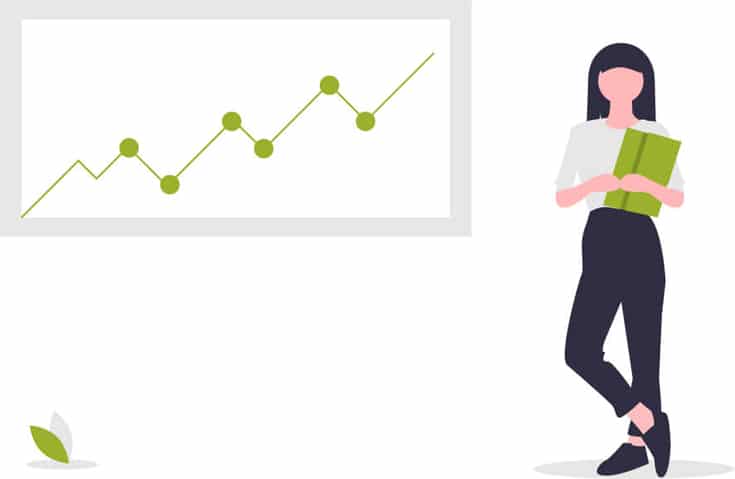
Interested in working with us?
Let’s explore the possibilities with a FREE Growth Plan.
No cost. No obligation. No high-pressure salesmanship. The plan is yours to keep regardless of whether or not you choose to move forward with us. What do you have to lose?
Author
Patience is the former director of marketing and communications for Solutions 8. A phenomenal content writer, copywriter, editor, and marketer, she has played a prominent role in helping Solutions 8 become an authority in the Google Ads space. Patience is also the co-author of The Ultimate Guide to Choosing the Best Google Ads Agency and You vs Google.
 Patience Hurlburt-Lawton
Patience Hurlburt-Lawton

