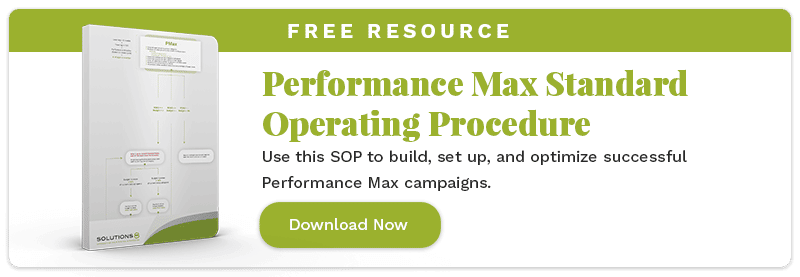While there is no “golden rule” with Performance Max, there are some best practices that are important to know.
And after running 50+ Performance Max Campaigns and not having a single client campaign that didn’t at least keep pace with, or improve, their previous account performance—we’ve built the Performance Max Standard Operating Procedure for eCommerce.
And we’re sharing it with you for FREE!
The Performance Max SOP for eCommerce was created from the consolidated best practices of our Google Ads strategists and specialists.
The SOP includes how we build asset groups, the recommended PMax campaign settings, and the steps to take after analyzing your ROAS and budget goals.
By following this Performance Max SOP for eCommerce, you can avoid the mistakes we did, and increase your chances of hitting your business goals in a short period. So let’s get started!
Content:
How to Build Your Asset Groups
Final URL Expansion: On or Off?
Bidding Strategy for PMax for eCommerce
Sit back and let Performance Max learn, don’t touch it!
How to Estimate the Money You’ll Spend on Your PMax Campaign
Not Meeting Your ROAS Goals? Here’s What to Do
Meeting Your ROAS Goals but Not Your Budget?
Meeting Your ROAS and Budget? Yey! Now What?
How You Should Increase Your Budget
Conclusion
How to Build Your Asset Groups
1. When building your asset groups, separate them by your product categories.
This makes it easier for most advertisers as their inventory is usually separated into product categories.
Also, it’s helpful to separate them this way so that there’s a sense of organization and easy upload of media, and other marketing assets.
2. Once you’ve created your asset groups by product categories, it’s time to replicate them by each distinct and applicable audience signal.
If you have three product categories and three audience signals, this is how each asset group would look like:
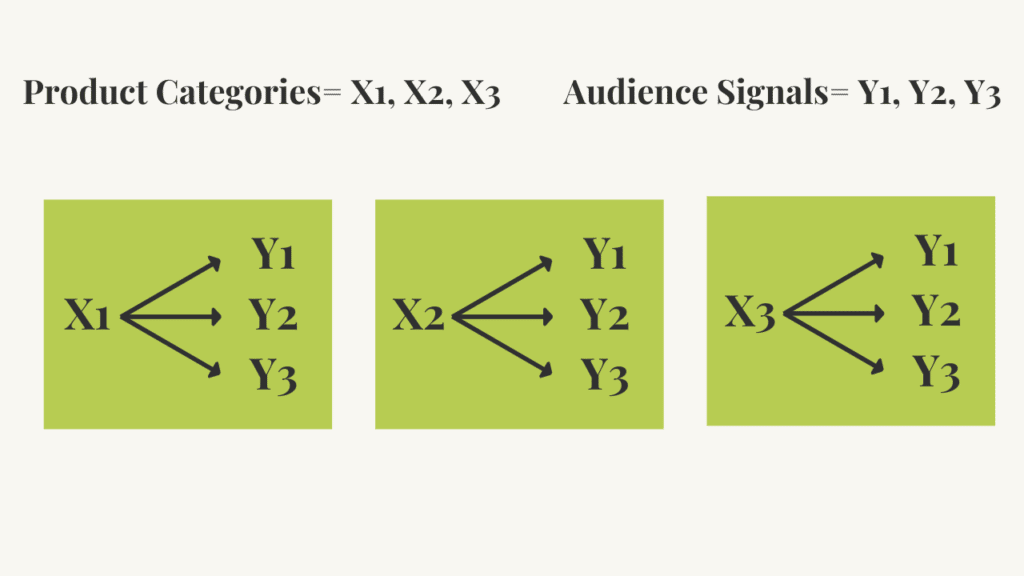
Replicating or duplicating asset groups is an easy task, if you want to learn how to do it, you can read our How to Duplicate an Asset Group: eCommerce section in this blog.
3. Then you’ll create another asset group combining all your products targeting all your audience signals.
This asset group will allow you to gather all the information Google has to offer on your products and audiences in general.
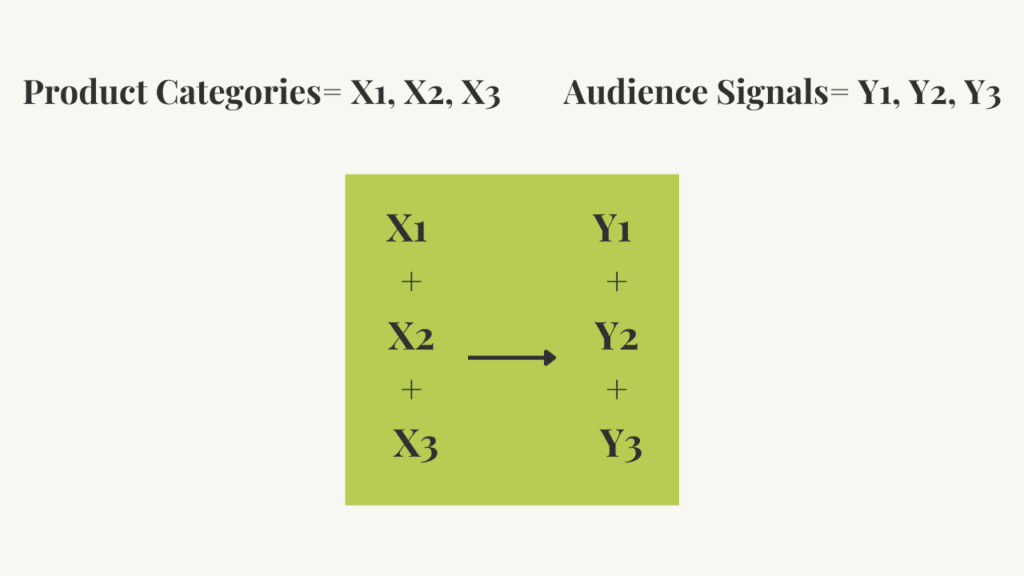
4. The next “combination” asset group you’ll create is an asset group combining all your products into each audience signal.
Each asset group will allow you to see the cross-pollination on a products-to-signal basis.
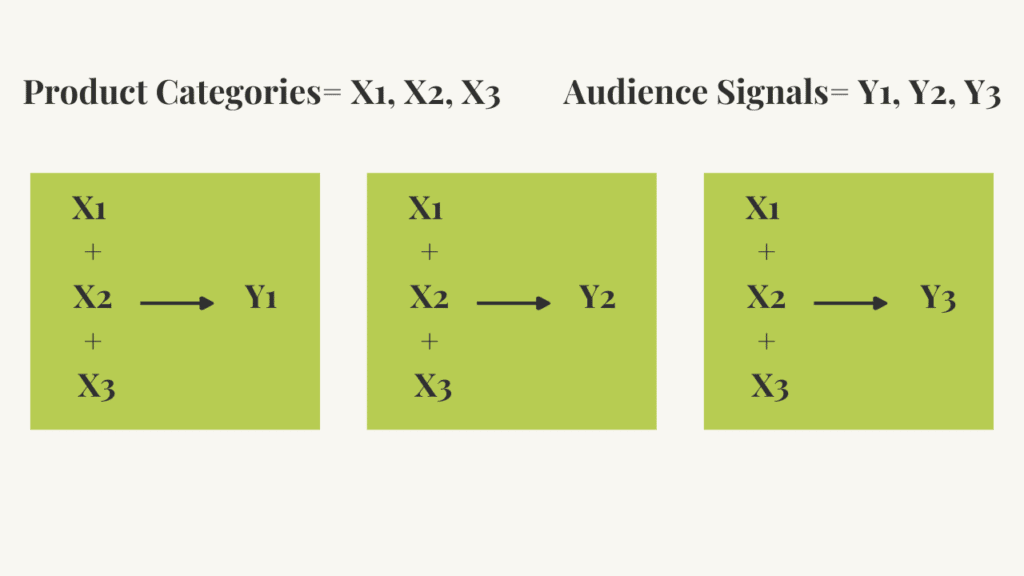
Since there is a maximum of 100 asset groups per Performance Max campaign, depending on the number of your product categories, you might exceed this number. That’s when you have to choose what product categories and audience signals to prioritize because you’ll just create one PMax campaign.
Final URL Expansion: On or Off?
We recommend always having Final URL Expansion turned on. When you have Final URL expansion enabled, you’re giving Google the power to decide what page on your site users will be routed to.
If it believes that one specific page is more relevant than the destination you want people clicking through on, then Google’s algorithm shows it instead!
This ensures that your ads are as relevant as possible to users, leading to better performance and more conversions.
But if you feel like some pages wouldn’t help convert users to paying customers, you can add exclusions to have better control over where to send your traffic to.
You can do it by following our guide under the Add the URLs you want to exclude section in this blog.
Bidding Strategy for PMax for eCommerce

For your bidding strategy, start with Maximize Conversion Value without tROAS.
Just take into consideration that if you apply NO tROAS, Google will automatically apply a tROAS of 200%. So if your tROAS is under 200%, you’re an exception to this rule, you have to set your tROAS.
You are intentionally spending inefficiently with this bidding strategy. This allows Google to learn efficiently which asset groups work and are worth investing in.
Sit back and let Performance Max learn, don’t touch it!
After creating your Performance Max campaign, leave it alone, let it learn. Don’t make any changes to the asset groups or settings because it will reset the learning phase!
The duration of letting your campaign learn is not limited to 6 weeks, there are other factors to consider and this is how you calculate it:

How to Estimate the Money You’ll Spend on Your PMax Campaign
The amount of money you spend on your Performance Max campaign is going to be dictated by the following factors:
- number of product categories
- number of audience signals
- how competitive your market is
We usually say the minimum ad budget for Performance Max is a hundred dollars a day but if you realize, that probably wouldn’t be enough to support 25 asset groups in a competitive market. That’s why this is one of those questions answered by “it depends.”

Now, after building your PMax campaign and allowing it to learn for the adequate time, here’s how you can proceed based on these three scenarios:
Not Meeting Your ROAS Goals? Here’s What to Do
Worst case scenario, if you’re not meeting your ROAS goals, you need to figure out why. This could mean looking at a lot of things and the reason could also be something that’s not related to the campaign build like site speed, pricing issues, messaging, etc.
This could also mean that Performance Max has a hard time working out for you and you should just lean into traditional campaign types.
To be safe, you have to investigate and if all else fails or you want fast results, you may need the help of a Google Ads strategist to improve your campaign.
Meeting Your ROAS Goals but Not Your Budget?
If you’re meeting your ROAS goals but not meeting your budget, these are the steps you can follow:
- Clone the entire PMax campaign
- In the “new” PMax campaign, shut off ALL non-performing asset groups, only leave the performing asset groups
- In the “old” PMax campaign, shut off ALL performing asset groups
- In Final URL Expansion: Turn off all pages that apply to products that have been removed from each PMax campaign (this happens to both the old and the new) – page sculpting
Meeting Your Roas and Budget? Yey! Now What?
In the last scenario, if everything’s looking good- you’re meeting your ROAS and your budget, we recommend that you DON’T TOUCH ANYTHING.
If you want to optimize, only do so if you’re confident in what you’re doing. You can sculpt low-performing asset groups by replacing ad copy and other creative assets.
How You Should Increase Your Budget
If you want to increase your PMax campaign budget, don’t increase everything now and then depending on your mood.
This is how we recommend you do so based on the percentage you’d be increasing it to:
- When increasing your budget above 50% of your current daily ad spend, increase your budget every FOUR weeks.
- When increasing your budget below 50% of your current daily ad spend, increase your budget every TWO weeks.
Conclusion
While not everything in the Performance Max SOP for eCommerce might apply to you and your business, we hope this could still shed some light and help you along your Google Ads journey.
And if you find your campaign performance change from one scenario to another, you can easily cycle through the Performance Max SOP for eCommerce.
Also, if you have questions or concerns about the Performance Max SOP for eCommerce or anything about Google Ads, you can ask Kasim and John directly during the Weekly LIVE Q&A To Scale Your Business with Google Ads.
Catch them every Friday at 1 PM PT as they answer everything you want to know about Google Ads – strategies, secrets, guides, and so much more!
We hope to hear from you on Friday!
Author
Joan is the YouTube Growth Manager at Solutions 8. When she’s off the clock, you’ll find her chilling with her 10 fur babies, pushing her limits in CrossFit sessions, or basking in the serenity of the beach.
 Joan Porio
Joan Porio