Are you running a Smart Shopping campaign?
You’re in luck, my friend. We have four proven strategies for better Smart Shopping performance.
- Splitting Smart Shopping Campaigns: Know When it’s Safe
- Target ROAS: When it Is (and Isn’t) Appropriate
- “Stair-Step” Scale: Using Target ROAS and Daily Budget
- Using GTIN in Shopping Feed Optimizations
1. Splitting Smart Shopping Campaigns: Know When it’s Safe
There are a lot of reasons why you might want to split your campaigns; but the two most common reasons are:
- You have certain products with good ROAS and scalability, so you want to put as much money into those products as possible.
- You have products with little to no clicks, so you want to drive ad spend to those products.
The problem with splitting campaigns? You run the risk of ineffective remarketing.
To illustrate, let’s look at an example of a campaign that was split by two products: Product A and Product B.
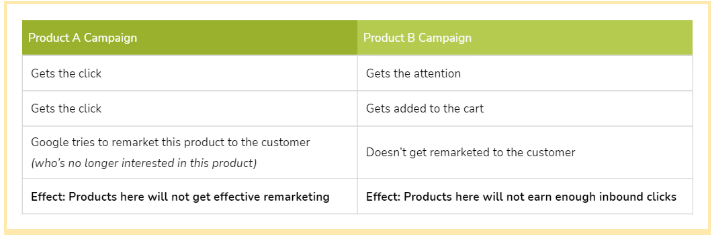
Initially, the customer clicked on an ad for Product A.
But, let’s say they browsed the site and clicked on another product (Product B) and added that to their cart instead.
Now, the customer will only receive remarketing ads for Product A.
Here’s why:
Google can’t remarket Product A with products that belong to Product B’s campaign—because those products have now been excluded.
Simply put, they won’t get remarketing ads for the product that they are actually interested in, making the remarketing campaign ineffective.
That’s why as a general rule, we don’t start with a campaign split out.
Keep all your products into one smart shopping campaign: a campaign that has good scalability.
The mistake most people make is separating products that do really well and putting them in their own campaign. Doing that will result in a decreased performance in both campaigns, as seen in the previous example–the Product A campaign and Product B campaign.
To avoid that from happening, you have to know when it is safe to split the campaigns.
When is it safe to split Smart Shopping campaigns?
The best time to split up your Smart Shopping campaigns is when your products…
- Never had any impressions or clicks
- Are totally different from the performing products in your other campaigns. For example, a ‘faucet’ and a ‘stuffed toy.’ This eliminates the possibility of your customers browsing other products that are on a different campaign
- Have never been tested yet
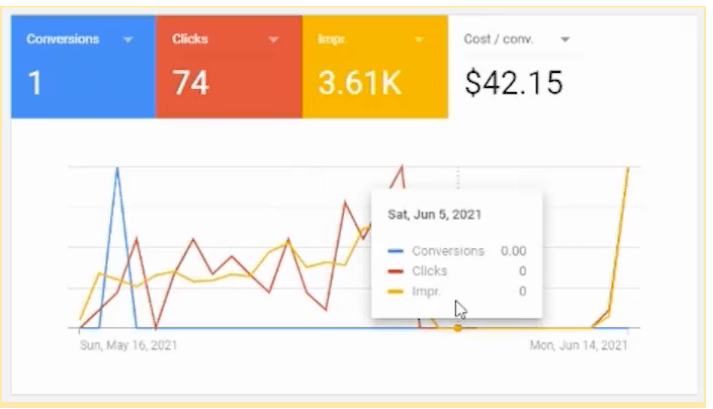
Whether you split your campaigns or not, remember the goal is to scale your products.
If you don’t know how to scale effectively, all your efforts will be lost.
Which brings me to our next (and favorite) Smart Shopping strategy: scaling your Smart Shopping campaigns the right way.
How to Scale a Smart Shopping Campaign
In some cases, having a ROAS (return on ad spend) goal can stop you from maximizing your target ad spend.
Let’s say your budget is $1,000 per day but your average daily spend is $600-$700.
You try to increase your ad spend but your ROAS goal setting inside of Google Ads won’t let you. But when you remove your ROAS goal, it starts to spend money like crazy.
It’s as if these two settings are fighting each other. But, they aren’t.
Here’s what’s actually happening:
Your ROAS is probably hitting its goals. So, Google thinks you don’t “need” to spend more, and therefore, won’t increase your average daily spend—even if you set your budget to $1,000.
This prevents you from scaling.
Alternatively, turning your ROAS goal off will lead to overspending your daily budget without any goals. Not good.
What you want to do is hit your target ROAS while spending your target ad spend to make sure your campaign is in a scalable but profitable mode.
And the way to do that is to use a method called the “Stair-Step Approach.”
Before we show you what that method looks like, it’s critically important to know when it’s safe to add a ROAS goal.
2. Target ROAS: When it Is (and Isn’t) Appropriate
When you turn on a ROAS goal, you’re telling Google to NOT spend a dime on any products unless they meet the ROAS goal.
For example, if you start with a 500% ROAS goal on day one, your campaign won’t run.
Why? Because Google doesn’t even know where to show the ads to bring in 500% ROAS.
If you turn on your ROAS goal too soon (i.e. within the first 30 days) here’s what will happen:
- It will spend money on only the products that meet or exceed your ROAS goal.
- It will NOT spend money on all the other products below that ROAS goal.
- You won’t be able to test those products and find out how they perform.
Before you even turn on a ROAS goal, make sure that:
- You wait until Google has gathered enough data. This usually takes 60-90 days. Read more about the “90-day learning phase” and what to expect within that period in this FAQ article.
- Your products have a good return on ad spend.
- Your products have good impression share “ceilings.”
Now, if you have enough data but you’re stuck and your campaign isn’t spending your target daily budget–use the Stair-step Approach.

3. “Stair-Step” Scale: Using Target ROAS and Daily Budget
By using this method, you’ll be able to spend your daily budget efficiently while allowing Google to learn as much as it can to reach the ROAS you’re asking for. In short, it helps you scale efficiently and effectively. Here’s how it’s done:
- Look at your average daily spend amount
- Bring down your ad budget to what your avg. daily spend is, then add 15% more budget.
- Turn off your ROAS goal (and expect this to temporarily drop)
- Wait for at least 14-30 days
- Turn on your ROAS goal again after ROAS has increased and leave it on for at least 14-30 days
- Repeat until you are able to hit your target daily budget
Important: Make sure you appropriately set the next stair-step approach to your ad spend to avoid overspending, and give it enough time to learn.
Going back to our example earlier, let’s say that your average daily spend is only $700 but you want to reach an ad spend of $1,000/day.
Here’s what the Stair-step Approach might look like:
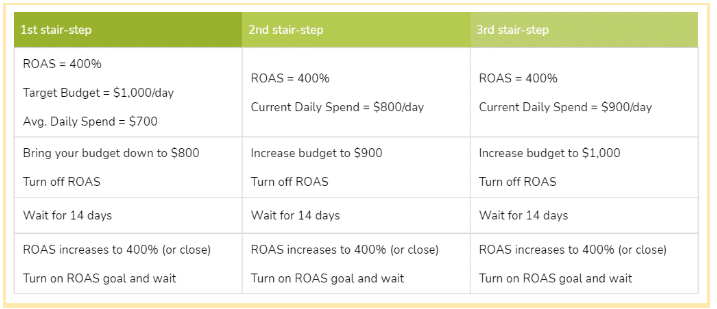
Repeat this process until your target ad budget matches your average daily spend.
4. Using GTIN in Shopping Feed Optimizations
Google doesn’t know what your products are unless you give them a Global Trade Item Number (GTIN). When you’re optimizing your product feed–changing titles and descriptions–you run the risk of confusing Google, losing data, and harming your scale.
To avoid that from happening, here are some things to remember before you to optimize your product feed:
- If your product has a GTIN, changing the ‘title’ or description of your product won’t negatively affect your audience as Google will find expanded audiences based on the content.
- Without a GTIN, Google will identify your product as something new–and it will start affecting your audience. What used to work well may not work anymore.
- One key advantage of having a GTIN is you can do A/B testing and change your titles, descriptions, and images without confusing Google.
- You don’t need a GTIN unless Google Merchant center disapproves your product from an invalid GTIN.
- Best practice: Catalogue your products with Google with GTIN before you make any changes in your product feed.
Know more about GTINs and why they play a major role in optimizing your campaigns here.
And that’s it–all four strategies that will increase your campaigns performance long-term.
“I’m almost convinced this would actually work, but I want to see proof.”
You’re in luck! These are not just one-time results from someone else’s campaign.
We’ve consistently seen this work over and over again with our own clients–and we’d love to show you real data.
Plus, you’ll get walkthrough videos and downloadable guides on how to execute these strategies, step-by-step.
Want to get instant access? Just head to Smart Ecommerce Mini-Series, a mini-course we created in collaboration with the creator of God Tier Ads, Ed Leake.
Author
Patience is the former director of marketing and communications for Solutions 8. A phenomenal content writer, copywriter, editor, and marketer, she has played a prominent role in helping Solutions 8 become an authority in the Google Ads space. Patience is also the co-author of The Ultimate Guide to Choosing the Best Google Ads Agency and You vs Google.
 Patience Hurlburt-Lawton
Patience Hurlburt-Lawton
