Carlos Courtney, one of our all-star Account Managers, shows the power of Google Ads to unlock the potential of your subscription or membership business. Learn more about it in this deep dive into PMax and the newly introduced Loyalty Program asset.
Carlos shares how you can seamlessly integrate this new feature into your marketing strategy. Increase your customer base and enhance loyalty and retention!
Table Of Contents
Creating An Asset
Performance Max has a brand-new feature for anyone who has a subscription model, membership model, recurring billing model, or any benefit model inside your store. To get started, jump into Asset Types.
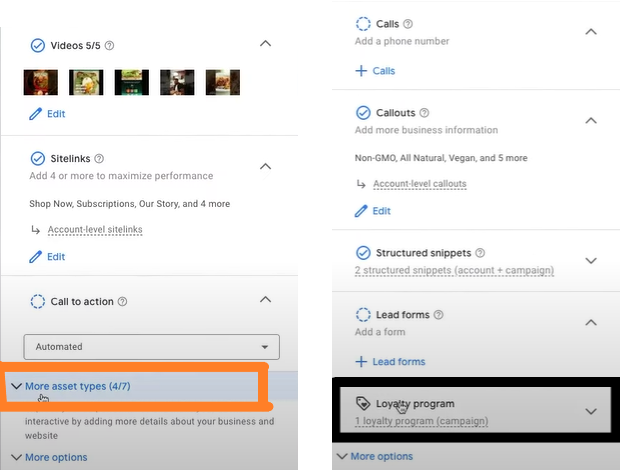
Under asset types, we have this new feature called Loyalty program. It is possible to create an asset for a subscription within the loyalty program. You add a URL, which takes people to where we want as many customers as possible to sign up.
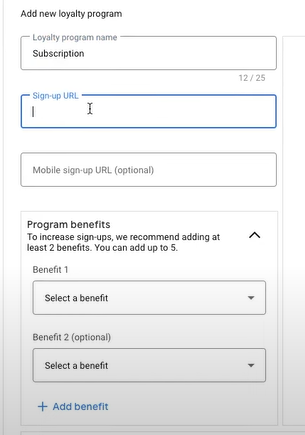
There are several benefits to choose from. These include Free Shipping, Loyalty Points, Discount, Free Returns, and Birthday Discount.
- Loyalty points are great for getting points for dollars spent.
- Promo extensions can be set up with fixed or percentage amount discounts.
- Variable extensions can be anything you want such as early access to specific products or free gifts.
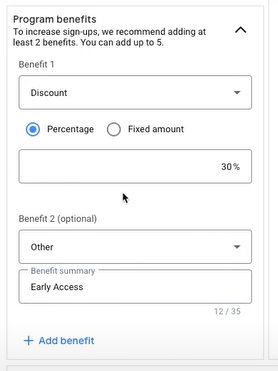
Under the section Loyalty Program Members, Google Ads would like you to make the most of this by having you show your customer list in order to get an idea of a look-alike audience. Perhaps you’re running Facebook Ads. Google wants this customer list to showcase this asset extension to existing customers and new customers.
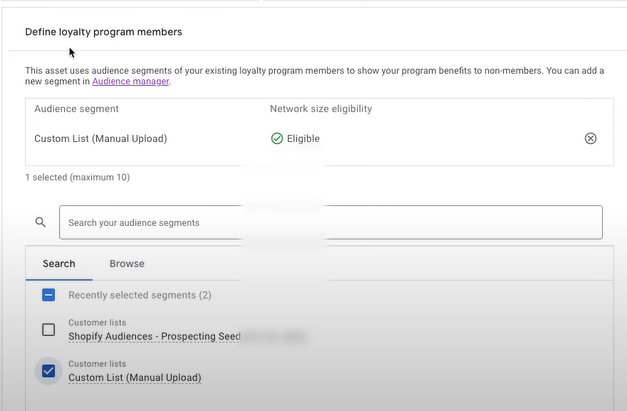
As you can see in this case, we have two audiences in the screenshot above.
For those of you who wish to pair this feature with a conversion action, we are happy to tell you it is indeed possible.
We recommend creating a specific conversion action for the loyalty program and then either adding it as a primary action across the entire account, or you can create a custom goal in your PMax campaign under settings -> Conversion goals -> “Campaign specific”.
The best way to track its performance is with a custom column with your loyalty conversion action. We have a video on that topic.
It does appear that the loyalty asset shows to a cold audience. The use of the customer segments creates a similar type audience of those most likely to convert into a loyalty conversion. We recommend grabbing customer segments that most align with the goal.
For example, if it’s a recurring subscription, a customer segment that has purchased >2 times would be ideal.
Audiences
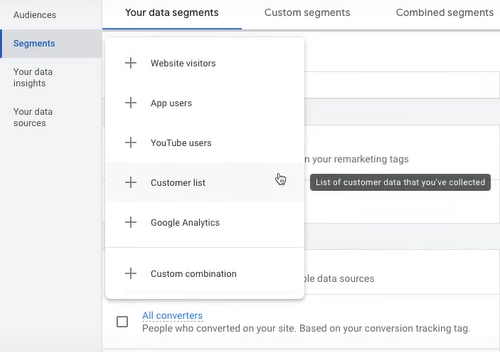
And what happens when you don’t have any customer lists? Let us help you. First, go to Audiences in Google Ads. You can connect to the existing data source or upload manually. Carlos suggests doing both for the following reasons:
- Connecting to an existing source such as Shopify gives you updated audience information without requiring you to upload or refresh the page.
- Uploading manually allows you to have access to a lot more data.
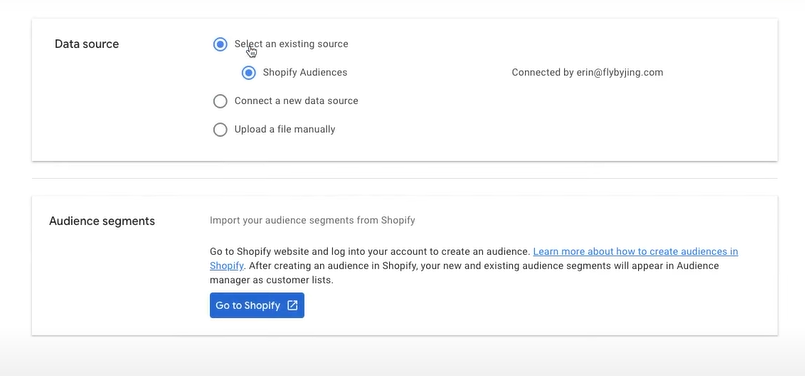
Audience Sync
Getting your audience right is essential for advertising. Audience stacking is the smart way to make the most of your audiences. Why waste your advertising efforts on the wrong customers?
If you’ve ever run Facebook Ads you’ll be familiar with look-alike audience stacking. We’re giving the asset more data than it’s able to use to find the best candidates most likely to become members of your subscription.
In the audience sync for this specific account, we have both options available.
From the existing source, Google found about 9,500 out of 23,000 customers through Shopify. As we keep acquiring more customers, the data will continue to refresh.
Now compare this with our manual upload. Google found about 63,000 high-quality customers from 80,000 contacts, which was much less than the complete list of 230,000 existing customers. This final number of 63,000 customers will never change. It will never be recycled or refreshed, and it will never call in new data.
Why were 150,000 customers excluded from our upload? Well, simply put, there was too much data.
Remember, we are after high-quality customer data, those that make for a better, more profitable audience.

A super look-alike audience is created when we stack audiences with other targeting options. An example is an audience that is based on interests as well as behavior, allowing you then to create a highly targeted audience of people who are more likely to convert.
And that’s it. That’s how you set up the brand-new asset inside PMax. Jump in before the competition gets wind of this. It’s still fairly new and anything that you do first can only work in your favor.
Whether you’re new to Google Ads or looking to refine your approach, this step-by-step guide will equip you with the knowledge to make the most out of your advertising efforts, drive significant growth, and achieve unprecedented success.
Author
Patience is the former director of marketing and communications for Solutions 8. A phenomenal content writer, copywriter, editor, and marketer, she has played a prominent role in helping Solutions 8 become an authority in the Google Ads space. Patience is also the co-author of The Ultimate Guide to Choosing the Best Google Ads Agency and You vs Google.
 Patience Hurlburt-Lawton
Patience Hurlburt-Lawton
