Are your Meta Ads campaigns not hitting their goals?
Did you recently take over a Meta Ads account and need to turn things around to improve performance?
In a recent two-part video series, Solutions 8 Meta Ads Account Manger Nick Ewing provided a quick breakdown of the simple steps he follows to audit a Meta Ads account and identify what the issues are so he knows exactly what needs fixing.
Tune in to Part 1 and Part 2 of the 10-Minute Meta Ads Account Audit series, or read on for an overview of how Nick audits an account. Going through each step with your client provides a firsthand view of account performance and can help them better understand what needs improvement.
Table of Contents
Step 1: Review the overall audience breakdown
Step 2: Review the campaign objectives
Step 3: Review the account metrics
Step 1: Review the audience breakdown.
In most cases, says Nick, a client will bring an account to us to audit because there is something going on with the business that they are not happy about, and they have been “pulling at all the straws” trying to determine where the issue is and which lever they can pull to fix it.
Typically, he starts with an overall audience breakdown. This involves finding out where the highest percent of the spend is being allocated within the account. More often than not, Nick and his team discover that whoever has been managing the account has only been spending about 20% to 40% of the budget on the top of the funnel (TOF), and even less in some cases.
Why is that bad? Because it means you are essentially retargeting the same individuals over and over again without introducing any new audiences to the brand. And, as we have seen firsthand with a number of businesses, this is a quick way to kill a brand and stop driving new customers.
If your TOF is not receiving 60%–80% of the budget, it is a good indication that whoever is managing the account is likely just looking at in-app metrics (meaning ROAS, in-app sales, and similar vanity metrics), which may look good on paper but don’t tell the whole story. In reality, there is no need to spend 60%–80% of your budget on returning customers or re-engaging customers because those people are likely going to convert through other channels that are going to cost less.
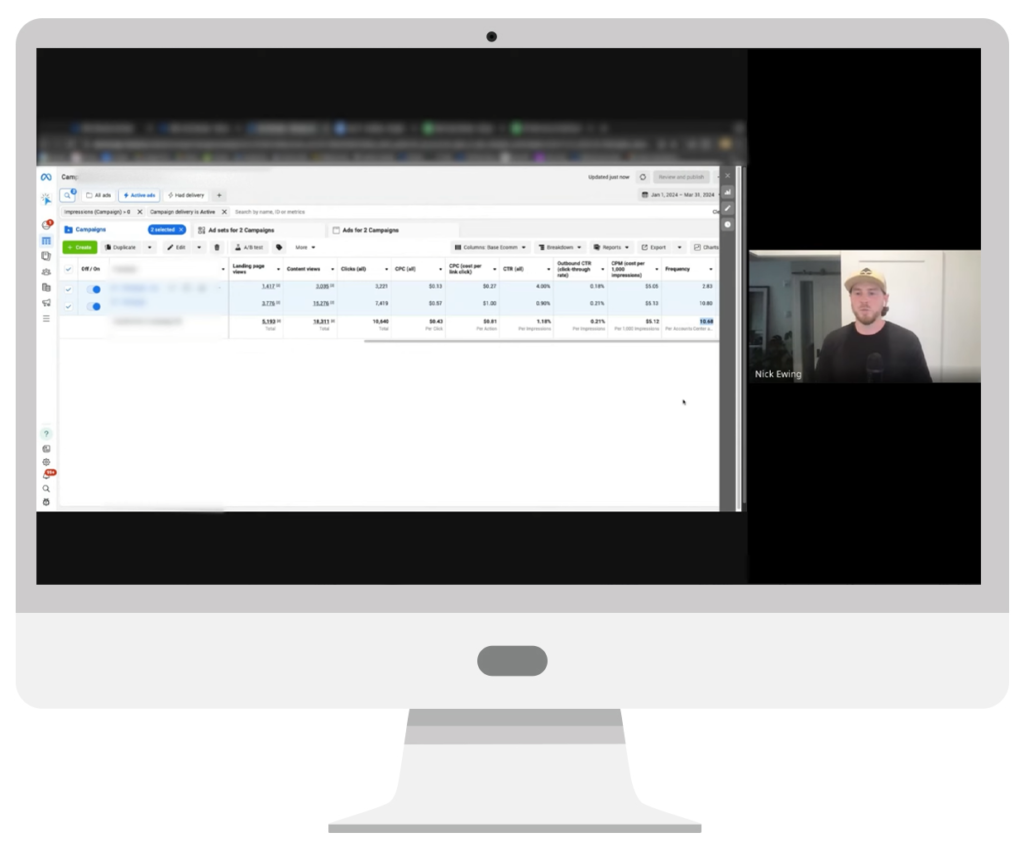
Pay attention to the Frequency column.
And if a client is still skeptical, for example because they are seeing a really high in-platform ROAS, a smart thing to do is look at the Frequency column.
In the first video, Nick shares an example of a client onboarded by Solutions 8 a couple months prior. When looking at the Frequency, it was clear their previous agency had set up this account primarily as a retargeting funnel, which means they were not driving new customers and their sales had been dropping. Nick and his team noticed the issue quickly and determined that their TOF was just stagnant (with very little movement). It took about three months, but we were able to get the Frequency to a fairly reasonable number and turn things around without significantly impacting the client’s revenue in the meantime.
This is a good way to back up your point of, Why are we spending all this money on retargeting audiences when our Frequency numbers are so high? Nick says that a lot of times, this happens because the client is showcasing the same creatives (or, more likely, a batch of creatives) 20 different times to the same individual, which doesn’t really make any sense logically.
Step 2: Review the campaign objectives.
The second thing Nick looks at is account objectives or campaign objectives, and it takes just a couple seconds to open up the account and see what the objective is. “We always recommend optimizing for sales or leads, depending if [the client is] eComm or lead gen.”
There are other options, such as awareness and traffic engagement, but there is a time and a place for those, says Nick. If a client is insisting on using something other than sales or leads, this is a good time to ask why. They may have a perfectly good reason, and you can lean into that when trying to improve performance, but in most cases clients are willing to make the switch if they know it will help turn things around.

Step 3: Review the account metrics.
Now that we have done a basic overview, it is time to look at the actual account metrics to identify the problem the client is coming to us with. Once you reach this point, explains Nick, you have likely ruled out a budget allocation setup issue or an incorrect campaign objective problem and have determined that there is an underlying account issue that needs to be solved; the first step is identifying the problem.
Nick recommends setting your time frame to the last 90 days as a good baseline. You can set it to quarterly or year-to-date if you prefer, but he says the last 120 to 90 days is going to be the most important time frame to look at because a.) you are going to see the most recent changes; and b.) it is less likely that your data has been impacted by any major changes within the platform during that time.
In the example Nick uses in the video, he is trying to solve the problem of low leads or sales. The first thing he looks at is basic vanity metrics, such as click-through rate (CTR). A general rule of thumb is that a CTR above a one (1) is healthy. For CPM, which stands for cost per mille, or cost per thousand impressions, you want it to be at about $15; under that line is healthy, while over it is too much. And with regard to cost per click (CPC), you want that number to be around $2.00 or under.
If two or three of these metrics are not where they should be, then you can start to look deeper into the hook you are using and your ad creative. More than likely, the offer that is receiving the majority of your spend is not resonating with that particular audience, which is causing poor performance. From here, says Nick, there are several rabbit holes you can go down to see how often the client is testing, what they are currently offering to customers, how many creatives they are running (and for how long).
However, a general rule of thumb to understand whether this is a hook or a creative issue is to open your ad account, scroll over to the Ads tab, select the Amount Spent column, and filter it so that you are in a descending order. Now you can see if the ads that are receiving the most spend are actually the ads that are performing; if not, you can make immediate cuts from there.
“Let’s say that this ad here had been spending $425 but it was operating at 0.8 ROAS,” Nick explains. “Well, that’s obvious that it’s receiving the most amount of money but it’s performing the worst, so you’d cut that.” In a nutshell, this is a very simple way that you can understand if what is receiving the most amount of money is performing the way it should be.

Step 4: Analyze the purchase funnel.
If, after following the first three steps, you come to the conclusion that everything looks healthy across the board, the next step is analyzing your purchasing funnel.
At this point, Nick is looking at clicks, landing page views, add to carts, checkouts initiated, and purchases. Because there is no steadfast metric to determine what is (or is not) a healthy dropoff between each step in the purchasing funnel, this requires using a little bit of common sense; it’s going to be very dependent on niche, price of product, general offering, types of creatives, and so on.
In the example he uses in the video, he is able to determine that there may be a problem with the website, because while around 5,200 people added to their cart, fewer than 850 actually initiated checkout. Such a steep dropoff generally indicates a user experience (UX) issue that may be preventing potential customers from converting.
Walking your client through each step of the funnel like this can showcase how well (or how poorly) their ads are performing and provide valuable insight for the client about what needs to be addressed. For example, if you can clearly see that there is quality traffic being sent to the site, it will help them understand that it is likely a website issue that they need to address on their end.
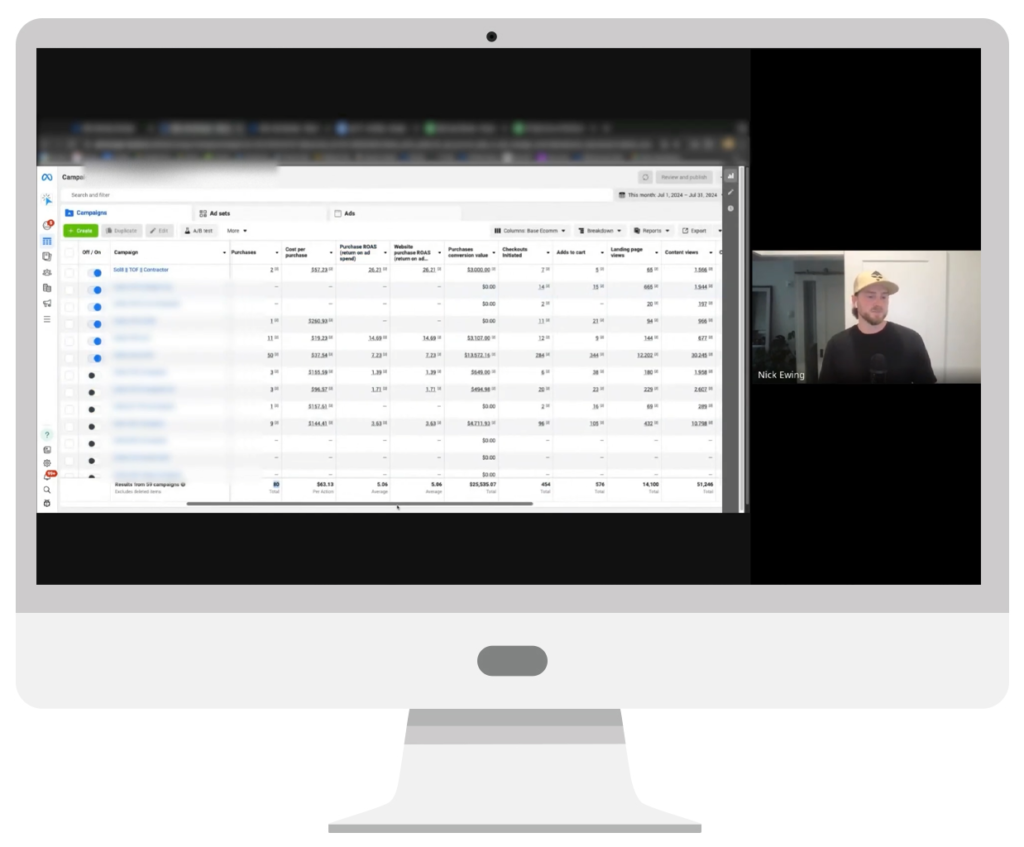
In another example, Nick spotlights that within the purchasing funnel there were 21,000 clicks and 14,000 landing page views, but only 576 people added to cart. Of those 576, 454 of them actually initiated a checkout, but only 80 people purchased. Such a steep decline at that point in the funnel may indicate an issue with the shipping cost or product cost.
Other things to consider
While Nick’s strategy is a great way for account managers to quickly audit a Meta Ads account, there are obviously a lot of nuances involved and other steps you can take to further explore possible issues.
For example, an additional consideration would be the frequency of testing new creatives. Often, clients will take an evergreen approach, where they will run the same ads for months on end because those ads were performing really well early on. But over time, performance begins to decline because of creative fatigue. So, testing new creatives may be a strategy worth looking into.
Another important factor for the overall success of an ad account is dynamic product ads (DPAs) vs. creative-based ads. In many cases, clients will come to us and there are several dynamic product catalogs all running on a variation of different audiences, but in reality the client is overleveraging them and they need to revert back to more of a creative-based approach. There is a time and a place for both, says Nick, but a lot of businesses tend to overuse the DPA structure.
From there, you can analyze the audience breakdown and start to look into the different different audience setups, for example whether or not they are using lookalikes, what percent of lookalikes are they using, how quality are the seed audiences to those lookalikes, the interests that they are testing, whether or not they are using any broad audiences or Audience ASCs (Advantage+ Shopping Campaigns), and so on.
As you continue to manage your Meta Ads accounts or take over new accounts for your PPC clients, remember to use Nick’s quick account audit strategy to help you keep performance on track and drive revenue for your business or your clients’ businesses. Good luck!
Author
Patience is the former director of marketing and communications for Solutions 8. A phenomenal content writer, copywriter, editor, and marketer, she has played a prominent role in helping Solutions 8 become an authority in the Google Ads space. Patience is also the co-author of The Ultimate Guide to Choosing the Best Google Ads Agency and You vs Google.
 Patience Hurlburt-Lawton
Patience Hurlburt-Lawton
