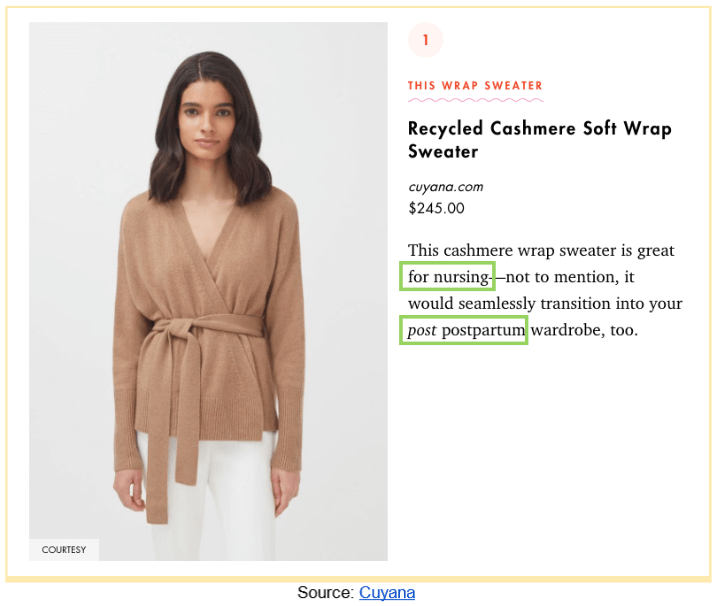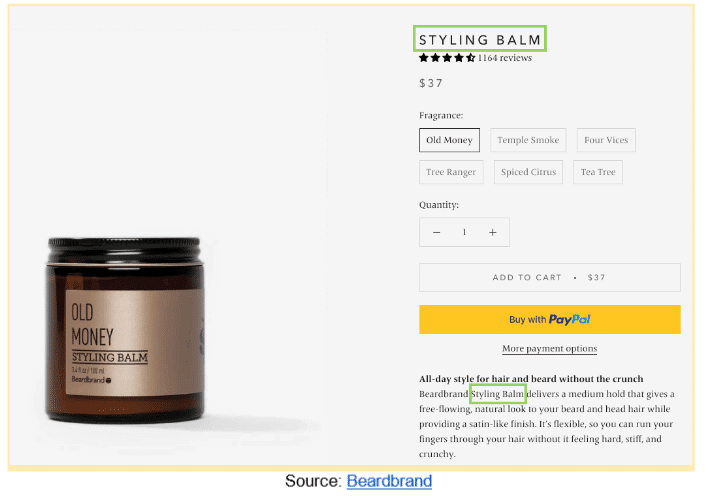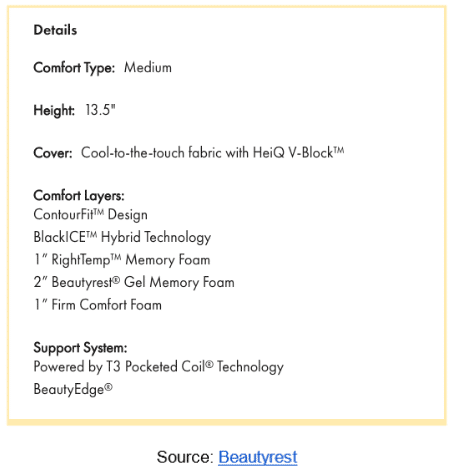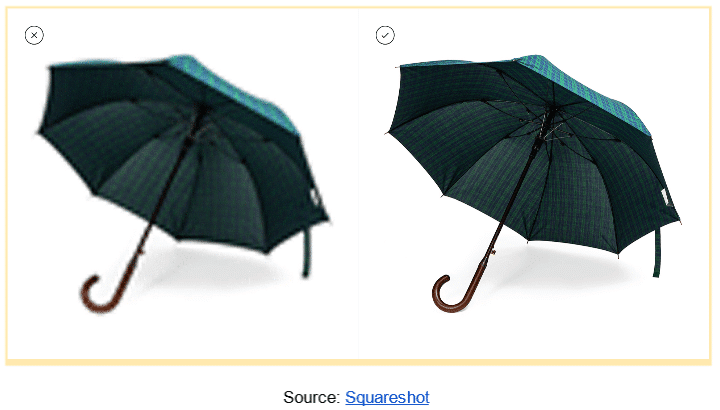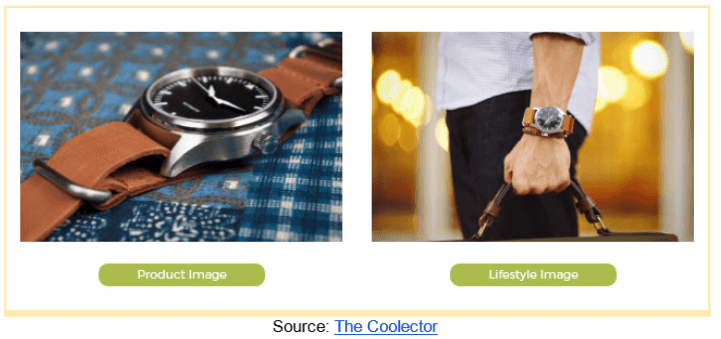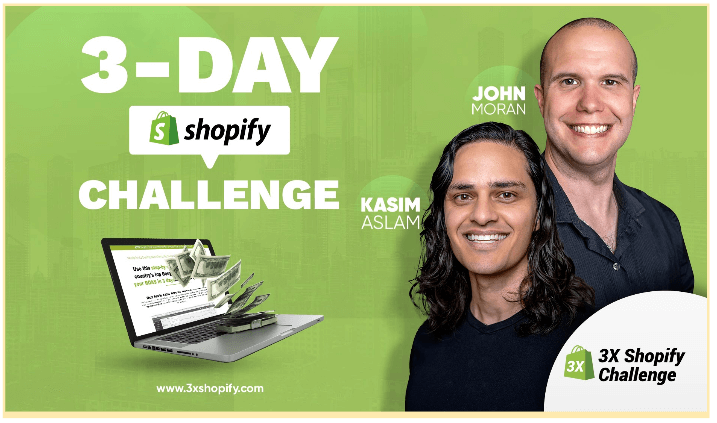Google Ads’ main job is to drive traffic to your product page. Once traffic is flowing, your product page must be able to convey the value proposition shown in your ads.
Unlike starting a website from scratch (like using WordPress or other CMS platforms), Shopify makes it super easy to create your site and seamlessly integrate with all the tools that you need, including Google Ads and its ecosystem.
But here’s the problem: Just using Shopify’s default settings isn’t enough to optimize one of the most important pages of your site–your product page.
Your product page is (and should be) the first place your prospects land on after they clicked your ad. If it’s not optimized, converting traffic to sales is almost impossible.
Fortunately, the solution is something you’re in control of.
And in this post, you’ll learn about all the critical settings and optimizations you can do to increase your conversion rate and skyrocket your sales, without spending too much money.
The result? Your potential customers find what they’re looking for, purchase your products, and tell their friends and family about your business–repeatedly.
Let’s dive in!

Want to get a permanent copy of this guide?
Enter your details below.
1. Optimizing Your Title
In today’s world where consumers are bombarded with information, entertainment, and advertisements, you only have about 3 seconds to capture your prospect’s attention.
That’s why your title should not only stop them from scrolling through their browsers, but also make them click your ad. Here are some sure-fire ways on how to do that:
Have a robust title
Include the main keyword (or what your product is) in the title. Make it so simple that both humans and bots (also known as ‘crawlers’) can understand what your product is.
One of the biggest mistakes that most people make is making their titles “brandable.” Instead of using a recognizable title, they use the product’s name.
Which means if you’re selling a wallet that’s called ‘Midnight’, you might want to throw in the keyword “wallet” too–unless you want search engines to show something else when your customers are searching for your product, like:
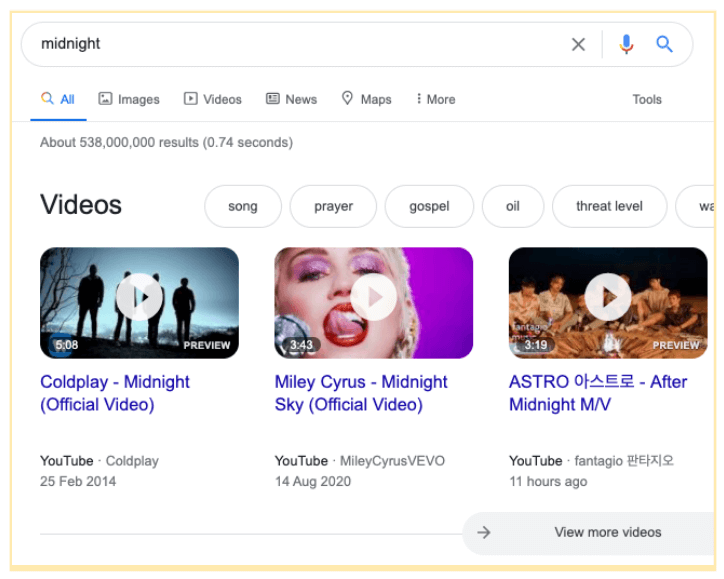
Use long-tail keywords
Selling a product you didn’t create or manufacture? You might accidentally optimize your keyword for someone else’s products. The consequence? They get the traffic that should be yours.
The easiest way to avoid this is to add long-tail keywords to your title.
Instead of just saying “Midnight Wallet,” you can say “Midnight Wallet – Minimalist Wallet For Men.”
If you really want Google to reward you with good traffic, use honest and simple keywords that Google understands and that your users will search for. Here’s a formula that can help:
[brand name] + [product] + [important variables]
Midnight Wallet Minimalist Wallet For Men
Blue Sky Jogging Pants Skinny M – XL
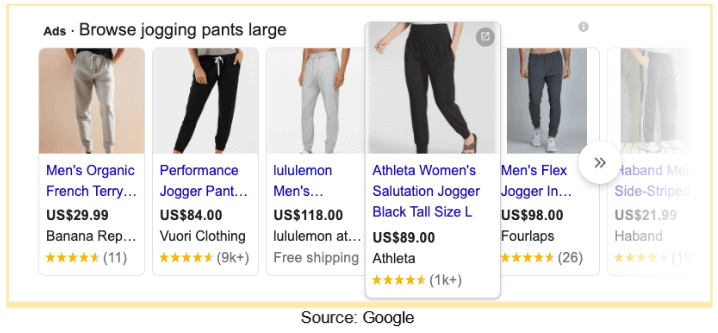
Make it intent-driven and highly relevant
Google Ads will do everything in its power to make sure that you get in front of the right people. But there’s a catch–you have to teach it first. And one of the easiest ways to do that is to make your headlines match the intent of the audience you’re trying to attract.
This all leads back to using the right keywords. And if you have not done your keyword research, think about what your customer would search for–mimic that in your headline.
2. Optimizing Your Description
Anything that’s important but isn’t in your title should go to your description. And here’s why:
When someone searches for something, say, “comfortable pants for winter,” Google looks at your product’s title first. And if it doesn’t match, guess what Google scans next? Your product description.
That’s why it’s vital to be as descriptive as possible when writing your descriptions. Here are a few tips on what to put in your description to increase traffic to your product pages:
Your target audience’s demographic/psychographic.
Add information like their gender, job, age, location or any situation/event your buyer is in. This helps your customers identify themselves.
Are they men looking for the best outfit for work?
Are they curvy women looking for swimsuits?
The more specific you get, the better you’ll catch their attention and entice them to click on your ad.
Put your keyword near the top of the page.
Make sure that you include your keyword near the page title. But don’t put too many keywords–2 to 4 keywords spread out in your description should be enough.
Add your product’s features.
Adding relevant technical descriptions of your product like its materials, functions, and measurement will not only confirm what your buyers are looking for, but also provide more information about your product. This keeps them from leaving your page and looking somewhere else.
Talk about how and when to use your product.
While they’re not necessary, they do help educate your buyers and influence their buying decision. Adding a short description, or better yet, a video tutorial on how your product works will provide clarity and answer any lingering questions they have in mind.
Include your product’s benefits.
You probably heard this before: Features tell, benefits sell. Benefits help customers understand how your product can solve their problems or satisfy their needs.
If you aren’t highlighting the benefits of your product, you’ll be losing out on tons of potential sales.
3. Media
Use high-quality photos.
A picture is worth a thousand words sales.No matter how good your product looks in real-life, if it doesn’t look great on desktop and mobile screens, chances are your customers won’t be interested–they’ll look at your competitors’ instead. Whether you believe it or not, high-quality images can tremendously increase the perceived value of your product.
An expensive product that looks crappy in photos won’t cut it. A cheap product with amazing lighting, crisp details, and in high resolution will seal the deal.
That’s the reason why companies hire a product photographer.
Fortunately, you don’t have to spend thousands of dollars to produce great images. You just need to learn how to take them–and it’s not even that hard!
All you need is a working camera (that could be a DSLR or your smartphone) and some inexpensive accessories that you probably already have. Check out this quick tutorial on how to take high quality photos.
Make sure you have at least 3-5 high-quality images for each product (and hopefully, they aren’t all the same!)
Use lifestyle images.
There’s a reason why car dealerships and sales agents encourage their prospects to do a test drive–because they want them to feel what it’s like to own and drive the car.
It’s arguably the most powerful sales technique that anyone can use, even you.
While you’re probably not selling cars, you can significantly increase your buyer’s desire to purchase your product by doing a similar strategy–using lifestyle imagery.
Don’t use random filenames.
Search engines aren’t human. If you want Google to identify your images accurately, you’ll have to help them “see” your image–through your image title and descriptions.
Unfortunately, most people do one of two things: They either use whatever filename their photos have without editing them or they optimize them by adding unnecessary keywords.
Here’s what I mean:
Random and under optimized: pants-photo-64.png
Over optimized: buy-jogging-pants-online-discount-joggers-sports-best-pants-promo-code.png
Isn’t that insane?!
While image filenames work better for SEO rather than Google Ads, it can still work for you especially if you want to increase your organic traffic.
So, if you want to get better search engine results, avoid under-optimizing and over-optimizing your image filename.
A good filename or image description should be simple and should describe your product (without being ridiculously stuffed with keywords.)
Good image filename: Jogging-pants-black-medium.png
4. Update Your Inventory
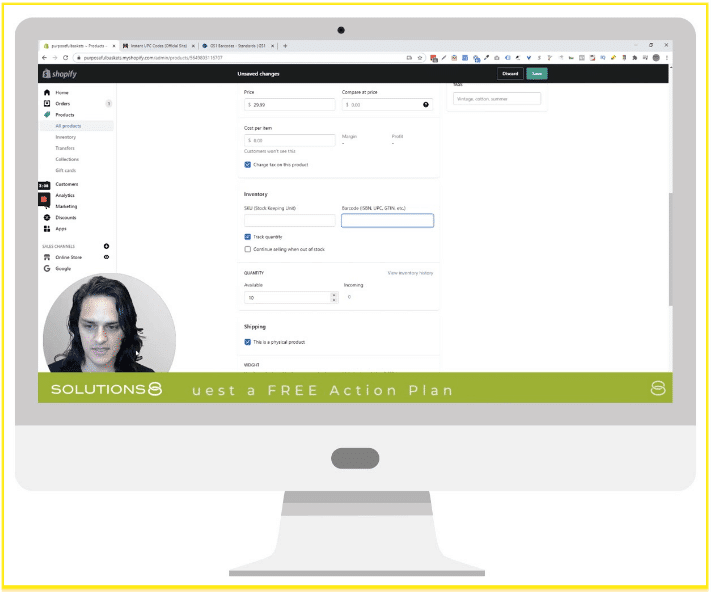
Google is building a relational database of the world. This means it gathers all the content, people, information, products, and everything that can help them figure out how things interact together.
With products, the way Google catalogues them is by gathering information based on the product and the users who engaged with it. That information is stored in what is called Global Trade Identification Number or GTIN.
If you’re running products without GTIN or UPC Codes, here’s what might happen:
- Your products could get disapproved.
- You’ll lose tons of data if you make changes to your title or description.
- You’ll miss out on the “purchase intelligence” that is already available for your product.
Want to know more about how GTIN affects your products? Read our complete article on the benefits of GTIN and why it’s one of the most important things you should have for your products.
5. Weight Matters
Whether you’re offering free or paid shipping, you need to add weights. Google Merchant Center (GMC) will use the weight of your product in order to calculate shipping.
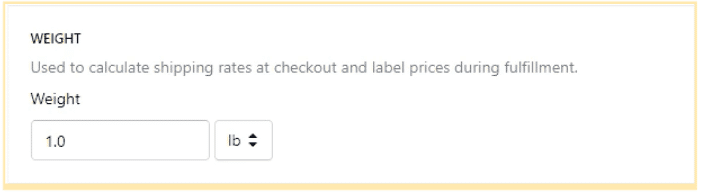
According to Google’s shipping policies, “The costs that you submit to Google Merchant Center must match the costs that you charge on your website.”
So make sure that there are no discrepancies with your shipping charges and what GMC thinks they should be, or you’ll get instant disapproval.
6. Add a Country of Origin
Even if you’re not exporting to other countries, make sure that Google knows where your products are coming from by adding a country of origin.
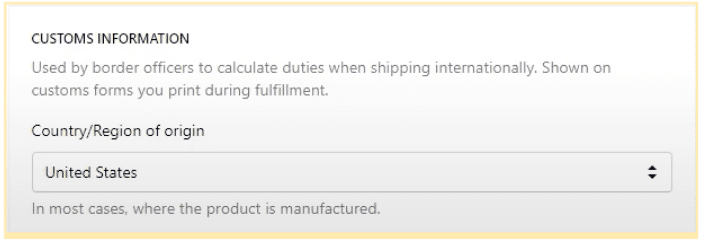
7. The 4 Policies to Protect Your Business From Any Legal Consequences
If you don’t have clickable and working links to your policies–refund, privacy, shipping, and terms and conditions, sooner or later you’ll get in trouble.
Once your customers encounter any problems with your company or your products, and you don’t have any written policies, it will be very difficult to legally protect your business.
You should have clickable and working links to your Refund Policy, Privacy Policy,
Shipping Policy, Terms and Conditions (or Terms of Services). Make sure they are
visible in your Shopify site.
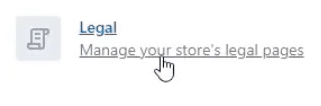
Luckily, you don’t have to create all these from scratch. Shopify does an amazing job at providing you with free templates that you can use for your Refund, Privacy, and Terms of Services.
The only template that they don’t provide is the Shipping Policy. You’ll have to write your own.
Don’t forget to read your policies, particularly if you used templates. Spend enough time to make sure that your policies are aligned with how your business actually works.
The last thing you’ll want is a customer complaining about your company and you can’t defend yourself just because there was no rule or policy set in the first place.
And that’s it–the important settings you must tweak in your Shopify product page. But we’re just getting started. There’s so much more that you can do to boost your sales and increase the return on every dollar you spend by at least 300%.
If you want to turn your Shopify store into a money-printing machine, check out the 3X Shopify Challenge.
It’s a step-by-step walkthrough on how to create Google Ads campaigns that consistently generate 3-5X ROAS in any industry–even if you’re new to Shopify or have never run paid ads before. Find out more information about the 3X Shopify Challenge here.
Author
Bryan is the marketing manager at Solutions 8, and has been on digital marketing since 2018. When he’s not working, you’ll find him working out at a local gym, reading personal development books, or playing music at home. He feels weird writing about himself in third person.
 Bryan Caranto
Bryan Caranto