Does your business run Google Ads to bring in leads?
Smart move.
But if you’re in a highly saturated market with tons of competitors bidding on the same keywords, you might need to be a little extra savvy.
But no worries—in this article, we’ll show you our most successful strategies for high competition lead generation campaigns by leveraging your competition’s data in Google Ads to help you win the battle.
Content:
Check your competition and where you stand with Auction Insights
How to use the Auction Insights report
Now you can generate high-quality leads, what’s next?
Learn how to build an effective Google Ads lead generation campaign with this free step-by-step guide

Before we jump in, it’s important to understand that lead generation isn’t just about getting the conversion—it’s about getting quality conversions.
Why do we mention this?
Well, it’s easy to get caught up in the comparison game with your competitors. Do they rank higher? Do they get more clicks?
But we don’t want you to lose focus: getting more conversions for the sake of conversions doesn’t help you grow or scale. Quality conversions, on the other hand, do.
Got it? Great! Let’s go:
First Up: Check your competition and where you stand with Auction Insights
The Auction Insights report is a powerful competitive metrics tool in Google Ads for both Search and Shopping campaigns.
It gives a structured report on how campaigns perform against other advertisers participating in the same auctions.
This tool helps you make strategic decisions about bidding, targeting, and budgeting by showing where you’re performing well and where you may be missing opportunities for improved performance.

Check it out: The image above shows the Auction Insights section in Google Ads.
The first column (blurred out for our client’s privacy) shows your business on the top row, followed by all other businesses (with their URLs) participating in the same auction.
The metrics in the other columns, from left to right, include:
1. Impression share
Impressions are the number of times your ad is shown to users who search in the Google Network.
In the image above, in the second column, our impression share is 59%. This means out of 100 people searching, 59 people saw our ad. As John puts it, you can use your impression share data as a measurement of your market penetration.
This column shows data collected from both Search and Shopping campaigns.
2. Overlap rate
The data from this column is also collected from both Search and Shopping campaigns, this time focusing on how often you and your competitor overlap.
In short, overlap rate is the frequency with which another participant’s ad (i.e. competitor) also appears when your ad appears.
In our example, the first competitor (shown in the third column) has about a 60% overlap rate, which means our client and this competitor showed ads on the same page about 60% of the time.
3. Position above rate
This column shows us how often another advertiser’s ad is displayed above your ad. This data is collected from Search campaigns only,
4. Top of page rate
This column indicates how often your ad appears in any position on top of the organic search results within the first four pages.
5. Absolute top of the page
Shows how often the ad appears as number one.
6. Outranking share
Displays how often your ad ranked higher than your competitor’s.
How to use the Auction Insights report
With the Auction Insights data, you know who’s bidding on what, and where they rank.
But what good is that if you don’t do something with it?
Let’s talk about how you can use that knowledge to create a strategy.
1. Use the Overlap rate to build a competitive campaign
Identify the competitor who always bids against you for the same keywords (i.e. the one with the highest overlap rate).
Next, learn from that competitor and build a competitive campaign.
A competitive campaign is targeting your biggest competitors by bidding on their brand name, or on the keywords where you’re competing for traffic and leads.
There are ways to (ethically) steal traffic from a competitor who “owns” your space (or is doing a lot of brand building).
Just keep in mind that while you cannot use your competitor’s trademarks in your ad copy, you can bid on them.
And that’s the first step we recommend in developing a competitive campaign: bid on your competitor’s brand keywords.
If your competitor has a product and you have a complementary product, you can bid on it. You can even bid on their business name! An example of this is Instagantt bidding on Asana’s brand name because it’s a complementary product for Asana:
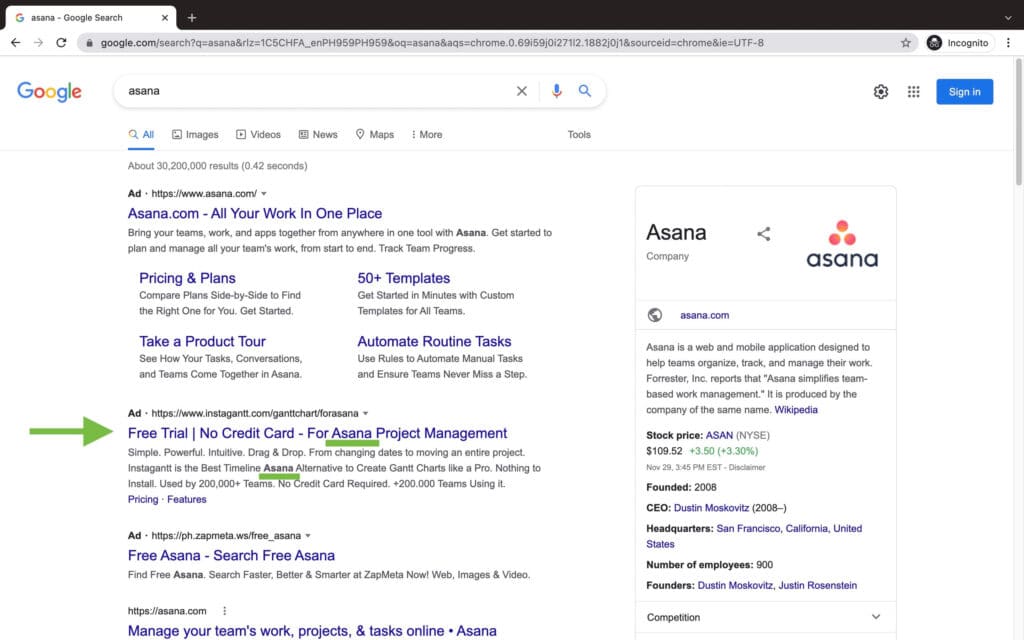
See what they did there? This way, they have a shot at high-quality traffic from people who are already interested in what they’re offering.
2. Work your way up, no one wants to be on the bottom of the page.
Using Auction Insights will give you an idea of where you rank; so now it’s time to start climbing wherever necessary.
It’s less likely that you would make high quality leads when you’re on the bottom of the page because it’s where people only end up when:
- They’ve already contacted your competitors
- Your competitors couldn’t help them, so the chance that you can is very low
3. Placement is key but you don’t always have to be number one.
A lot of competition results in a higher cost-per-click (CPC), and this is why you don’t always need to be at the top of the page.
You need to find a balance between being at the top to gain leads that convert, and spending within your marketing budget (a lower CPC).
Here’s what we did in our client example:
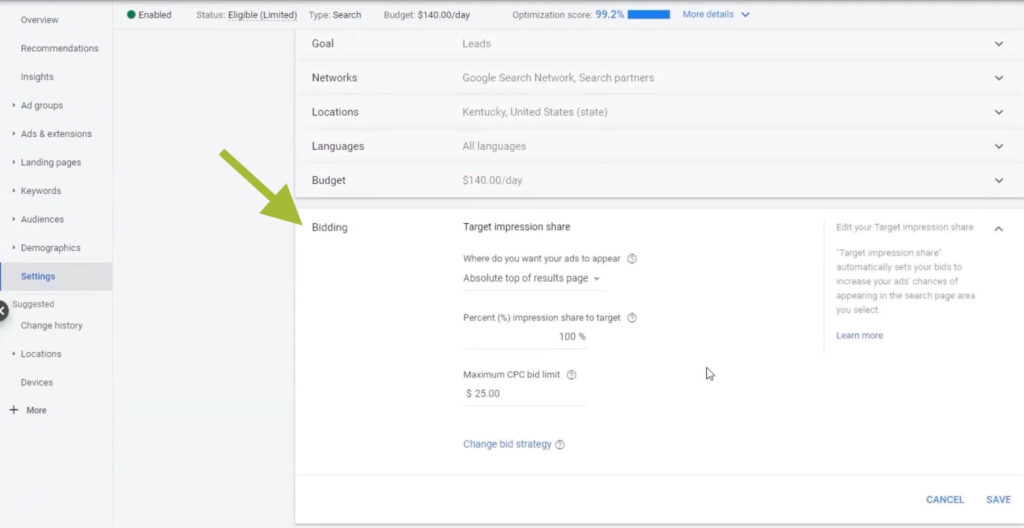
We told Google we wanted our ads to appear in the first position (absolute top of results page) 100% of the time—but only when the CPC is $25 or lower.
Google warned us that our bid strategy was limited:
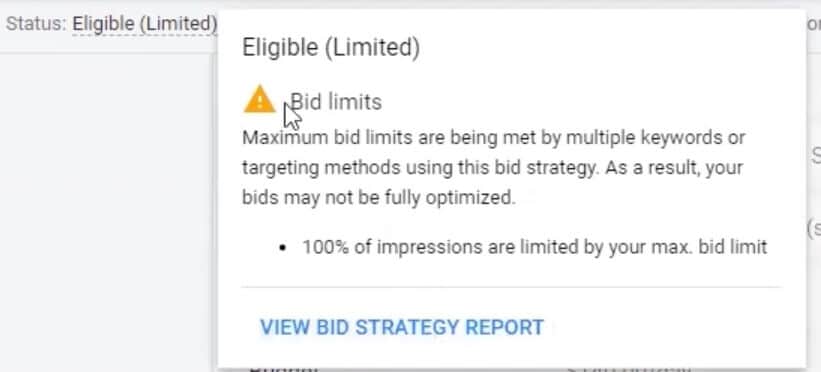
But when we clicked on “View Bid Strategy Report,” we got an idea of how this strategy has worked so far:
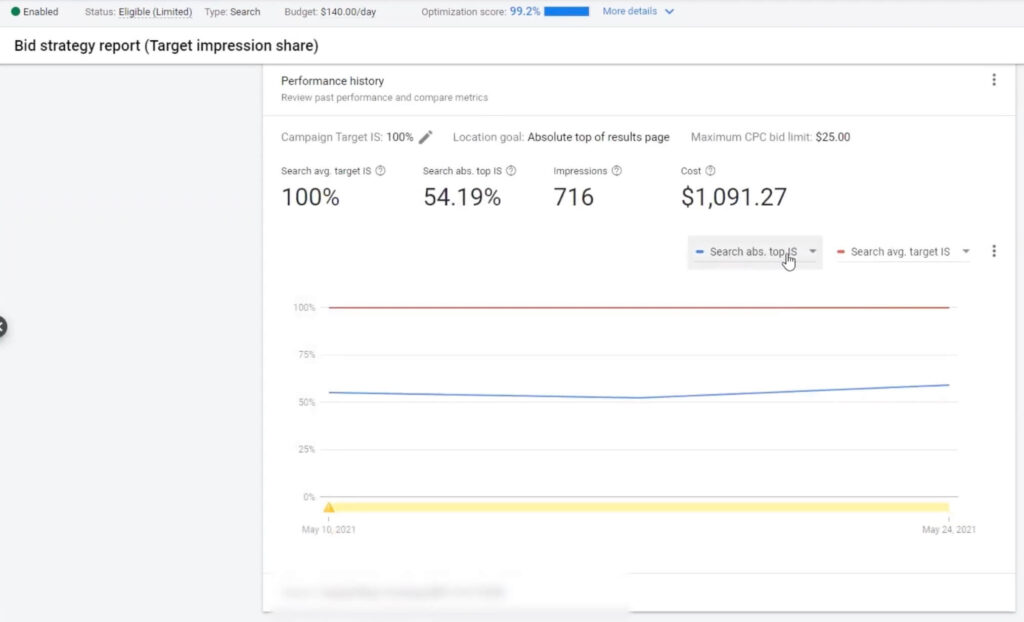
With our bidding value settings, we were the number one ranking around 54% of the time.
And that’s perfectly fine! Which goes to show you don’t always have to follow what Google says.
4. Always run a brand name campaign
Notice how you can see all your competitors on Auction Insights? That means they can see you, too.
…Which also means they could bid on your brand name in an attempt to steal your traffic.
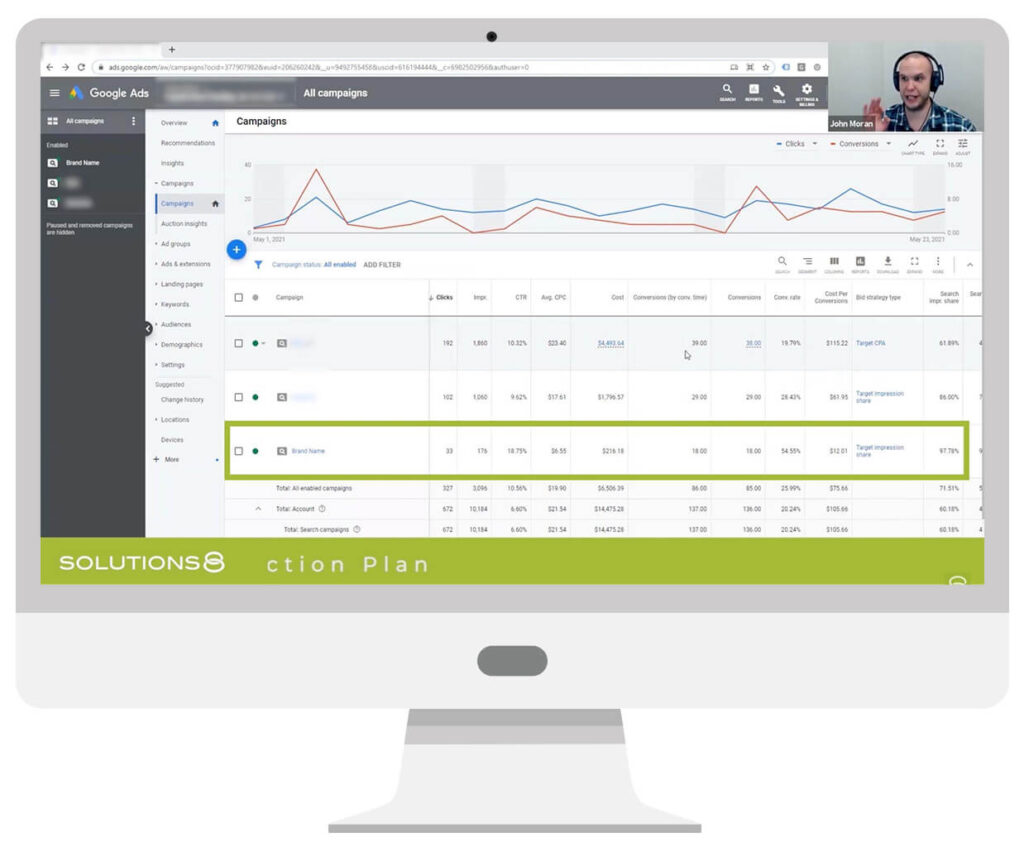
Further, if you aren’t running a brand campaign (i.e. a campaign that targets your brand name), that means your competitors can show up (instead of you) when a user searches for your brand (yikes).
When you run your own brand campaign, Google will reward you with the traffic because you are the true brand behind the name.
And if your competitor is already bidding on your brand name, the campaign will still protect your brand.
Now that you can generate high-quality leads, what’s next?
Coming up with a successful advertising strategy (especially in a highly competitive market) can be tricky, especially without the right resources and knowledge to guide you.
That’s where we come in: at Solutions 8, we know everything there is to know about Google Ads. Subscribe to our YouTube channel for daily education and free knowledge bombs.
Author
Joan is the YouTube Growth Manager at Solutions 8. When she’s off the clock, you’ll find her chilling with her 10 fur babies, pushing her limits in CrossFit sessions, or basking in the serenity of the beach.
 Joan Porio
Joan Porio











