Product titles.
You may not give them much thought when setting up your Shopping campaigns in Google Ads, but consider this: The better they are, the better the algorithm will understand who you want to target, and that means a higher click-through rate (CTR).
The good news? You have the ability to override the product titles inside of the Google Merchant Center (GMC) and feed those new titles into your ads—which can significantly improve the success of your campaigns.
Ready to learn the basics?
In this video, Regina explains that while the product titles on your website may make sense for the people browsing there, it’s important to use different product titles in your ads. She then walks viewers through her thought process for coming up with new ad-specific product titles.
This blog provides a breakdown of her strategy.
Here's why this strategy can be hugely impactful when running Shopping campaigns.
You’ve likely noticed by now that with Shopping campaigns, you have very little control over the targeting, and there are no keywords or audiences.
If you’re running a Performance Max (PMax) campaign, you can put in an audience signal, but Regina says the jury is still out as to whether or not that actually does anything.
“If you’re running Standard Shopping like we are in this account, then you don’t even have the ability to do audience signals,” Regina points out in the video. “So, your hands are kind of tied when it comes to targeting and you’re leaving it up to the algorithm to understand the product, understand the users that are searching for that product, why they might want it, and why they might choose to click on your Shopping ad over the next Shopping ad in the search results.”
Optimizing product titles: Step one
To get that extra CTR and to make sure the algorithm really understands who you want to target (and why the person should care about your product), Regina walks you through her decision process when deciding whether or not to override product titles, as well as how to structure those product titles correctly.
The first thing she does is go inside of the Shopping campaign and into the Products area to see what the product titles are right now. This gives you a starting point from which to optimize those titles for better performance.
The example campaign Regina uses for the video is that of a company that sells high-end furniture products. She explains that she has already gone in and overridden most of the product titles because they were very basic, for example “coffee table round.” And while this may work fine on the website, it’s going to miss the mark for your ads.
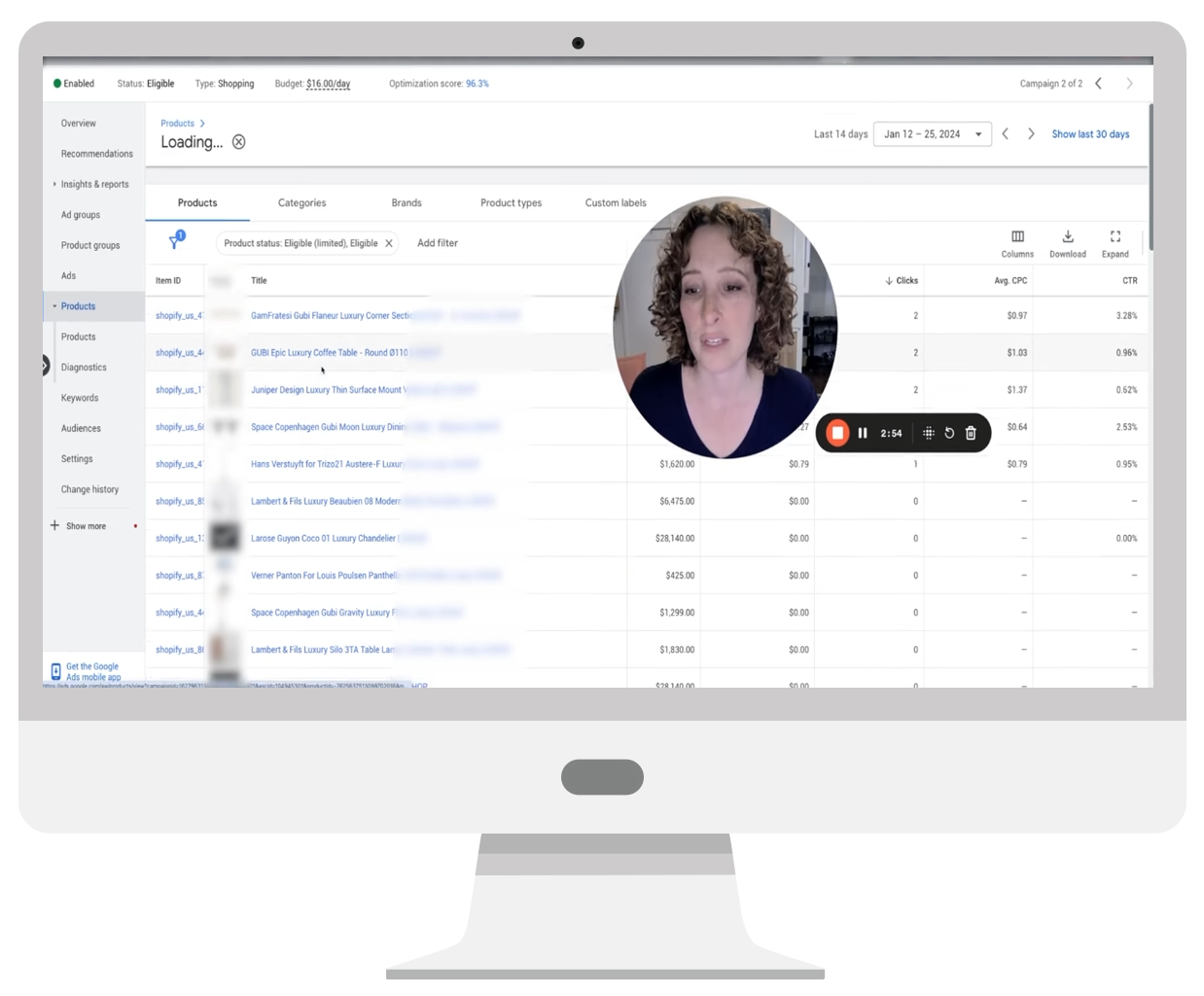
In order to rewrite the product title, she first clicks on a product to get a preview of what it looks like.
“You can see that you don’t have a lot of real estate as far as the keywords are concerned,” Regina points out. “Maybe you if you’re lucky, you have four words that you can shove in there, but usually it’s more like three. If your words are really long then sometimes it’s two words, and that’s what the user is going to see.”
However, the algorithm sees the entire product title. Which means that when you’re thinking about targeting and you’re trying to communicate to the algorithm what your product is and what keywords you want to bid on, that is going to be your new product title.
Of course, you will still have the product description, values, and attributes, and the global trade item number (GTIN) is also important, but the title is going to be the most impactful thing by far, explains Regina. After previewing the product, she starts thinking about what makes the business unique, what makes the end user unique, and what would make them want to click on this product over another product.
“If you’re having a targeting issue,” she says. “If you’re seeing low search terms that the algorithm is bidding on—and you can see that under Insights and Reports—you’re going to be thinking, ‘Why does the algorithm think it should bid on this term for this product and not a more ideal search term?’ So, just do some thought process, maybe click through two or three of the top products that are spending the most; that’s step one.”
Step two: Imagine you are the end user.
You can do this by opening a new tab in Google and pretending that you are the end user and you are searching for that product. What are you going to search for?
She uses the example of a bathroom vanity light, explaining that furniture enthusiasts looking for a high-end, designer light are the “low-hanging fruit” in terms of clicks. Why? Because these people have the money to buy luxury furniture and likely already have a designer in mind, so their search terms will be very specific.
That said, don’t waste space saying “bathroom vanity light” or “bathroom vanity light brass detailing” in the beginning of the product title, since the search images are already going to take care of that. Yes, the algorithm needs to know these things, but they don’t need to be the first few words in the front of the product title; that space should be reserved for the words that will actually get the click(s).
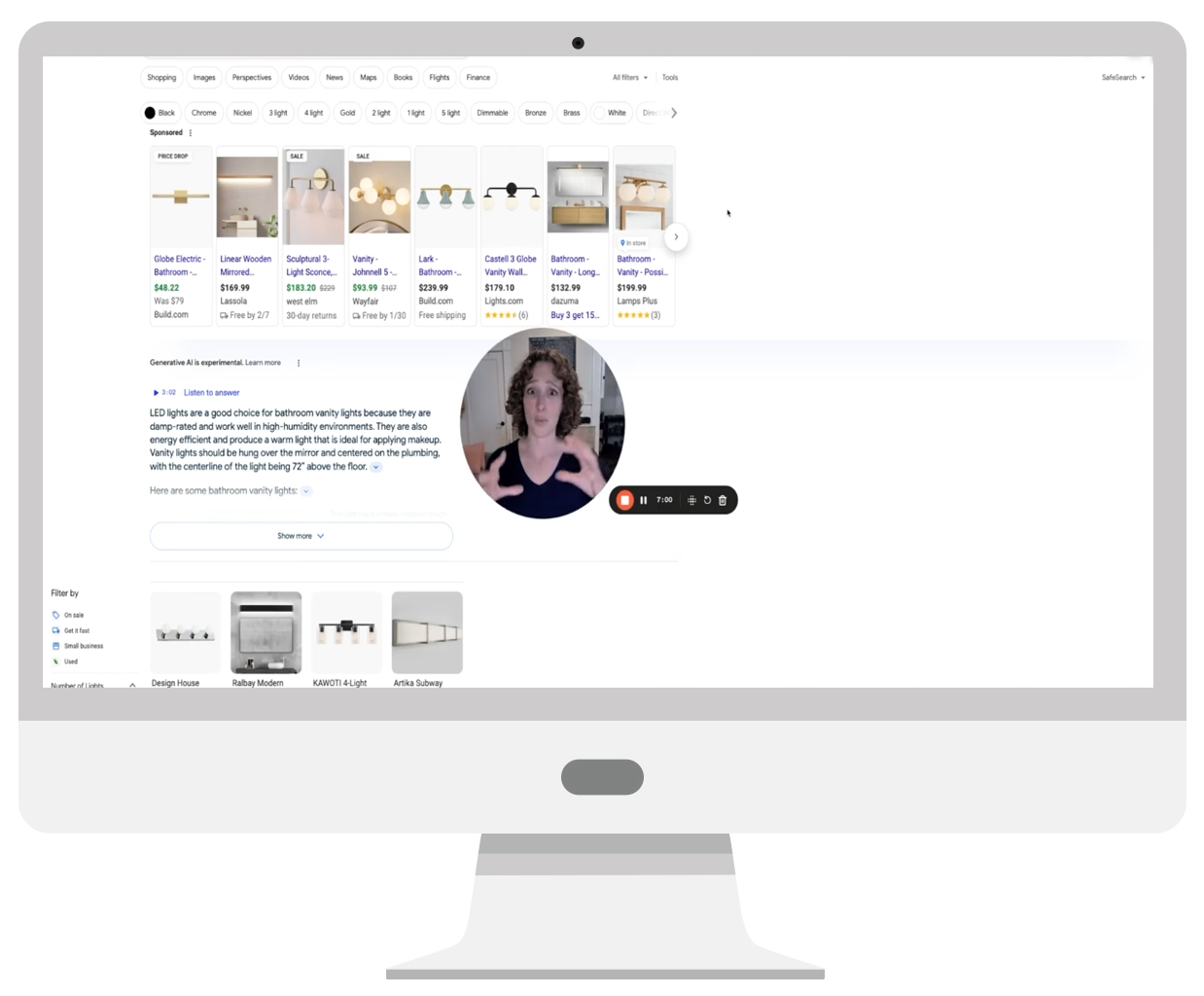
Instead, include the name of the furniture designer, advises Regina, because this is way more important than putting what the actual product is.
“So, I’m going to structure it where yes, I still include what the product actually is in the product title, but I’m going to put that at the end of the product title,” she says. “And at the beginning, I’m going to put my most favorite target keywords, which in this case are brand/designer/product line as well as the word luxury.”
(Regina explains that luxury is a very important keyword for people searching for high-end products and not just, for example, a cheap, everyday bathroom light.)
The takeaway
When optimizing product titles in Google Ads, take the time to really think about your target audience and what they will be searching for.
“A lot of clients will come in and the first word that they have is “chair” or “white chair” in the product title,” concludes Regina. “And that’s great for the website itself, because the person who’s already on the website already knows what type of brand they’re looking at.”
But in the case of your ads, she says, “chair” shouldn’t be the first keyword.
Remember to put your favorite keywords at the front, because that is how you will communicate to the algorithm who your low-hanging fruit user is, as well as communicate to the user why they should click on your ad instead of a competitor’s ad.
Then, just sit back and enjoy that higher CTR!
Author
Patience is the former director of marketing and communications for Solutions 8. A phenomenal content writer, copywriter, editor, and marketer, she has played a prominent role in helping Solutions 8 become an authority in the Google Ads space. Patience is also the co-author of The Ultimate Guide to Choosing the Best Google Ads Agency and You vs Google.
 Patience Hurlburt-Lawton
Patience Hurlburt-Lawton

