Get ready for our latest blog on how to find all your data in Google Ads for campaign optimization. IN ONE PLACE! Now why didn’t Google think of that?
Let Solutions 8 show you how to master Shopping ads analytics. This is where to find all your Shopping ads in one place. It is vital data. So why doesn’t Google provide it to you in a clear and summarized way? We have no idea. But we will point you in the right direction. Leave it to the experts!
What are the advantages of having a single visual of all the Shopping ads? Well, to start with, we can get some totals and averages which, to an ads agency, helps get an overall idea of what products are doing well.
Pulling this magical list up onto your screen is fairly straightforward and takes a only few simple steps. Regina is here to help you through the short process.
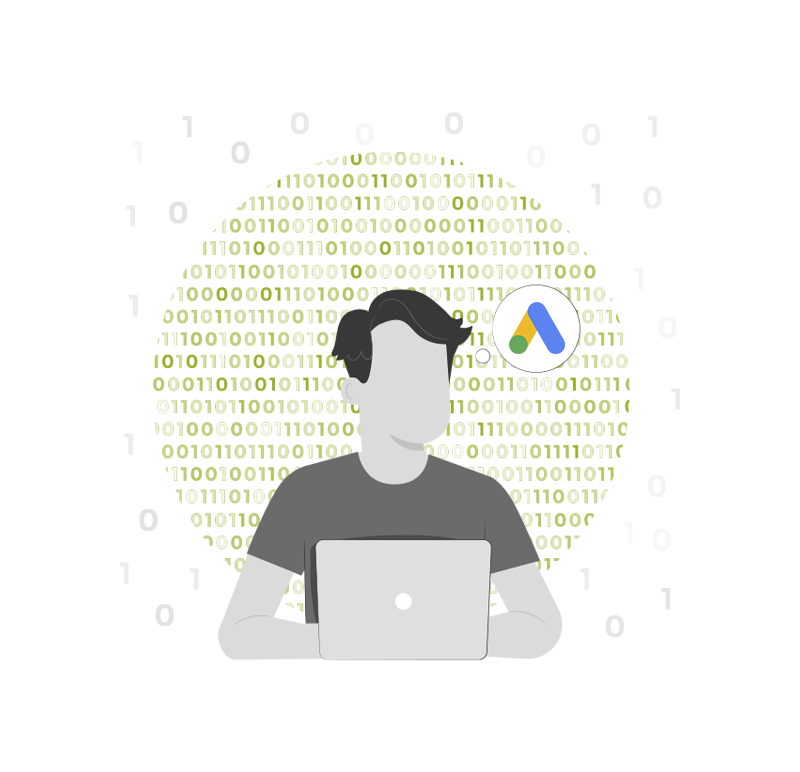
When a large part of the budget is spent on Shopping ads, it helps us understand exactly how much money is going toward which network. Is Google Ads spending most of the client’s money on Shopping ads? For a client with a small budget, that’s what we want to know.
We want to know if the money is going toward the Shopping channel because these types of clients need bottom-of-the-funnel customers. That’s what we are aiming for: people who have their wallets out and are ready to spend their money on this particular product or service. We’d be remiss to let Google Ads waste precious resources experimenting on top-of-the-funnel customers when the client is on a limited budget.
Let’s take a look at the simple steps we need to take
To extract this valuable information from Google Ads and to make it readily available, we start by pulling up the time window and making sure the campaign status is set to all.
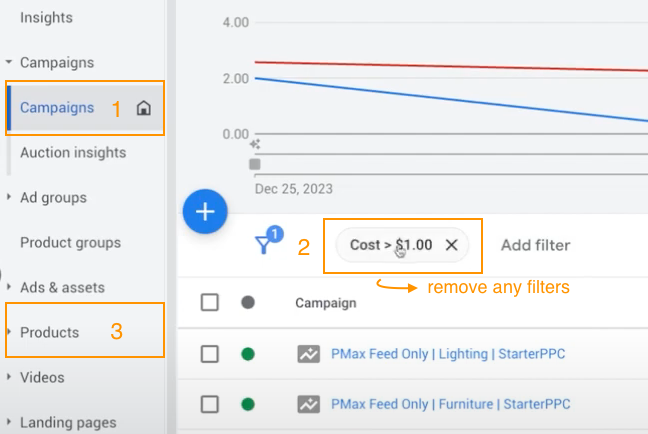
Click over to products. You must click over to products from the ALL window without filters. We’re aiming for a ‘products’ view that gives us an inclusive and complete list.
Your pertinent questions like ‘What’s the average cost per click?’ and
‘How much was spent in total for specific products showing Shopping ads?’ are not answered in the current format offered by Google Ads.
OK, got that? So, from the products button, we want to click download. Google Sheets is our fave and it needs to be prepared before you can open it.
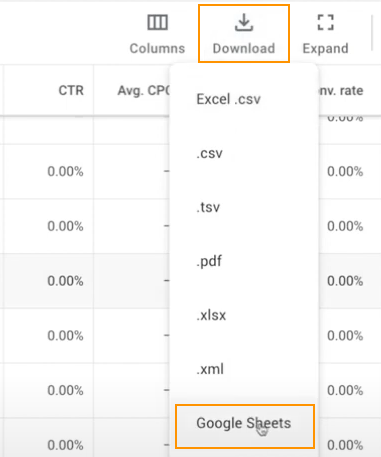
A pop-up will appear (make sure you don’t miss it or it could be lost forever!) on your screen that allows you to access the information: Open Sheet. It opens a new window where the necessary data is now at your fingertips.
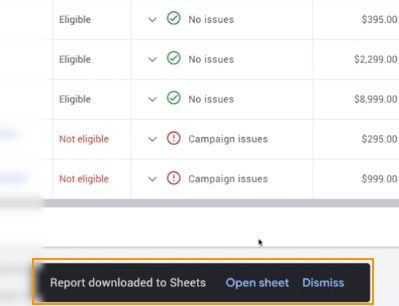
From there you can create formulas to see averages. We can find out how many impressions were spent on the Shopping network or how much was spent in total on Shopping ads. The things you can do with this list are only limited to your imagination. Get creative! Make it work for you!
If we can identify the total amount of money spent on Shopping ads, we will have a clear indication of the percentage spent on Shopping. Why is this important? For a client on a small budget, this is the best way to optimize their Shopping campaign.
Remember: You want to spend about 80% of your limited budget on Shopping ads.
What other advantages can we gain from having all this information in one place?
The most important advantage is that it’s easier to find the information you seek. You can see the average click-through rates and average cost-per-click (CPC). You can see which products spent the most and which products had high CPCs. This allows for some deep diving and gets your creative juices flowing to optimize the campaigns.
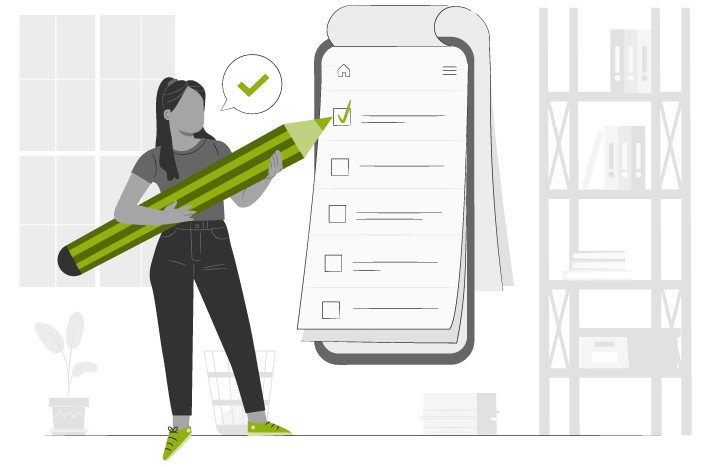
Now we can go back to our accounts. Work with the new information and implement it in the campaigns to the advantage of the client. For example, we could lean into a certain type of product we haven’t invested in yet. Could it work better than the products we have been using so far? We always hope so!
You can readjust the budget or lean into certain categories of products that deserve more budget rather than letting Google throw money away on less effective products.
The responsibilities an agency has toward a client, especially a small family business, should not be set aside as insignificant. Solutions 8 has had some great success stories thanks to our expertise in Google Ads. We have the know-how to make a difference to your business. Find out more by connecting with us!
Author
Jani is a copywriter at Solutions 8 with a passion for short stories, dancing under the stars, and 80s pop music. Her soul’s purpose is to turn herself into a masterpiece. Her future is filled with green fields, flowers, sunshine, and poetry.
 Jani Kahukiwa
Jani Kahukiwa











