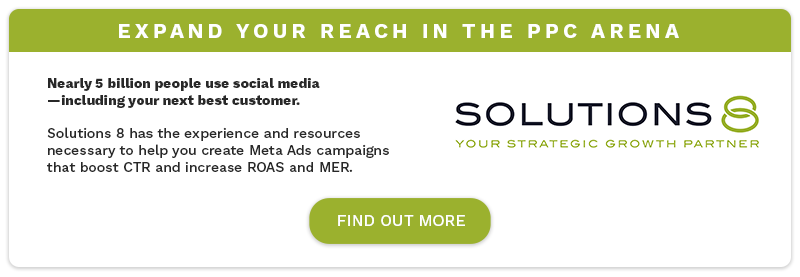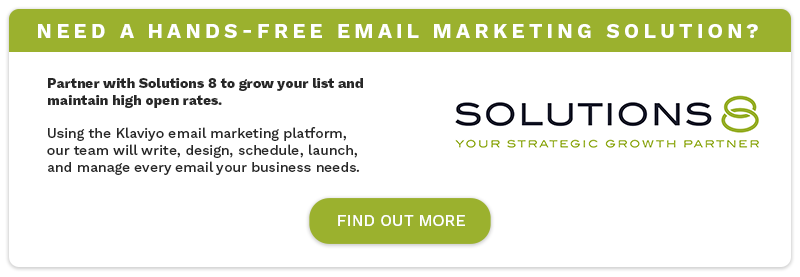Previously, we talked about Performance Max Asset Groups and how they are used for your advertising objective.
Today, we’ll discuss Performance Max Listing Groups and why it plays a huge part in your Performance Max campaigns!
Specifically, we’ll look at:
- What is a listing group?
- “Search theme” is now “search category”
- How to remarket effectively
- How to fix inaccurate data inside your listing groups
- How your attribution model affects the data you see
Let’s get started!

What is a Performance Max listing group?
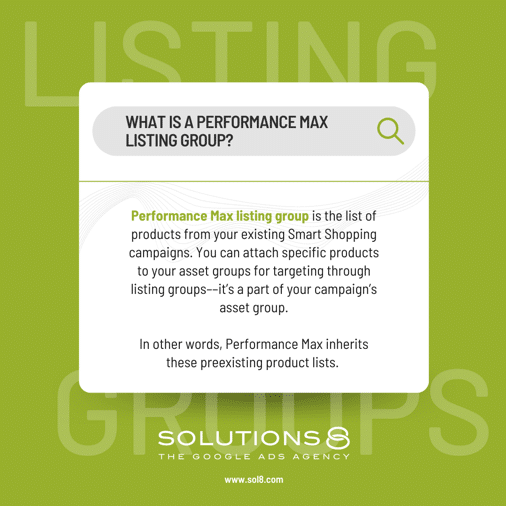
Performance Max listing group is the list of products from your existing Smart Shopping campaigns. You can attach specific products to your asset groups for targeting through listing groups––it’s a part of your campaign’s asset group.
In other words, Performance Max inherits these preexisting product lists.
By Google’s definition:
“Listing groups are made up of listings, which currently includes both products and collections (groups of products, assets, and rich retail data that represent a category landing page on your website).”
Before we dive into the listing groups, let’s talk about the latest update (and features) in Performance Max’s Insight Tab.
"Search theme" is now "search category"
Yes! That’s right. If you’ve been wondering what happened to “search theme,” Google has changed it to “search category.”
Search categories are “auto-generated groupings of the search terms driving traffic to your campaigns.”
And here’s what’s super cool about it:
We can now see conversions, clicks, impressions, conversion value, click-through rate, and conversion rate.
Aside from that, you can sort them into ascending or descending order to identify the most (and least) valuable results to you!
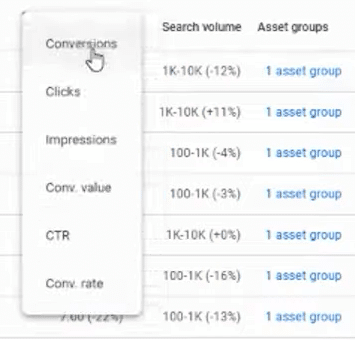
There’s one caveat though; we still can’t see where the data comes from.
For example, our competitive click-through rate is 5.56%:
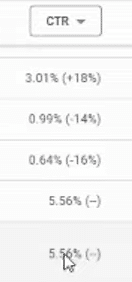
However, there’s no other information about it—we don’t know if it’s on the search, shopping, or YouTube network. Hopefully, as Performance Max evolves, we’ll get more insights.
The good news is that Performance Max gives us all the available tools we need to leverage what we used to know about how Google Ads works.
If you’re new to listing groups, don’t fret! It’s nothing but the Smart Shopping campaign you’re running that you add to Performance Max.
Meaning, Smart Shopping acquires the listing groups.
Whether you’re building your own, using one click, or you want to wait for Google to automatically update your Smart Shopping into Performance Max, it’s best to start this now so you can test it.
Performance Max is evolving into an omni-channel with remarketing structure. Unlike Standard or Smart Shopping products, you need to think about listing groups differently.
How to remarket effectively
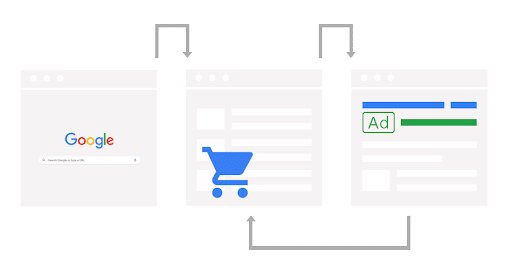
Let’s say I had two different Performance Max campaigns.
Campaign A has a listing group going after ten products. Campaign B has a listing group going after ten completely different products.
If someone clicks, adds a product from Campaign A to their cart, views a product from Campaign B, then leaves the site, who remarkets?
Well, we asked two different teams and each has their own unique answer.
The first team said that the product from Campaign B will be remarketed to the customer.
The second team said that product A remarkets from the original click.
So, if the customer clicked on an ad but added a different item in the cart, the original campaign would remarket the same product. (Even if the customer is probably no longer interested.)
Both answers make sense. However, we tend to lean toward the second team (Campaign A remarkets).
That’s because their team is working on one of our accounts that’s over a million a month in ad spend. Plus, it’s a team we know and trust.
So, what does this have to do with listing groups?
If you’re running one big Performance Max campaign, you need to run all the products in your listing group.
Don’t exclude anything unless there’s a valid reason why (i.e. the item is out of stock, you don’t want people to buy that item, etc.).
Whether you’re using an asset group or not, you’ll need to leave all those products enabled. Chances are people might buy those products.
Doing so will keep your revenue flowing. Otherwise, you’ll have ineffective remarketing since you’re paying for the interest but failing on remarketing your campaign.
How to fix inaccurate data inside your listing groups
Inside of your listing groups you’ll see all conversion, all conversion value, and conversion value by cost. What’s missing? Conversions.
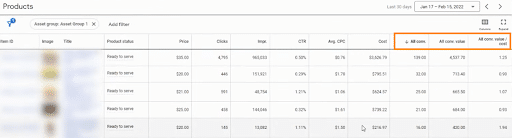
This is one of the issues we found inside the listing groups. Because of that, it’s impossible to see what your real conversions are.
Since there’s no way to segment by conversion action, let’s assume that everything is being counted as a conversion. In that case, you’re getting inaccurate data.
Fortunately, this is easy to fix.
If you’re running Performance Max, go into your conversions and shut off all conversions you’re not counting as a primary.
For eCommerce, make sure that you’re counting only purchases as conversions. Meaning, everything else – newsletter sign ups, contact forms, etc. – shouldn’t have a conversion value.
That’s because if the only conversion value you’re measuring is the actual sale, then the data you see will be much more accurate.
How your attribution model affects the data you see
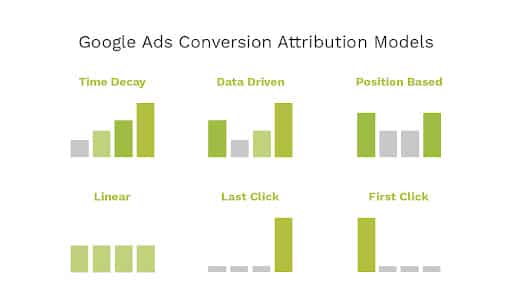
Another factor that affects the data you see is the attribution model you’re using.
Do you see branded conversions coming in and you’re using First click attribution? That means their first interaction with your campaign is from the brand.
But what if you’re using Last click attribution? Then now it looks like you’re stealing your search category data away and giving it to your brand.
So what attribution model should you choose?
The most practical would be data driven attribution. It helps you split up your conversions and gives attribution to the brand alongside a search category split.
With our Insights Tab is a little bit more broken out, you start to see what attribution models affect your search categories.
By using data driven, position-based, or linear attribution model, you’ll at least be able to identify what earned a click and what earned the remarket.
Author
Bryan is the marketing manager at Solutions 8, and has been on digital marketing since 2018. When he’s not working, you’ll find him working out at a local gym, reading personal development books, or playing music at home. He feels weird writing about himself in third person.
 Bryan Caranto
Bryan Caranto