Are you thinking about starting a new business?
You need to read this.
Are you a PPC manager adding a new Google Ads client?
You need to read this.
In both cases, it is critically important to size up the competition before you enter the market—and the good news is that it’s easier than you might think.
In this video, Regina breaks down the basics of competitive analysis, when we do it, and why you should never skip this critical step.
What is competitive analysis?
Competitive analysis involves researching potential competitors in your industry to discover more about their products (or services) as well as the sales and marketing strategies they are using to reach their target audience.
At Solutions 8, performing this step allows us to get a sense of each new client’s industry, where they are positioned in that industry, and what the competitive landscape looks like.
When do we do it?
We typically do two competitive analysis checks: one when we bring on a new client, and another at about 45 days into the campaign (when we have more data) if we are not seeing the desired results.
If our initial analysis sends up any red flags, we can develop a checklist of tasks for our client to perform prior to launching their campaign(s) so that they are better positioned for success.
If everything appears to be working well at the 45-day mark, we will wait to perform a second competitive analysis until about six months after the campaign is launched.
At this time, performance may have plateaued and we can go back and see how the competitive landscape has shifted to determine what we can do to optimize our strategy accordingly.
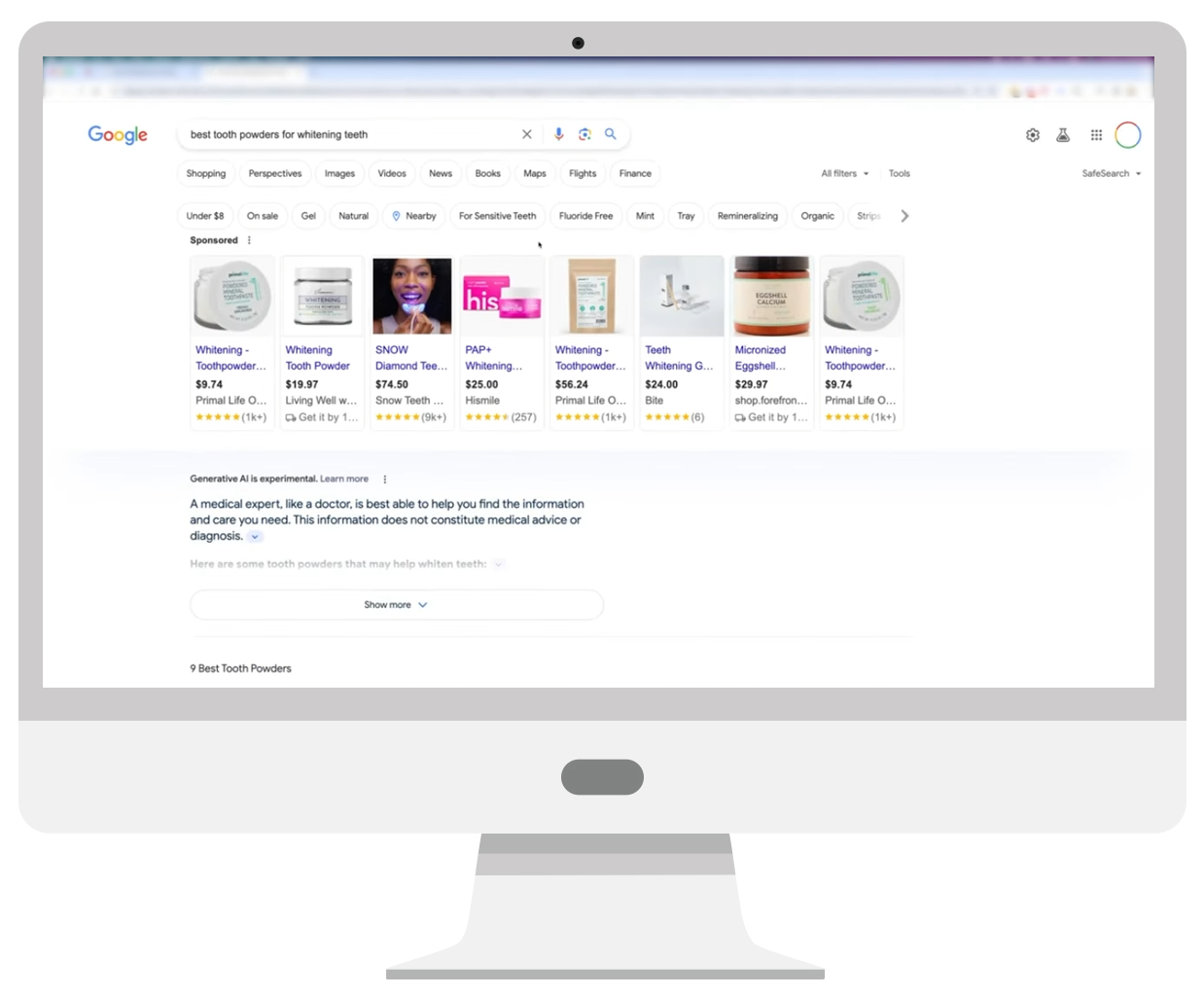
What's the first step?
The main tool we use to perform a competitive analysis is the Google Ads Transparency Center, launched in March of last year. This searchable hub lets you easily view ads by other advertisers to see how they are positioning their products.
In the video, Regina instructs viewers to open up a fresh tab in Google and pretend they are searching for a product (in this case tooth powder). She says the first thing you want to look at are the pictures. Why? “Because this is a product, the picture in the Shopping ads is the most important thing,” she explains.
So, in looking at the product lineup of Sponsored ads, you might notice that some pictures are vastly better than others. For example, being able to read what the product is and know the size without having to even click on the image is good for the advertiser because it ensures that only someone who is ready to buy makes the click.
Regina then walks us through each ad example, explaining the pros and cons of several others, to show how this step can help you glean what market your competitors are targeting just from the images they are using.
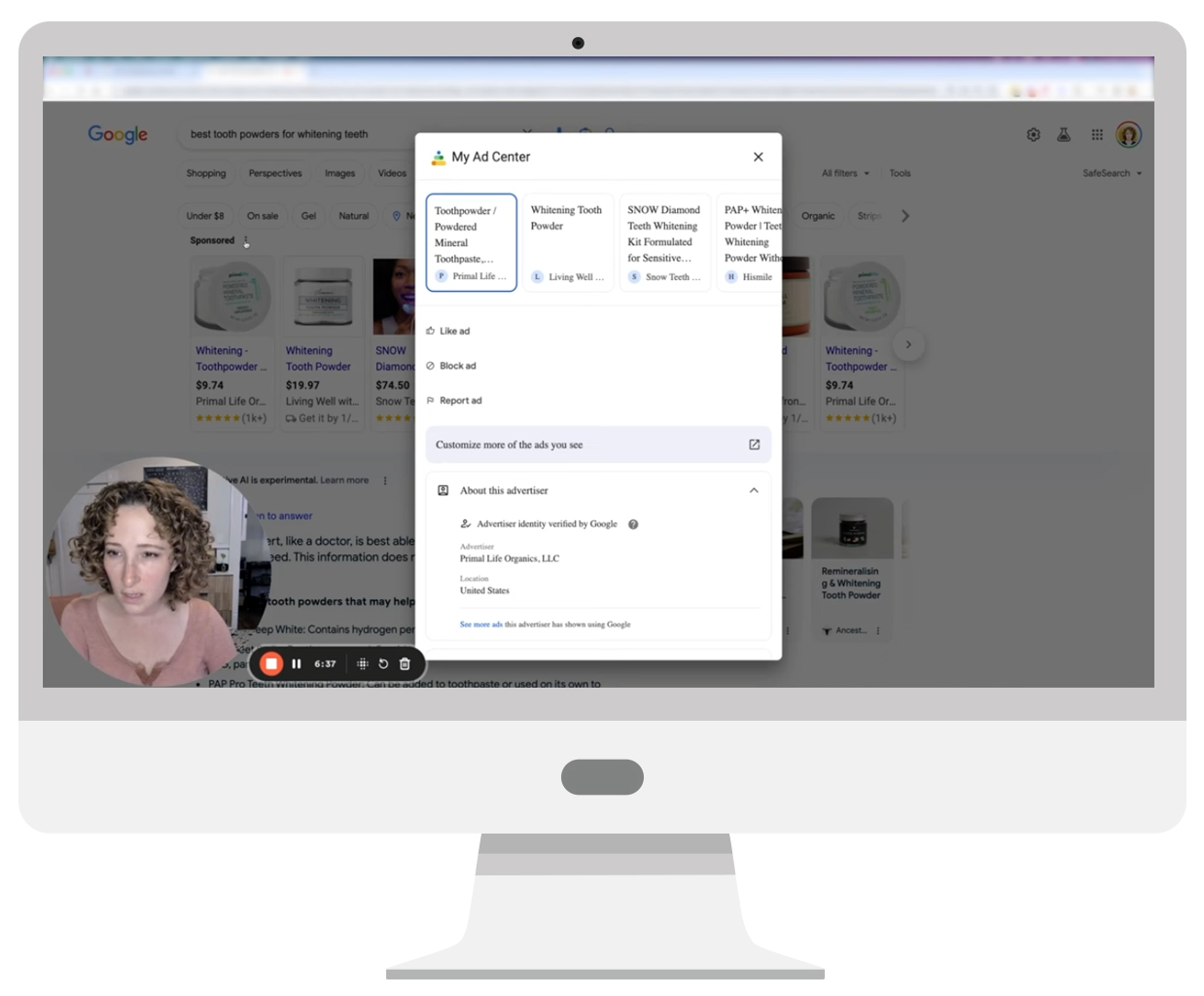
Getting to the Transparency Center
By clicking on the three vertical dots next to the word “Sponsored” you can utilize the Google Ads Transparency Center to see more ads by each of the listed advertisers; simply click on See more ads this Advertiser has shown using Google.
“I’ve gotten some really good insight from the [Google] Ads Transparency Center,” Regina explains in the video, and urges business owners and advertisers to spend some time looking at all the different types of ads (Shopping, Search, DSA, etc.) their competitors may be using and what information they include.
She shares an example of a past client that sold real estate investment advisory services:
Even though this client could work with anyone in the world, the people searching for their services believed they had to work with somebody who was familiar with the laws in their city.
And Regina happened to notice that some of their competitors were dynamically inserting the searchers’ cities into the headlines. Regina tested the strategy with her own client’s ads and voilà! Their click-through rate went up.
“So you know you just never know what you’re going to find.”
What else should you look for besides images?
Ad text, for starters. The most important ad text for an eCommerce brand is product titles, says Regina. And not the product titles that you list on your website—the product titles that are shown in your ads, because yes, these are two different things.
You can always have one product title on your website and then override that title for your ads, which is what Regina recommends. For example, you might use shorter titles on your site to keep the page shorter, leaving out your brand name since users already know your brand if they’re on your site. However, in a Shopping ad, Regina says about 80% of the time you want to add the brand name into the title (just make sure you add it at the end).
When performing a competitive analysis, Regina is also looking for themes so she can really get a good understanding of this industry and what’s been working for the competition.
Pricing is another big one. If your pricing is significantly higher than your direct competitors, why is that? Are you targeting a high-end audience? If not, says Regina, you have a major problem; you may need to go to your manufacturer and try to figure out why your prices are so much higher.
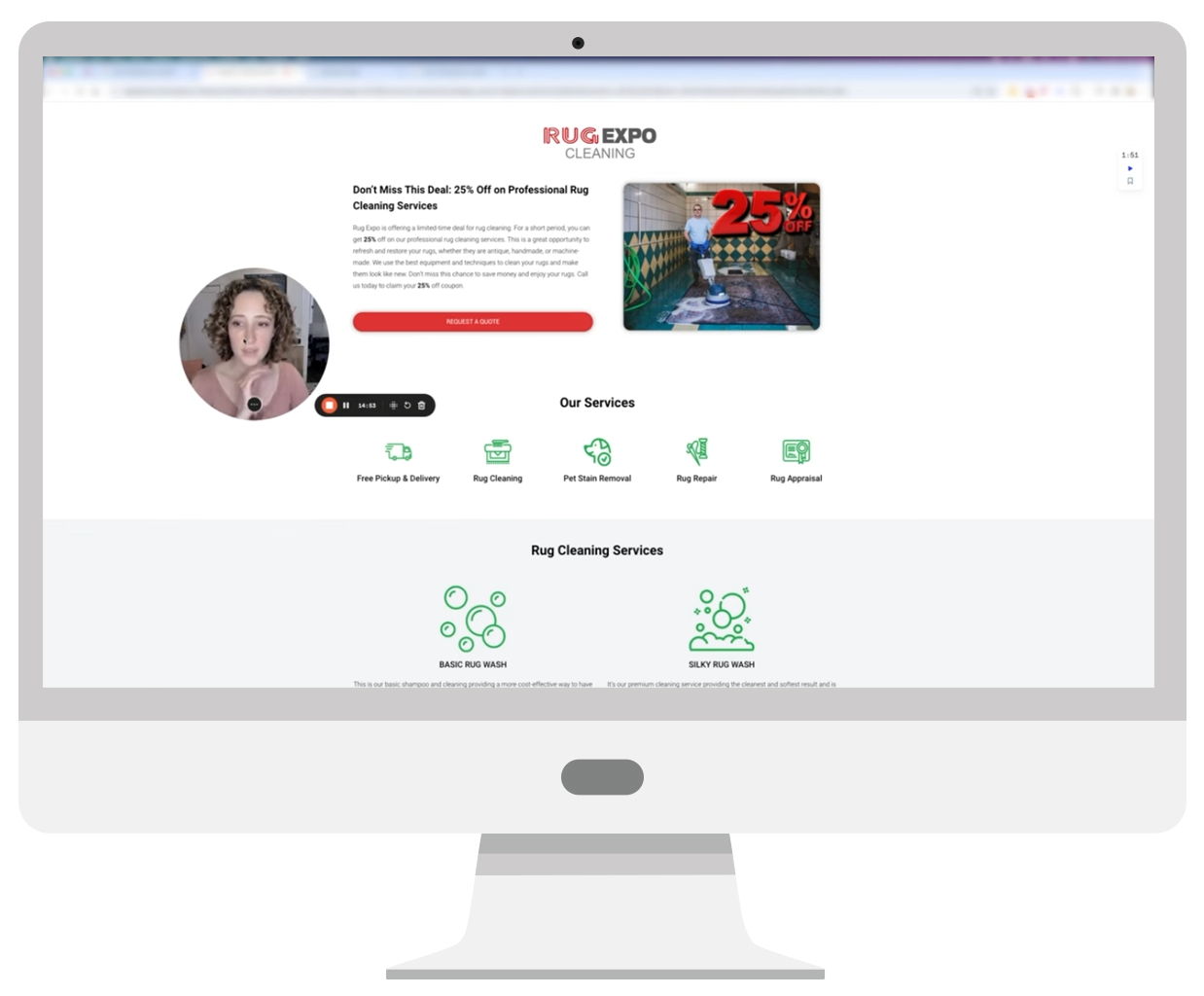
Also take a look at their landing pages.
Unfortunately, the only way to really know what landing pages your competitors are using is to click on their ad, which means they pay for that click. However, it does provide some helpful information.
Does their ad go directly to their homepage or did they build a dedicated landing page? If so, what does it look like? And how does it measure up to your own landing page? Are the calls to action similar? Is the layout appealing and easy to navigate?
Viewing your competitors’ landing pages is a great way to see if there is room for optimization.
One last thought…
While keyword research is a topic in and of itself, Regina says it’s important to do your keyword research around the same time that you’re doing competitive research.
Go into the Google Ads Keyword Planner tool inside of your GAds account, pull up keyword suggestions, and try doing a few searches using those keywords.
Those are the keywords you’re going to be targeting and the keywords that the algorithm thinks your website targets—which means those are the keywords that you want to use to conduct your competitive analysis.
Good luck!
Author
Pamela is the Senior Content Writer at Solutions 8. When she's not writing, you can find her hiking in the woods with her dogs. She is currently on a quest to visit every national park in the United States.
 Pamela Sapio
Pamela Sapio











