Do you want to save money on Google Ads?
… Well, that’s a trick question. We know you like the idea of saving cash—and we’re here to help.
Besides, as a business owner, it’s crucial to avoid unnecessary spending whenever possible. Because wasting money is never fun.
In one of our most popular YouTube videos, Solutions 8 Senior Client Strategist John Moran explains how to save on your ad spend without losing performance.

Tip #1: Choose the right bidding strategy.
Although this might go against what you’ve heard, avoid “Maximize Conversions” when picking a bidding strategy — especially if you’re just starting out.
On paper, the concept of maximizing conversions sounds awesome. However, if you “Maximize Conversions,” Google Ads will go wild with your money.
It basically ignores your budget, says John, and it won’t necessarily maximize conversions for a good return on ad spend. Whoops.
To save money, John recommends using target CPA, target ROAS, or manual CPC (which works especially well with enhanced CPC). These options will ensure your bidding strategy gives you the most bang for your buck.
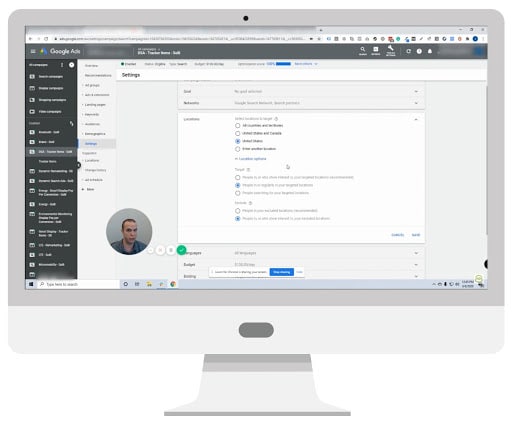
Tip #2: Pick your targeted locations wisely.
In your location settings, Google Ads often defaults to “People in, or who show interest in, your targeted locations.” It even lists this option as “recommended.”
Here’s why this is a problem: If you choose this setting, Google Ads will show your ads to people outside your targeted locations, ultimately wasting your ad spend.
For example, let’s say you’re marketing to all of the United States. With this setting, your ads will be shown to people in the United States… plus people in other countries that show interest in it.
Something tells us you probably don’t want to target folks in *insert country here* who are simply researching their next vacation to the States. The solution? Pick the second setting— “People in or regularly in your targeted locations” — to avoid spending money on folks outside your intended location.
Tip #3: Track all the conversions on your website.
Yes, all of them!
Track every possible conversion. Do this individually, so you can know what action each keyword, campaign, or ad group is leading to.
In turn, you can see which actions are leading to conversions, along with the actions that aren’t producing the results you want.
From there, you can kick those latter actions to the curb and restructure your campaign as necessary. This lets you reallocate your ad budget to where it’s working most while saving some serious cash.
Tip #4: Divide Search and Display Networks.
When it comes to search campaigns, Google Ads defaults to “Display Network.” This means the campaign is running on Google Search and Google Display.
Again, this might sound appealing, but it’s not the best idea. When a campaign is on Display, it’s shown to people who may have a wide range of interests, affinities, and hobbies. Basically, it’s shown to a person who exists on the Internet. This will spend your ad budget really (really) fast.
But if you run your campaign on Search, a person has to perform an action (like typing in a specific keyword) in order to see the ad. Hello, smart spending.
To save cash in this realm, John recommends dividing out your campaigns. Run one campaign on Display and one on Search, complete with their own daily budgets. Adjust your spending for each one as the results roll in.
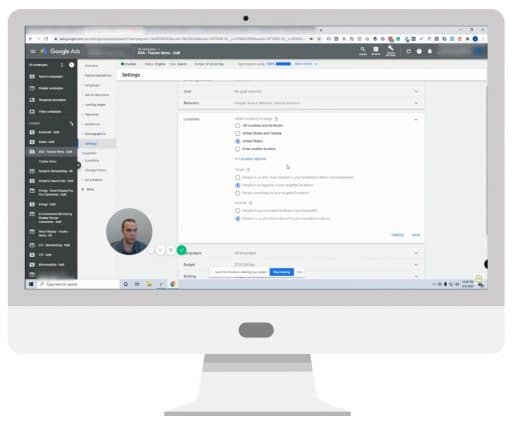
Tip #5: Take note of when the conversions are coming in.
In Google Ads, you’ll find a section called “Day & Hour.” Here, you can see how campaigns are performing by the — you guessed it — day and hour.
The info in this section is insanely valuable. For each campaign, you can view the following:
- Number of impressions
- Number of interactions
- Interaction rate
- Average cost
- Cost per click
- Conversions and conversion rate
- Cost per conversion
Since the data is listed by day and hour, you can add more ad spend to high-performing times. Likewise, you can restrict your ads during certain times that aren’t as successful.
This helps you save money during those not-so-great hours, and instead, spend money when it’s most worthwhile.
Need a hand? Solutions 8 has your back.
If you own physical stores, running Local campaigns in Google Ads is key for increasing foot traffic. It will market your ads to local people who are already interested in what you have to offer—and make it easier for them to find you.
Plus, if you work with a Google Ads agency like Solutions 8, we can help you get approved to track in-store visits.
You can find more Google ads tips and guidance on our Google Ads YouTube channel. We also invite you to contact Solutions 8 for a free Google Ads action plan. Email us at info@sol8.com or call us as (480) 908-8609. Talk to you soon!

Author
Patience is the former director of marketing and communications for Solutions 8. A phenomenal content writer, copywriter, editor, and marketer, she has played a prominent role in helping Solutions 8 become an authority in the Google Ads space. Patience is also the co-author of The Ultimate Guide to Choosing the Best Google Ads Agency and You vs Google.
 Patience Hurlburt-Lawton
Patience Hurlburt-Lawton
