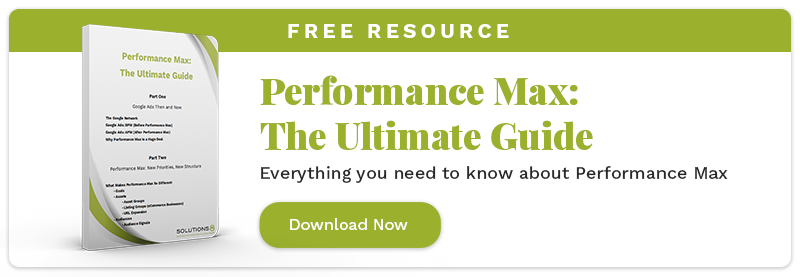In the dynamic realm of digital marketing, gaining a competitive edge requires leveraging advanced tools that can adapt bidding strategies to the ever-changing landscape. Seasonality adjustments, a game-changing tool, can supercharge your Smart Bidding efforts by informing Google’s algorithm of anticipated changes in conversion rates. Join us as we unravel the true potential of seasonality adjustments, exploring their purpose, ideal usage, common misconceptions, and essential factors to consider for optimal results.
When should you use seasonality adjustments?
That’s an important question to address. Seasonality adjustments come into play when you anticipate spikes or sharp decreases in conversion rates due to specific events. These events could be promotions, sales, holidays, or any other factors that have a significant impact on user behavior and engagement.
By leveraging seasonality adjustments, you can fine-tune your bidding strategy to align with these anticipated changes. Instead of relying solely on historical data, you can proactively guide the algorithm to make more accurate predictions and optimize your bidding decisions accordingly.
It’s a powerful tool for staying ahead of the curve and maximizing the results of your advertising efforts.
A common misconception advertisers often have about seasonality adjustments
One common misconception about seasonality adjustments is that they are limited to specific seasons. However, the truth is that this tool goes beyond traditional notions of seasonal changes. It’s not just about differentiating between summer and winter campaigns; rather, it’s about anticipating and preparing for any significant spikes or steep decreases in conversions.
Seasonality adjustments focus exclusively on conversions, not just click impressions. This means that whether you’re gearing up for an upcoming event like Black Friday, a major sale, or a promotional campaign, seasonality adjustments can be utilized to optimize your bidding strategy.
Moreover, if you’re running a challenge or offering a special deal that you expect will impact your conversions, this tool can be leveraged accordingly. As the holiday season, including Christmas and Valentine’s Day, approaches, the importance of using seasonality adjustments becomes even more evident.
Key factors to consider when implementing seasonality adjustments in your Google Ads campaigns
Before we delve into the step-by-step process and intricacies of seasonality adjustments, let’s take a moment to reflect on the remarkable Black Friday of 2022.
Last year shattered records, marking the highest sales in the past six years. It seemed like everyone flocked to their computers, eagerly making purchases on that eventful day. What’s even more intriguing is that the trend didn’t stop there—it continued to surge.
The preference for online shopping has become deeply ingrained, and people increasingly opt to stay in the comfort of their homes. According to USA Today, online sales on Black Friday 2022 reached a staggering $9.12 billion.
These extraordinary figures highlight the significance of leveraging special features like seasonality adjustments, as they can significantly contribute to boosting your sales.
Now, let’s turn to the Google Ads bible, the comprehensive help center in Google Ads, to understand the concept of seasonality adjustments and the key considerations we need to keep in mind.
Seasonality adjustment is an advanced tool that Google introduced a couple of years ago. Surprisingly, many advertisers remain unaware of its existence or haven’t started implementing it yet. If you had exceptional results on Black Friday last year and anticipate a similar outcome this year, remember that you can utilize seasonality adjustments to capitalize on anticipated spikes in conversions or decreases.
While some criticize the name for its reference to “seasonality,” it’s essential to note that it doesn’t solely apply to seasonal changes throughout the year. Instead, it encompasses any short-term events that may impact your business.
When implementing seasonality adjustments, the recommended duration is typically 1 to 7 days, although you can extend it up to 2 weeks for more prolonged promotions. Currently, seasonality adjustments are available for Search, Shopping, and Display campaigns, specifically for Smart Bidding strategies such as target ROAS and target CPA. They are also compatible with Smart Shopping and Performance Max campaigns. If you manage multiple accounts, you can create seasonal adjustments using a Google Ads Manager account, streamlining the process and enabling consistent application across your advertising portfolio.
Setting up seasonality adjustments
Getting things started is actually very easy; it just sounds complicated.
Go to Tools and Settings in Google Ads and then to Bid Strategies.
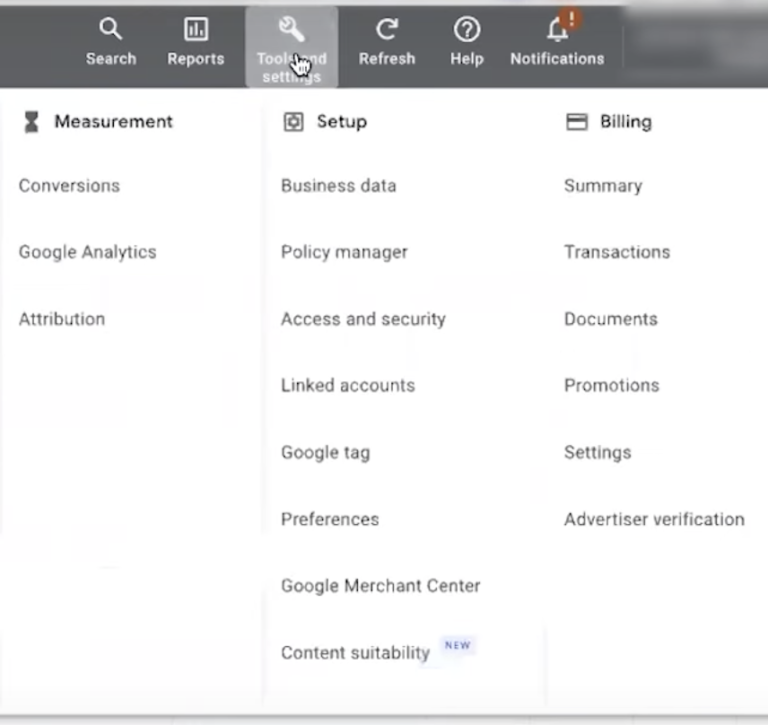
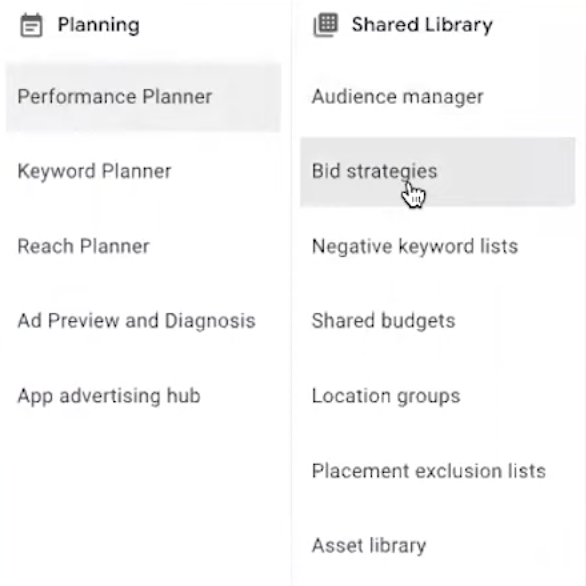
Next, click on Advance Controls.
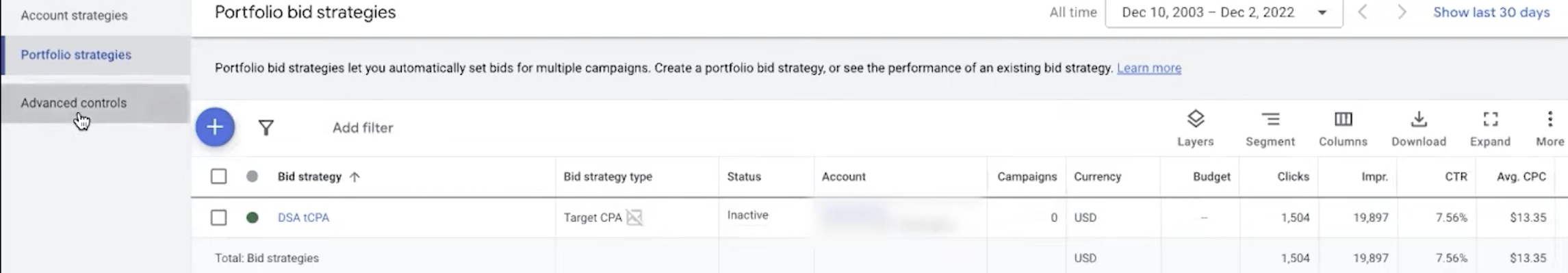
Now you’ve arrived at Seasonality Adjustments.
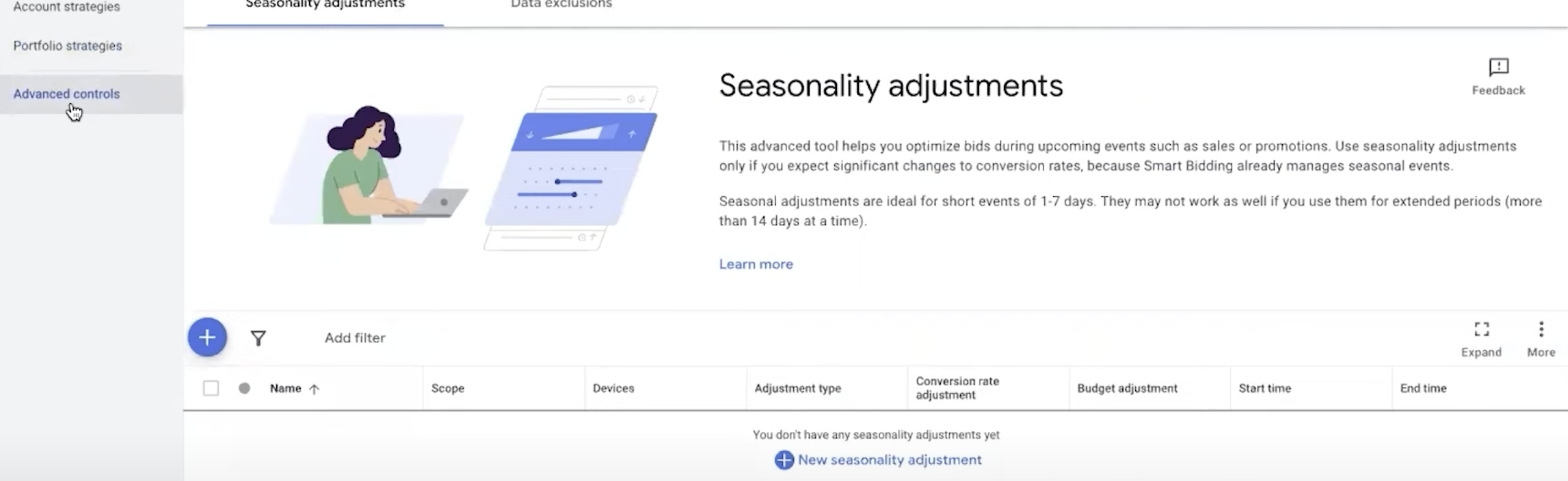
Click the plus sign and put in what adjustment type you want to do, if you want to do the budget or the conversion rate.
For example, if you want to set it up for this upcoming New Year’s holiday and you know you’re going to have a sale, you can assume there will be an increase in conversion rates.
So, select the conversion rate option and then name it.
A description is optional.
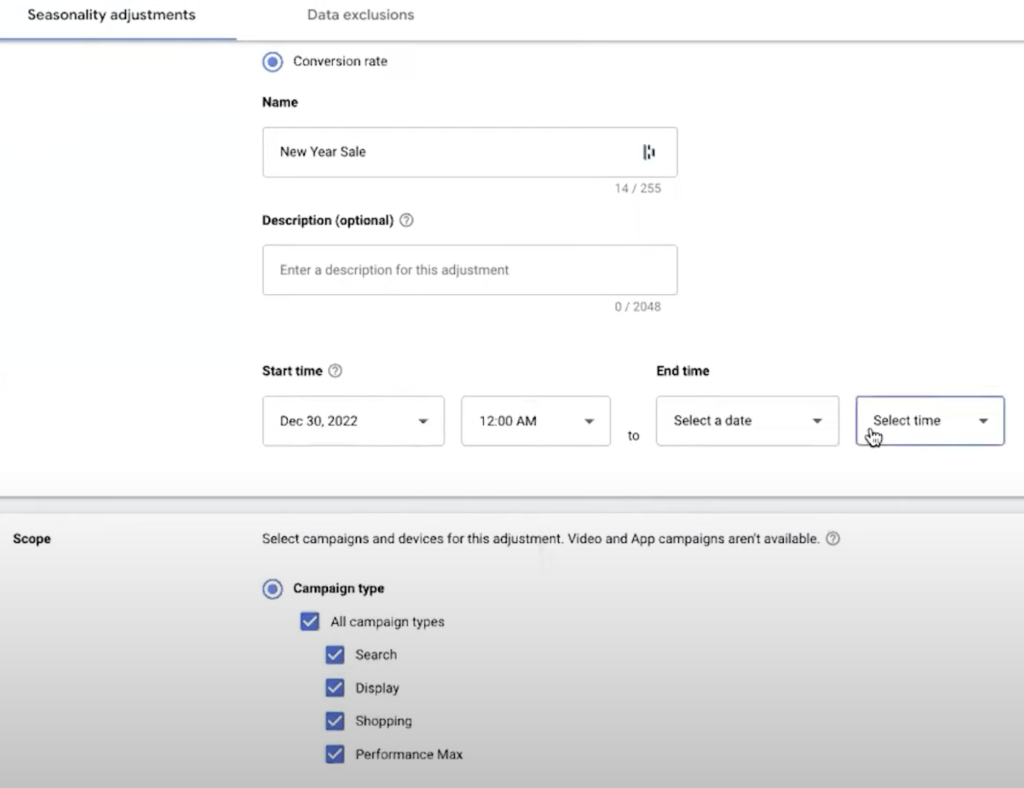
One crucial aspect to consider is defining the start and end times of your events. For instance, if you’re planning a promotion for the New Year’s holiday, you would set the start time for the Friday before the year ends and extend it until January 2nd.
By specifying the start and end times, you can ensure your promotions align with the desired timeframe, even accounting for different time zones.
To provide the algorithm with more specific insights, you can also select particular campaigns for seasonality adjustments. This level of granularity allows you to tailor your bidding strategy to specific campaigns that are most relevant to the upcoming event.
Another important consideration is selecting the appropriate devices to display your promotions. If you have a promotion exclusively available for mobile users, it’s crucial to ensure you choose the correct devices in the settings.
However, unless you have a specific reason to exclude a particular device, it is generally recommended to select all devices to maximize the reach and potential impact of your promotions.
Now comes the trickier part: determining the conversion rate adjustment. You can start by examining data from previous years within your Google Ads account or using Google Analytics to understand how the conversion rate fluctuated during similar events.
However, keep in mind that initially, it might be more of an educated guess, as you’ll need to run seasonality adjustments and learn from the results to fine-tune and adjust the conversion rate adjustments accordingly.
Click save and that’s it.
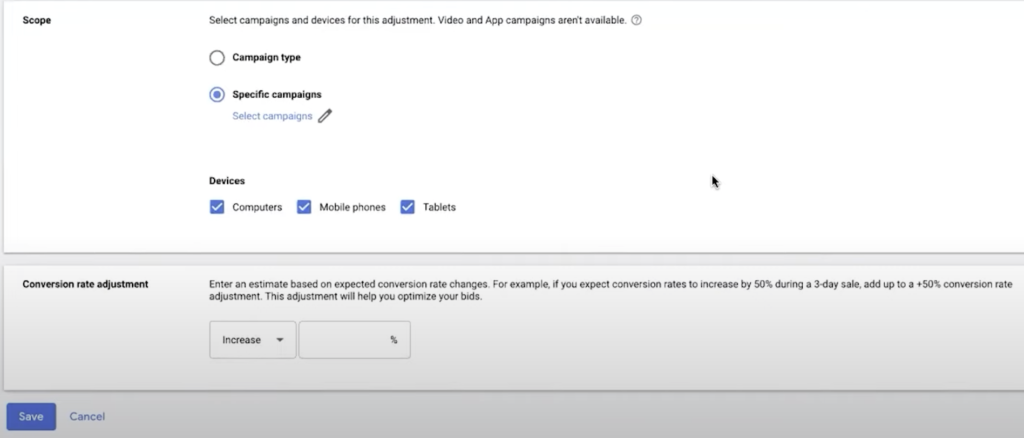
In summary, seasonality adjustments in Google Ads are a powerful tool for anticipating and optimizing conversions during specific events, promotions, or holidays. By fine-tuning bidding strategies, selecting the right campaigns and devices, and continuously learning and adjusting conversion rate adjustments, advertisers can unlock the full potential of seasonality adjustments.
Author
Patience is the former director of marketing and communications for Solutions 8. A phenomenal content writer, copywriter, editor, and marketer, she has played a prominent role in helping Solutions 8 become an authority in the Google Ads space. Patience is also the co-author of The Ultimate Guide to Choosing the Best Google Ads Agency and You vs Google.
 Patience Hurlburt-Lawton
Patience Hurlburt-Lawton