Imagine a high-wire act without a net, where you’re juggling multiple spinning plates while simultaneously keeping an eagle eye on each. That’s what managing multiple Google Ads accounts feels like. With constant fluctuations in metrics, new updates, and the pressure to deliver results, it’s easy to feel overwhelmed. Missing a sudden drop in conversions or an unexpected spike in costs can be catastrophic for your campaigns and, ultimately, your clients’ bottom line.
As a digital marketer or advertiser, staying on top of Google Ads performance is critical. Juggling multiple accounts and tracking constant changes can be overwhelming. Mastering the Google Ads dashboard is essential to prevent such issues.
This guide will show you how to leverage the bulk action section and its new features to save time, identify anomalies early, and make data-driven decisions that boost campaign performance.
Table Of Contents:
Why is Dashboard Mastery Crucial?
Mastering the Bulk Action Section
Setting Up the Account Anomaly Detector
Regularly Reviewing and Adjusting
Why is Dashboard Mastery Crucial?
As a client manager, your role is to ensure smooth campaign operations and deliver results. The Google Ads dashboard helps you:
- Quickly spot and address potential problems.
- Save time on manual checks and analysis.
- Provide clients with in-depth performance insights.
- Optimize campaigns based on data.
- Stay ahead of competitors by using the latest tools.
Mastering the Bulk Action Section
Often overlooked, the bulk action section offers valuable tools and insights. Here’s how to access and utilize it:
- Log into your Google Ads account.
- Navigate to the main dashboard.
- Locate the “Bulk Actions” section.
Click “Solutions” to view new options.
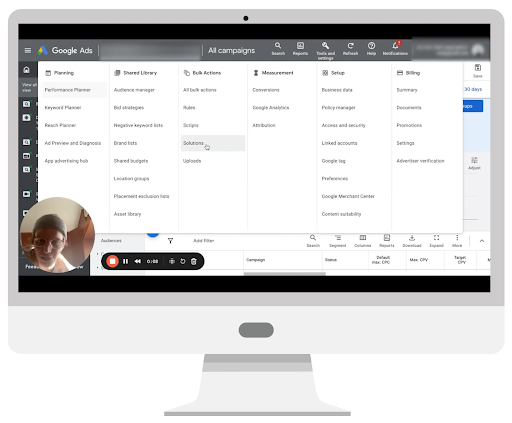
Exploring New Features
The bulk action section includes powerful new features:
- Account Summary: Generates comprehensive performance reports, including spreadsheets and charts.
- Account Anomaly Detector: Sets up automated checks for various metrics, alerting you to significant changes.
Custom Alerts: Allows you to create specific alerts for any metric and comparison period.
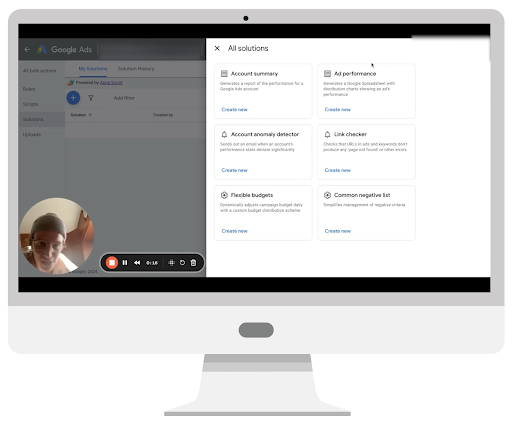
Setting Up the Account Anomaly Detector
Sudden changes in campaign performance can lead to wasted budgets or missed opportunities. The Account Anomaly Detector helps prevent this. Here’s how to set it up:
- Click “Account Anomaly Detector.”
- Select metrics to monitor (e.g., clicks, cost, conversions).
- Choose check frequency (hourly, daily, weekly, or monthly).
- Enter your notification email.
- Adjust the detector’s sensitivity based on your needs.
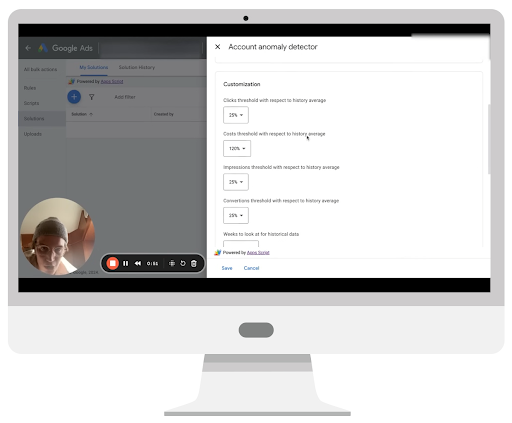
Pro Tip: Start with hourly checks for critical metrics like conversions and cost to catch immediate changes.
Customizing Your Alerts
Generic alerts might not cover all your monitoring needs. Create custom alerts for specific metrics, thresholds, and comparison periods. You can set up multiple alerts to track different campaign aspects.
Regularly Reviewing and Adjusting
Review your alerts monthly to ensure their effectiveness. Analyze notifications, adjust thresholds, add new metrics, and remove irrelevant alerts.
Key Takeaways
- The bulk action section is a valuable tool for client managers.
- The Account Anomaly Detector and Custom Alerts save time and identify issues early.
- Regularly review and adjust your alert settings.
- Customize alerts to match your specific needs.
- By mastering these tools, you’ll enhance your campaign management and client value.
By utilizing these Google Ads dashboard features, you’ll become a proactive, data-driven client manager who delivers exceptional results.
Author
Anna is the visionary content writer extraordinaire at Solutions 8, a true artist of words. With a self-taught mastery of canvas, she weaves vibrant tales that pulse with life, injecting her imagination into every stroke. Driven by an insatiable wanderlust, Anna fearlessly embarks on soul-stirring solo escapades, her camera an extension of her soul. Through this lens, she captures the raw, unfiltered beauty of the world, distilling it into captivating imagery. Her passion for art, travel, and the enchantment of storytelling is unrivaled, making her the ultimate purveyor of spellbinding narratives.
 Anna Rose Thomas
Anna Rose Thomas










