Eshan Desai, one of our dedicated Client Managers, is here to share the best practices for setting up conversion actions for eCommerce and lead generation accounts in Google Ads. He emphasizes the importance of accurate conversion tracking to make informed decisions and optimize campaign performance. Let’s get to it!
Table Of Contents
The Importance Of Conversion Tracking
Why is conversion tracking so important? In a nutshell, conversion tracking gives us an idea of the next best steps to take in an account.
Google tailors its algorithms to each industry based on the advertised products and services. When the correct tracking setup sends the right data to the Google Ads algorithm, managing the account becomes much easier.
Within our setup, different conversion actions have events listed. These include purchasing events, add-to-cart events, and checkout events.
The primary goal for eCommerce accounts is to track purchases. Customer purchase is a guaranteed conversion and should be considered as such.
Users often make this common mistake, which is creating conversion actions for every event. There is no option to set all conversion actions to primary.
If your account goal is to track purchases, primary action optimization can only be applied to that event on the conversion actions list. Every other event will be secondary.
This sends a clear message to the Google algorithm that you want to track users who make purchases. Google will then focus on creating audiences or similar audiences that are perfect for your campaign.
Primary And Secondary Conversion Actions
Setting up a primary conversion action is easy. First, click on the conversion action. Next, go to edit settings, and finally, primary conversion action where you can select the one you want.
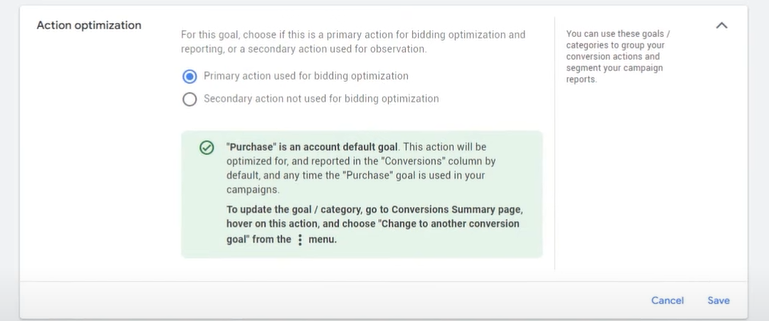
Secondary conversion actions are found here, too.
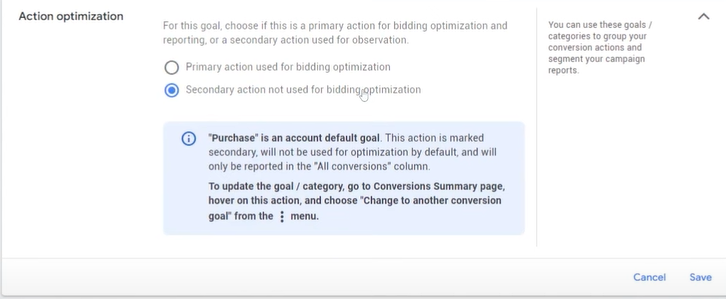
Enhanced Conversions
Consider enhanced conversions as supplements to the nutrition of conversion actions. In an eCommerce account, enhanced conversions send first-party data to Google Ads. The data will include product ID, country, language, and more whenever a purchase is made. Audiences that are generated within your account are already fine-tuned to your requirements.
The drop-down menu will show you the following:
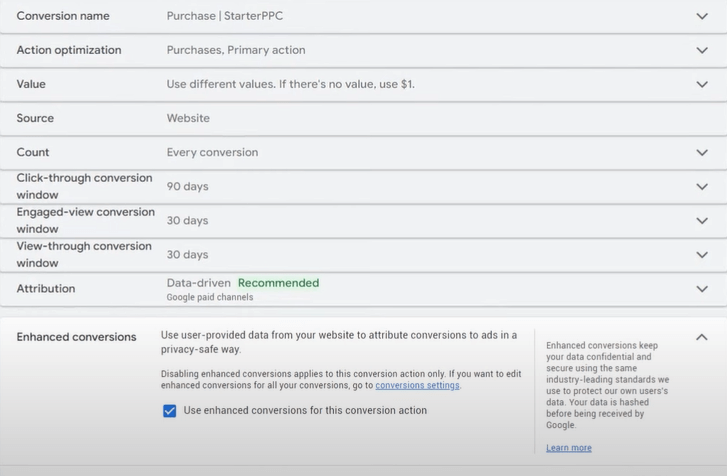
If you have a Google Tag or a Google Tag Manager (GTM) linked to your Google Ads account, you can access it through Enhanced conversions. This gives more data to your primary conversion action which will help the Google algorithm to learn faster.
It also targets the right users rather than targeting Top-Of-The-Funnel audiences.
Settings should look like this:
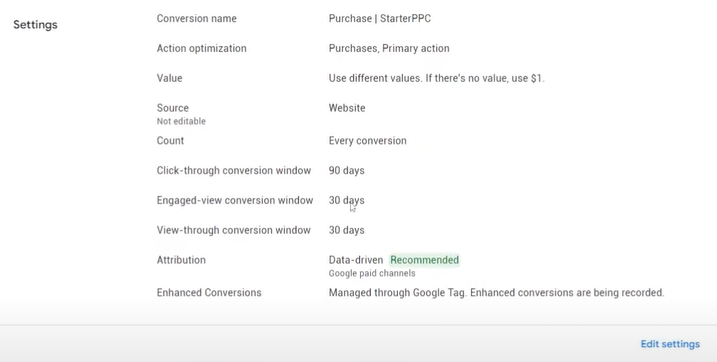
We can again check enhanced conversions under the main conversion actions.
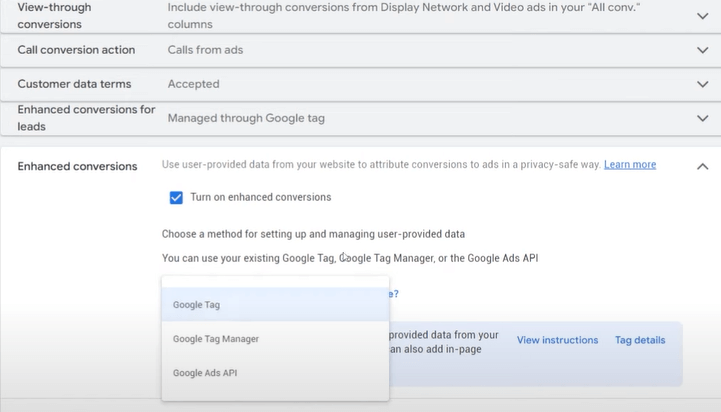
This is a great way to track your conversion actions from either the Google Tag or the Google Tag Manager. Furthermore, a new Google Ads API option is now available and can be used for managing large or complex Google Ads accounts and campaigns.
Best Conversion Tracking Methods
What are some of the best methods to set up conversion tracking for an eCommerce client?
In his example, Eshan demonstrates three conversion actions for his purchase event, and each conversion action is set up differently.
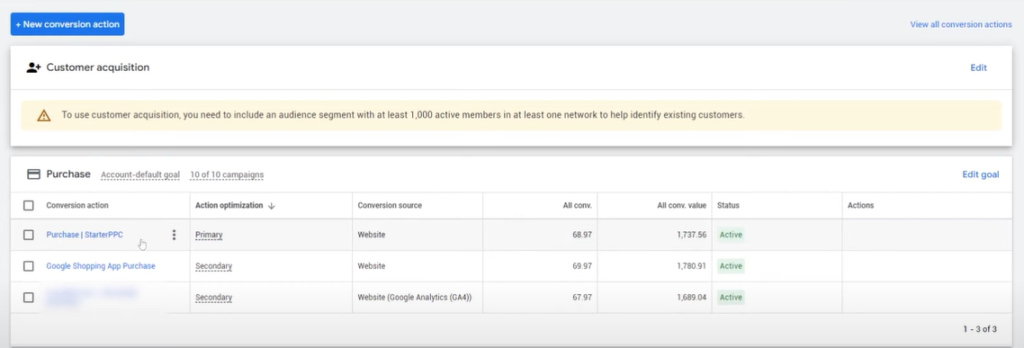
The first is a Google Ads tracking code.
The second is a Google Ads shopping app purchase code taken directly from Shopify.
And the third is the G4 tracking code.
They work together simultaneously tracking the same purchase event, each from a different platform. The main benefit of doing this is maintaining data integrity and validating it correctly.
It also helps us to identify any red flags in the account because it cross references with the other conversion actions. If one is not working properly, there is still existing data to share with the client. It’s a backup plan and lets us grow based on that data.
It’s good practice to have at least two conversion actions and Eshan would highly recommend a fourth conversion action by setting up GTM. Along with a Google Ads shopping app purchase code, these are the two most reliable conversion actions he has worked with.
With one of Eshan’s lead generation clients, he gives us an example using a Search campaign. The primary conversion actions for this account are a lead form submission and a WordPress account.
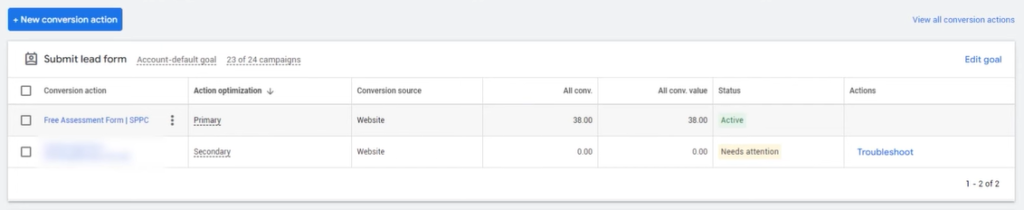
As you can see, one of the conversion actions is failing to track the conversion action correctly while the other is working perfectly for this lead gen account.
This proves that having at least two conversion actions guarantees not missing out on valuable data.
And that’s it from the team at Solutions 8.
We trust Eshan’s recommended conversion tracking methods for eCommerce and lead generation accounts will give you what you need to stay ahead of the competition.
Sign up for our Google Ads Tracking Conversion Setup Service today to learn more!
Author
Jani is a copywriter at Solutions 8 with a passion for short stories, dancing under the stars, and 80s pop music. Her soul’s purpose is to turn herself into a masterpiece. Her future is filled with green fields, flowers, sunshine, and poetry.
 Jani Kahukiwa
Jani Kahukiwa










