Whether you’re new to Google Ads or a seasoned PPC veteran, it’s always good to come back to the basics.
Revisiting the core principles of the Google Ads platform is a great way to understand how your campaigns are truly performing and, if need be, take the steps necessary to remedy any issues you may be having and ensure your campaigns are fully optimized.
Ready to dive in?
In this video, Solutions 8 Chief Strategist John Moran explains the ABC’s of conversion tracking and the importance of the conversion window. Be it lead generation or eCommerce, these fundamental tips will help you set up your Google Ads campaigns to successfully achieve your goals (or your client’s goals) right from the start.
First things first, you want to make sure you're tracking your conversions properly.
Conversion tracking is the “lifeblood” of any automated bidding strategy, says John, so it should be the first step to any successful Google Ads campaign.
Basically, you need to be absolutely sure of what is being counted as a conversion and if you, in fact, should be counting it as a conversion. If not, you can adjust your settings to improve your campaign performance.
In the video, he uses an example to explain what he means.
The first thing we want to do, says John, is Segment by Conversion action, to find out what is currently being counted in the campaign. “If we skip this step, we set ourselves up for failure,” he tells us.
John points out that in the example he is using, we are only counting one of the dozen or so conversion actions on the page because he is using an automated bidding strategy for every one of the campaigns except for Brand. That allows us to optimize the campaign along with Google for the type of sales/leads we want.
And, if you take away just one thing from this tutorial, let it be this:
Make sure the conversion action you want as the end goal is the one you're counting…
…and it may very well be the only conversion action you’re counting.
Yes, says John, there are use cases to say otherwise, but overall he has found this to be the most beneficial strategy.
So, for example, if you are looking for a specific type of lead, such as people who are filling out the design tool and actually submitting, don’t start by, say, counting all of the catalog downloads. Yes, you should still count those downloads, but count them as secondary conversions under All conversions.
Essentially, conversion counting acts as a guide to help you see 1.) how a campaign is performing; and 2.) what you’re teaching it. That’s the difference between a primary conversion (i.e., the one your campaign is optimizing for) and a secondary conversion.
Next up, you want to look at how well you're counting your conversion actions.
Under Measurement, and Google Analytics, John points to an example in the video and asks if anyone sees a problem.
Regina, executive director of Solutions 8 sister company StarterPPC, spotted it right away: Using Google Analytics as a Conversion source is not a good idea because it drops, on average, about 20% of the users when it’s tracking them (and sometimes up to about 60%, added John).
Why?
Because Google Analytics is a same-day, last click-attributed, non-direct network, meaning if you have a Google Ads click, and then you have a click somewhere else that is not direct, Analytics will not give credit back to paid ads. That means you could be missing 200 to 500 conversions in a single month.
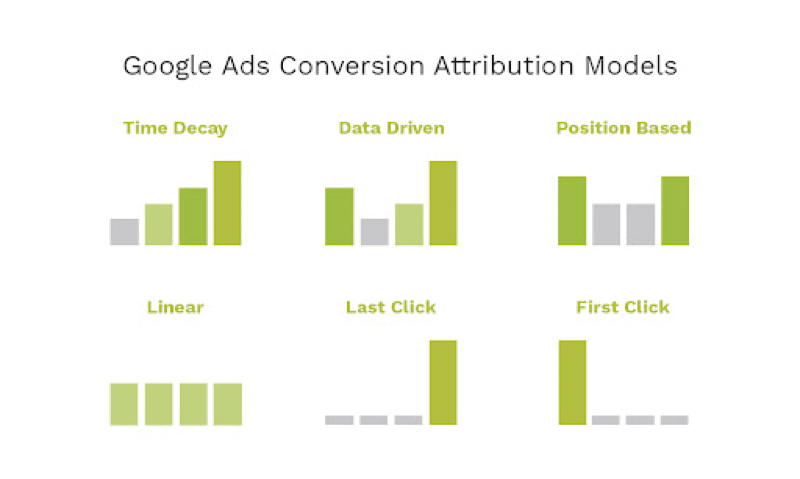
So, what do we do instead?
First, we confirm the actual lead amount with the client. And then, yes, we check Analytics—because it can tell us if someone clicked on a Google Ad and then clicked through another path. We always want to use Google Tag or even just the actual conversion event on a thank-you page.
Finally, you want to look at the click-through conversion window.
This is extremely important, says John, and you want to make sure your window is as wide as possible. In fact, there is no reason to count it less than 90 days.
He says to think of it like a bell curve (or, a reverse bell curve). If a lot of sales come in, then there’s a lull, and then the sales start to come back, you miss entirely the second half of that bell curve if you only count to 30 days.
Basically, that first part is going to be indicative of your first seven days of conversions for the cost; that’s going to be about 70-80% of your transactions. The additional 20-30% is going to come later, and you’re going to be able to identify that inside of this bell curve—and also atone for it, explains John.
Any eComm account in Google, he says, if you look back four months and segment by days to conversion, you will see this bell curve. Nine times out of 10 it will be there. Which means how you count, and how long you count it, are also going to help you identify what the actual conversion value is and to make sure it’s adjusted for your bidding strategy.
At the end of the day, John notes, everything you count will directly impact how you manage and measure your campaigns, so it’s important to have a good grasp of these core concepts.
Ready to learn more of these principles? Check out this Part 2 of Google Ads Basics to understand how to manage your daily budget!
Author
Pamela is the Senior Content Writer at Solutions 8. When she's not writing, you can find her hiking in the woods with her dogs. She is currently on a quest to visit every national park in the United States.
 Pamela Sapio
Pamela Sapio











