Have you checked out the Solutions 8 YouTube channel yet?
Not to toot our own horn or anything, but we have over a thousand followers, and there’s some really good content in there. Like this video from our Chief Strategist John Moran, where he breaks down five really easy ways you can save money on any Google Ads campaign.
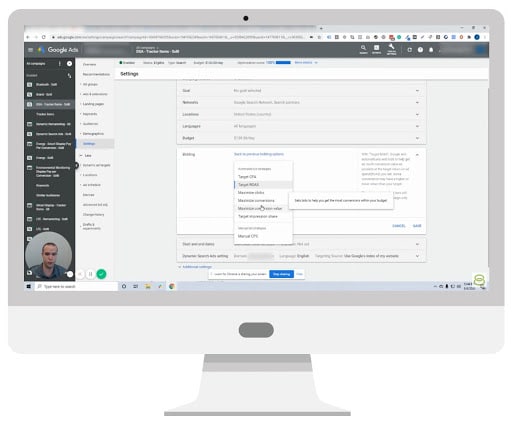
First up, you want to make sure you’re choosing the right bidding strategy.
And whatever you do, do not use Maximize Conversions, especially if you’re just starting out.
Now, that probably sounds crazy because hey, who doesn’t want to maximize the amount of conversions they get, right? The thing is, choosing this option doesn’t necessarily mean you’re targeting conversions for a good return on ad spend; it’s just giving Google the green light to go hog wild and spend as much money as they want just maximizing everything while essentially ignoring your budget. So, you can save money by choosing a better option, such Target CPA, Target ROAS, or Manual CPC.
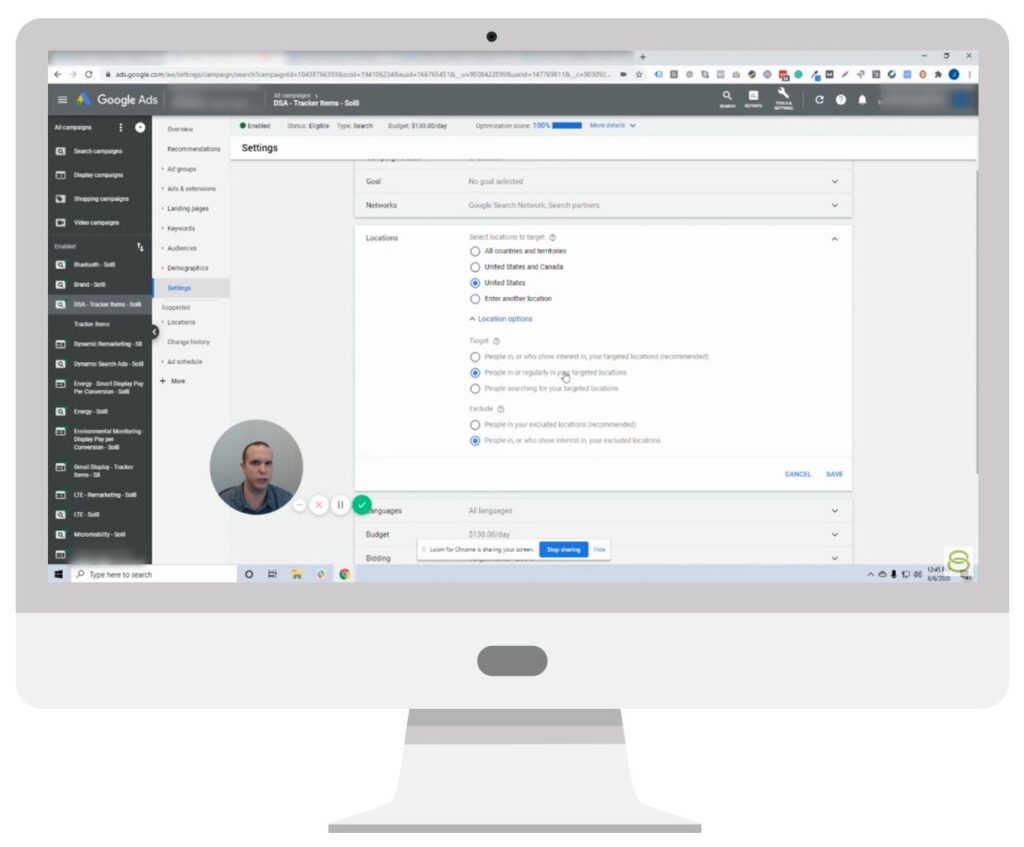
Second, be wary of the default location settings option.
In Settings, under Locations, Google will automatically choose to target the following audience: People in or who show interest in your target locations (recommended).
Ignore that and choose this option instead: People in or regularly in your target locations.
Why? Because let’s say you’re marketing to all of the United States. Well, people who are in Australia (or somewhere else outside the country) and who show interest in the United States are then going to see your ad, but you definitely don’t want to waste valuable ad spend marketing to them.
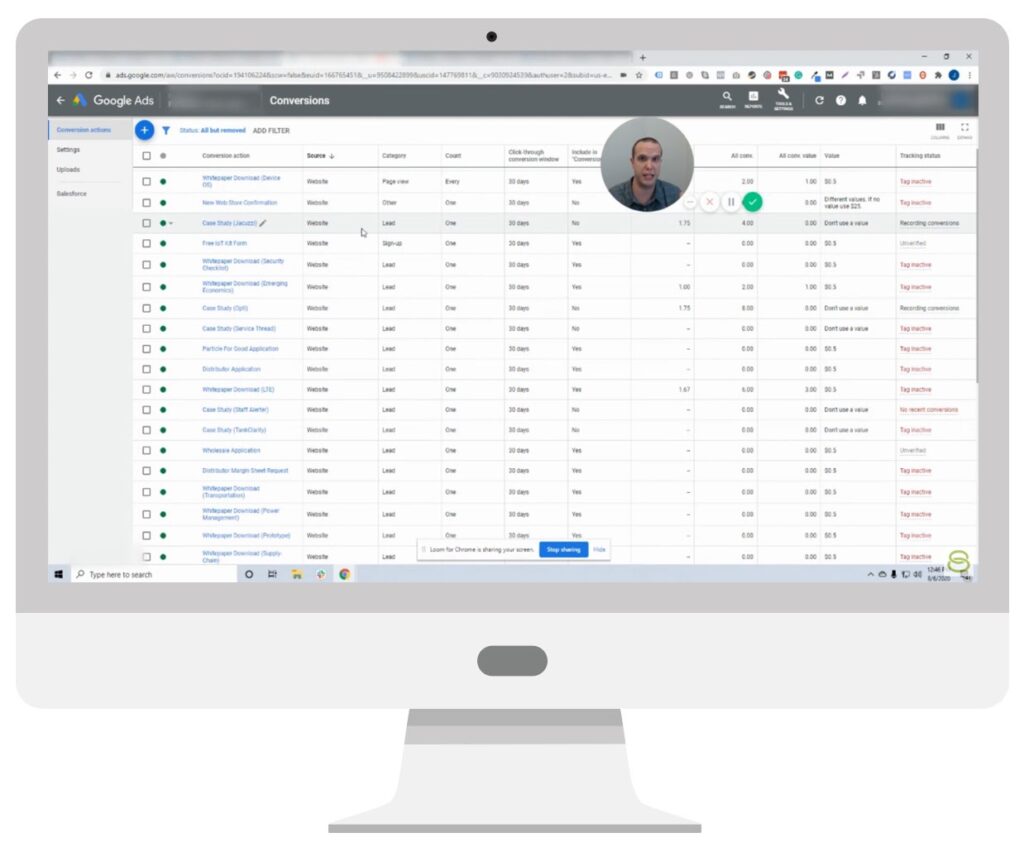
Tip #3: Make sure you’re tracking all of the conversions on your site.
Basically, you don’t want to be flying blind, so be sure to track all of the different conversion actions you can possibly track to be sure they are actually bringing you closer to a conversion. If not, it may be a sign that you need to restructure your campaign and reallocate your ad budget to where it’s most effective. Knowing what’s really going on beneath the surface will end up saving you a lot of money.
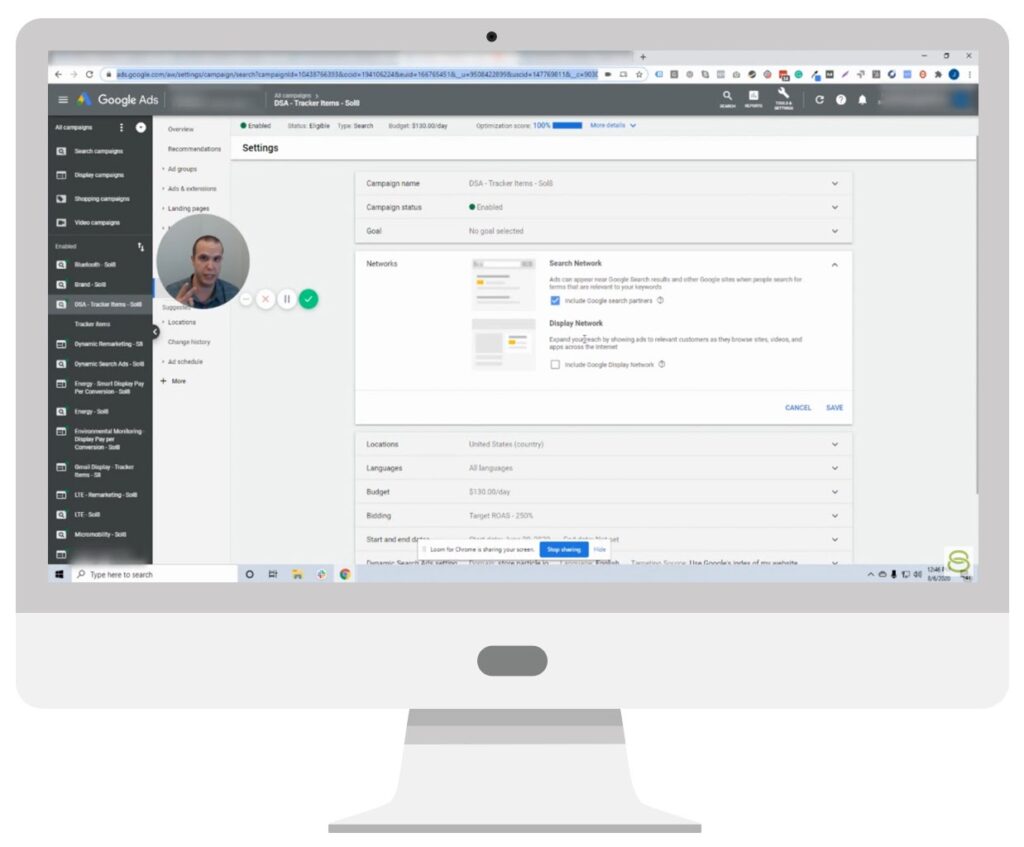
Tip #4: Ignore Google (again) when it comes to your Network settings.
Google typically defaults to the Display Network option when you’re running Search campaigns, but you want to ignore that and choose Search Network instead.
Since Display is usually outbound, you can spend a lot of money really fast on a very broad audience of people with different interests. However, Search means that someone is actually taking an action and searching for something specific—as opposed to just, “Hey, are you on the internet? Cool, you’ll see this ad.”
Think about it: If you have one daily budget and you divide it up between Search and Display, Display is going to spend that money much faster, and you’re not really going to be maximizing your budget on the keywords that you’re targeting. That said, a good way to save money is to divide them out—one campaign on Search, one on Display—give them their own budget, and then adjust accordingly.
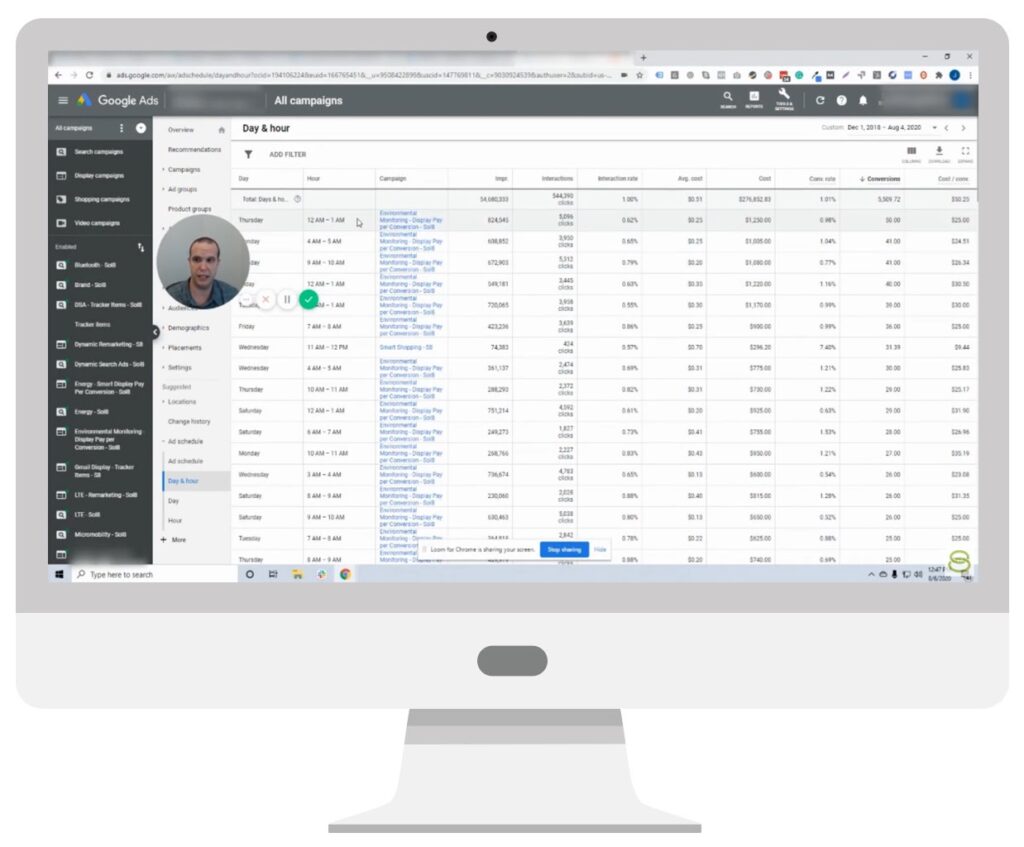
And finally, be very mindful about when your conversions are coming in and how much they cost.
There is a great area inside Google Ads called “Day & hour” where you can actually see what campaign, on what day, and at what hour got a good interaction rate, cost per click, cost per conversion rate, and so on.
Look to see where your conversions are coming from and when, and from there you can make adjustments using the advanced bid adjustment option. For example, you may choose to spend a little more or a little less during certain time periods, or simply not run ads at all.
And there you have it! Go forth and find success with Google Ads!
Or, drop us a line to get your free Google Ads action plan, and let us show you step by step how to build a predictable pipeline of new customers who are actually ready to buy.
Need a hand? Solutions 8 has your back.
If you own physical stores, running Local campaigns in Google Ads is key for increasing foot traffic. It will market your ads to local people who are already interested in what you have to offer—and make it easier for them to find you.
Plus, if you work with a Google Ads agency like Solutions 8, we can help you get approved to track in-store visits.
You can find more Google ads tips and guidance on our Google Ads YouTube channel. We also invite you to contact Solutions 8 for a free Google Ads action plan. Email us at info@sol8.com or call us as (480) 908-8609. Talk to you soon!

Author
Patience is the former director of marketing and communications for Solutions 8. A phenomenal content writer, copywriter, editor, and marketer, she has played a prominent role in helping Solutions 8 become an authority in the Google Ads space. Patience is also the co-author of The Ultimate Guide to Choosing the Best Google Ads Agency and You vs Google.
 Patience Hurlburt-Lawton
Patience Hurlburt-Lawton










