Smart Shopping is the most powerful eCommerce advertising tool on the planet.
But, it turns out, Smart Shopping doesn’t work very well by itself.
So if you’re wondering why your Smart Shopping campaigns aren’t performing, you aren’t alone.
In this post, we’ll explain why so many of these campaigns fail—and what you need to do to make yours successful.
Content:
Understanding Smart Shopping Campaigns
How Smart Shopping Works (and Why it Sometimes Doesn’t)
How to Provide the Necessary Data
How to Run a Successful Smart Shopping Campaign
Will the Low Turnover in the Other Campaign Last?
Take Your Google Shopping Performance to the Next Level
Understanding Smart Shopping Campaigns
Let’s quickly go over the basics of Smart Shopping.
Smart Shopping is a learning tool. It’s also the latest campaign type created by Google in 2018.
One of the most essential marketing tools for any eCommerce business, Smart Shopping is a step up from Standard Shopping because it uses algorithmic targeting to show ads to very specific users who have shown high intent and interest in a specific product based on their past search activity.
With Standard Shopping, your ads are displayed in the Google Shopping channel—a highly competitive ecosystem (these are the image ads that appear along the top of relevant search result pages).
Smart Shopping, on the other hand, displays your ads on all five Google channels:
- Google Shopping
- Google Search (search results page)
- Google Display Network (banner ads on other websites)
- Gmail Sponsored Promotions (Gmail accounts)
- YouTube (video or banner ads)
And Smart Shopping does the heavy lifting by going through their massive user database and matching your ad with the best user who’s ready to buy from you right now by using Dynamic Prospecting.
Basically, while Standard Shopping just uses keywords to match your product to the search query, Smart Shopping uses targeting to find the users with machine learning.
In fact, Google uses 70 million different signals to pinpoint users who are ready to buy a specific product
This increases the chances of your campaign reaching potential customers.
A salesman who knows when and where to knock for sales—that’s essentially what a Smart Shopping Campaign is.

How Smart Shopping Works (and Why it Sometimes Doesn’t)
The key to success is understanding how Smart Shopping campaigns find the right shoppers—then assisting with that process..
In other words, Google looks to replicate success with Smart Shopping.
But without knowing what can be successful (i.e. launching with no prior data to learn from), Smart Shopping on its own won’t work.
Smart Shopping is a learning tool. The tool needs data from other sources before it can be self-sustaining.

How to Provide the Necessary Data
You can feed your Smart Shopping campaign helpful data with “supporting” campaigns.
Here’s what we mean:
Run another type of campaign (Standard Shopping or Search, for example) that you know isn’t going to be wildly successful (it will cost more than it normally should) alongside your Smart Shopping campaign.
This will amplify the efficacy of a high-performing Smart Shopping campaign.
Remember Smart shopping being a salesman who knows the right time and place to knock for sales?
So, how does the salesman know all of these things?
By analyzing the data collected by his researchers! And these researchers are the “supporting” campaigns.
The “supporting” campaign is used to increase your brand awareness and drive relevant traffic to your website. Then, the Smart Shopping campaign will pick up from there and take off.
How to Run a Successful Smart Shopping Campaign
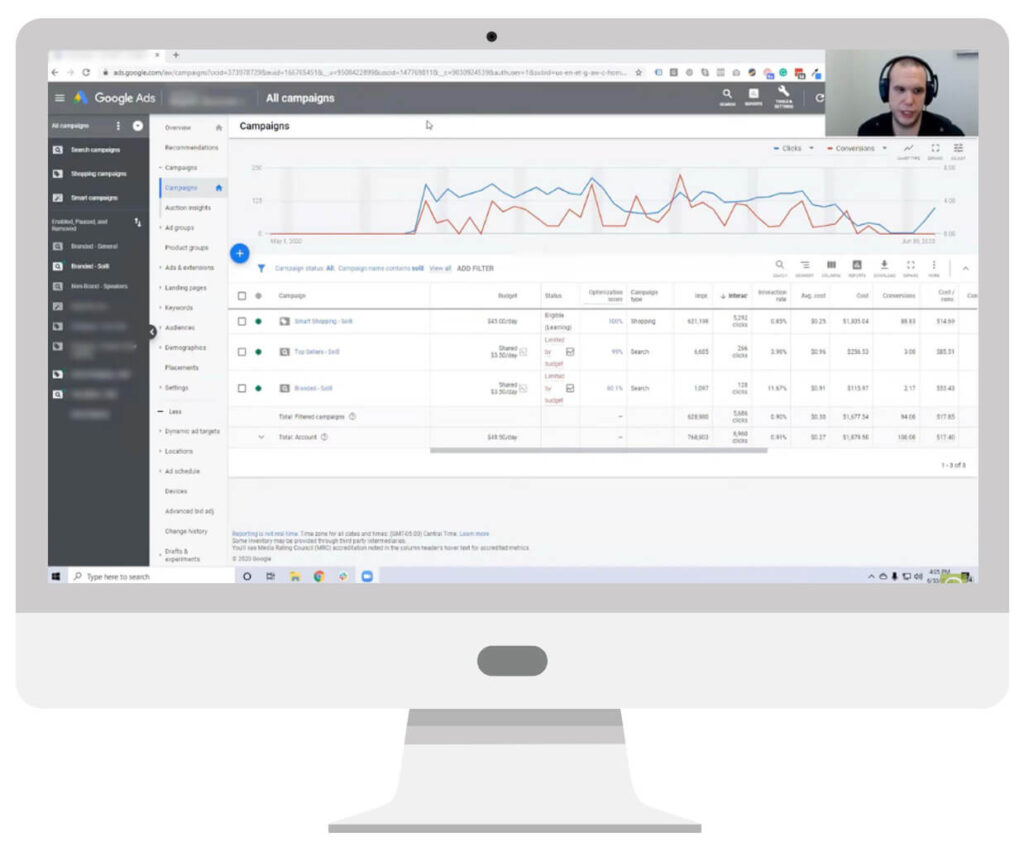
Here’s an example of a successful Smart Shopping campaign running alongside search campaigns.
You may think the “swoops” in the clicks (the blue line) are odd—sudden dips before picking back up.
But those were done on purpose to test the algorithms.
Testing is what you need to do aside from running other campaigns for data gathering, which will be discussed in the next section.
So basically, the other campaign is purposely failing in order to help the better campaign (Smart Shopping) grow and succeed.
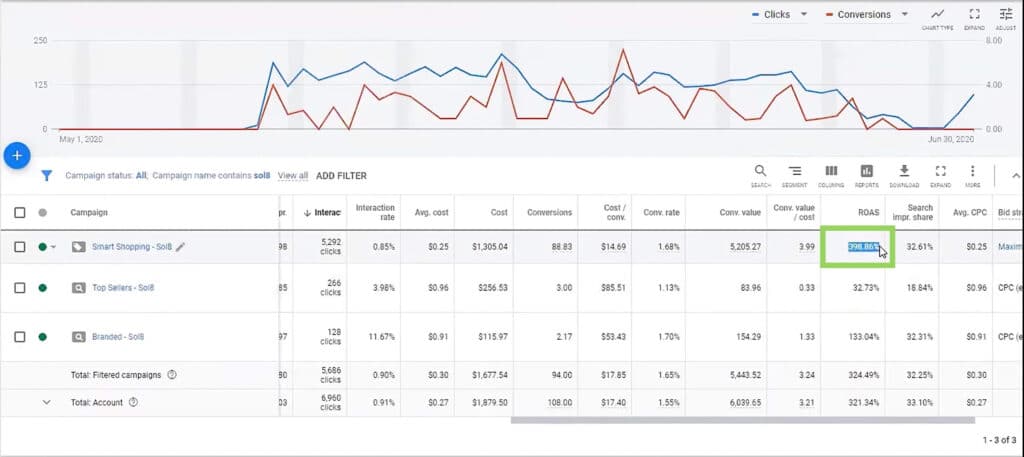
In this example, the Smart Shopping campaign has done well with about 400% return on ad spend.
The “Top Sellers” campaign under it is the supporting search campaign.
As seen, the supporting search campaign is doing terribly in terms of ROAS—which is only 32%. $256 was spent to make like $83.
Certainly not a good campaign, but it’s by design.

Next, let’s hop into our “Top Sellers” campaign, the ad group is the “Solar Butterfly.”
You may think it’s ineffective as the conversion rate is just 1.13%.
But you just have to know where to look:
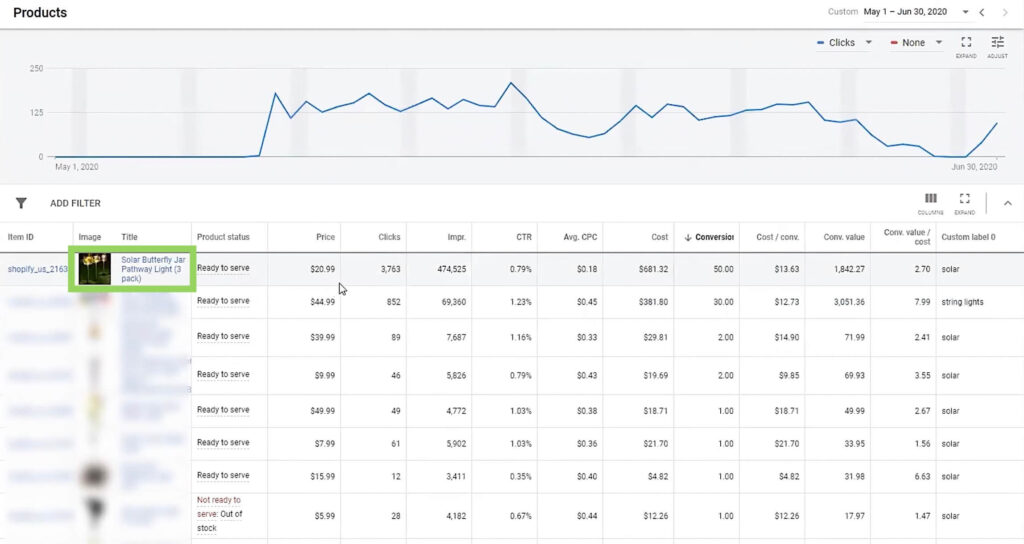
When you look at the products inside the Smart Shopping campaign, notice the “Solar Butterfly” at the top.
It obviously has the most amount of impressions, clicks, and conversions. That was made possible by the “Top Seller” search campaign for the Solar Butterfly.
But everything Google learned from that otherwise unsuccessful campaign was fed to smart shopping information like:
- Where the users search for the product
- Keywords that they search for
- Users’ buying habits, interests, demographics
- Websites that they visit
Smart Shopping took that information, learned from it, and knew where to go and what to do.
Then it is a simple rinse and repeat to duplicate success.
Will the Low Turnover in the Other Campaign Last?
When you look at Google ads, don’t judge each campaign’s results individually.
You have to be knowledgeable enough to say, “I run this campaign so this other campaign can work better.”
Additionally, you have to strategically test the algorithms as mentioned.
You test to determine if your smart shopping campaign has enough data to run on its own.
Then, you have the option to wean it off from the supporting campaign.
You do this by toggling the supporting campaign on and off.

In the screenshot above, note the dead spaces as pointed by the green arrows. These indicate the times when the Top Sellers campaign was turned off.

Now, you should check the Smart Shopping campaign’s performance to know the effect of the testing. The screenshot above shows such. The Smart Shopping campaign performed poorly when the supporting campaign was turned off, as indicated by the green arrows.
That’s how you test it until such time that the Smart Shopping campaign can perform well on its own when the supporting campaign is turned off.
Continue testing it and learn the best practices on how to get it right and maximize your ROAS.
And over time, you’ll get two really solid campaigns.
Take Your Google Shopping Performance to the Next Level
Admittedly, it takes a lot of work and strategy to make Smart Shopping campaigns perform well. That said, this type of campaign continues to be hugely successful for all our eCommerce clients.
If you need a little help along the way, check out our YouTube channel for step-by-step guidance and industry know-how.
Author
Patience is the former director of marketing and communications for Solutions 8. A phenomenal content writer, copywriter, editor, and marketer, she has played a prominent role in helping Solutions 8 become an authority in the Google Ads space. Patience is also the co-author of The Ultimate Guide to Choosing the Best Google Ads Agency and You vs Google.
 Patience Hurlburt-Lawton
Patience Hurlburt-Lawton
