If you’re only using Google Ads to track your conversions, you’re probably missing out on a lot of tracked revenue.
While Google Ads can show you your ROAS based on the campaigns you’re running, it’s kind of a hit-or-miss when it comes to other marketing channels like social, email, direct, and referral.
It only accounts for about 80% visibility. You’re only getting a little bit of the story from Google Ads.
And if you’re not seeing everything, it’s almost impossible to set a good target ROAS that Google can reach.
Which only means one thing…
It’s going to be difficult to scale.
In this post, you’ll learn how to know what your real revenue is and be able to set a good return on ad spend inside your Google Ads account to achieve an overall success in your marketing.
Google Ads vs. Google Analytics
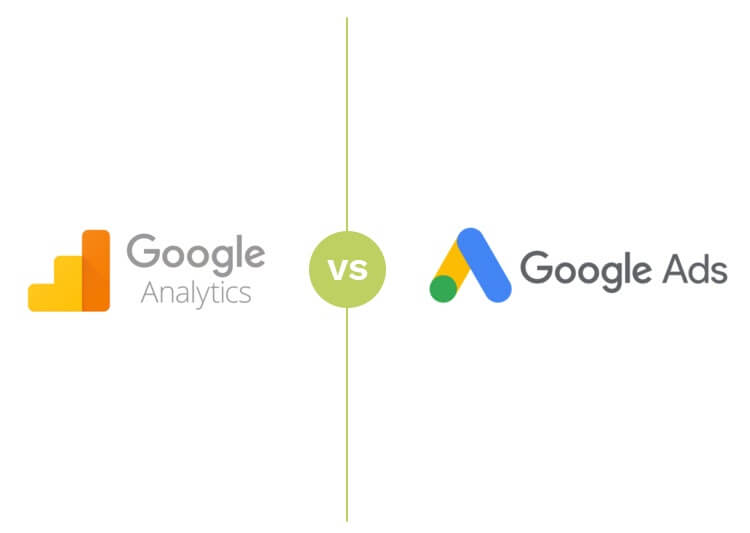
Let’s say I was at Starbucks hanging out with my friends. While waiting for my iced white chocolate mocha, I suddenly remembered I needed to buy a new pair of shoes for my cousin’s wedding.
So I picked up my phone, searched for “best shoes for weddings,” and found your business.
I was about to buy one of your products but my friend interrupted me because he wanted to chat.
When I went home, I pulled up my laptop and immediately searched for your brand and bought your product.
Now, here’s an interesting question. How does Google Ads know whether that was a conversion from an ad or an organic/direct search?
It doesn’t. Because Google can’t always see everything that’s happening in cross-device conversions.
Here’s what I mean.
The image below shows one of our client’s Smart Shopping ROAS. Our goal is to make 400% but we’re only seeing 388.51%, and an increase of 25.93% (Conv. Value) for the last seven days.
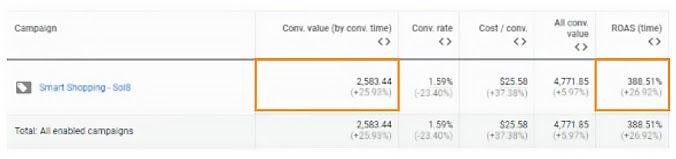
It looks like we’re not reaching our goal.
But when we looked at Google Analytics, we saw that our overall revenue increased by 46.14%.
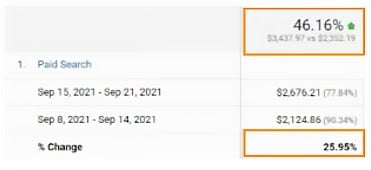
You probably guessed it – what’s showing on our Google Ads dashboard is only the ROAS from Smart Shopping.
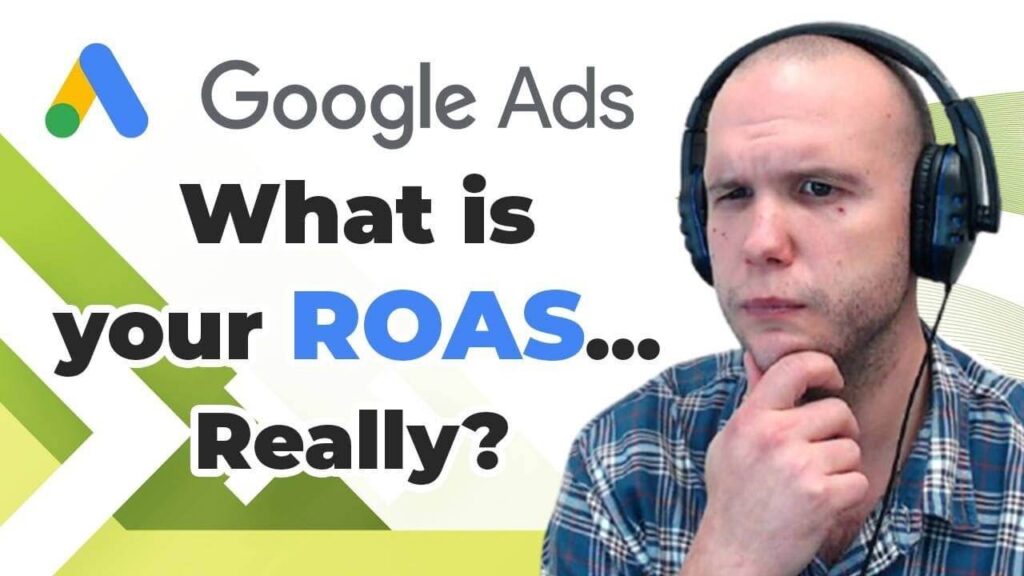
And that makes sense since we’re only looking at our Smart Shopping campaigns. But that’s exactly my point.
We’re missing out on conversions coming from other channels.
Which leads me to the next topic.
Why It’s a Bad Idea to Use Google Ads for Conversion Tracking
Your Google Ads tag should be able to identify everybody that came to the site and converted, at any point in time, regardless of the channel.
Except that it doesn’t. At least not all the time.
And here’s why.
When you’re dealing with multiple channels – social, referral, organic, direct, and others – Google Ads can only track the campaigns you’re running inside Google Ads.
And more often than not, only on the same device.
It can be difficult for Google Ads to track someone who clicks an ad using their phone, and then visits your website using their laptop and converts.
That’s where Google Analytics comes in.
By using Google Analytics, you can go to Acquisition > All Traffic > Channels to track other areas that generated sales.

Are you getting more money than what Google Ads is showing? If so, chances are, you’re also getting revenue from other channels.
You can find exactly where those conversions came from by using Top Conversion Paths in Google Analytics.
Top Conversion Paths
If you’re only using Google Ads and no other marketing channels but you’re seeing results from Organic and Direct, they’re probably coming from Google Ads.

When you see that Paid Search was clicked first before they searched your brand (Organic/Direct), that traffic came from Google Ads first.
Think about it. People don’t normally just wake up one day, type your URL, and convert. It has to come from somewhere.
And a lot of times, your organic search comes from Smart Shopping–especially if you’re not running a brand campaign.
Looking at your Top Conversion Paths can help you identify where your traffic is coming from.
Why Setting a Lower ROAS Goal Works
Earlier, I said that based on what we were seeing in Google Ads, we weren’t reaching our ROAS goal.
So, here’s what we did to find out what our ROAS really is.
We divided our Total Revenue in Google Analytics by the Total Cost that’s showing in Google Ads.
$3,437 / $665 = 5.168
This gives us 517% ROAS. That’s our real ROAS.
Remember, we counted Organic and Direct as Google Ads’ sales because they were originally from Paid Ad clicks. So, all of our sales are coming from Google Ads–we’re not running any other channels (e.g. social.)
Knowing this, should we set a return on ad spend goal of 516%?
We can. But we’re going to start to attribute the campaign – it’s going to view that as a really high goal and it might not achieve our goal.
To achieve your goal, you might want to set your target ROAS goal lower than the real ROAS you’re getting.
If you need 500%, it may be better to set your ROAS goal to 350%.
Bottomline
Instead of relying on your Google Ads’ data alone, it’s better to understand the psychology behind why people buy.
Not everyone who clicks an ad automatically converts. They can come back in many ways – organically, socially, referral, or email.
This strategy works even better for high-impression, high-click campaigns that have sales cycles that last longer than 7 days.
Use Google Analytics and the model comparison tool to better track your other marketing channels so you can adjust your target ROAS inside of Google Ads accordingly.
And remember, you can’t import Google Analytics conversion actions into Google Ads because it defaults to a last click model.
If you want to know your real ROAS, there’s no other choice but to “manually” check it in Google Analytics.
Want to get more awesome content like this? Subscribe to our YouTube channel. We post the latest updates about everything Google Ads, every single day.
Author
Patience is the former director of marketing and communications for Solutions 8. A phenomenal content writer, copywriter, editor, and marketer, she has played a prominent role in helping Solutions 8 become an authority in the Google Ads space. Patience is also the co-author of The Ultimate Guide to Choosing the Best Google Ads Agency and You vs Google.
 Patience Hurlburt-Lawton
Patience Hurlburt-Lawton

