In the fast-paced world of digital marketing, data is king. But let’s face it, sometimes Google doesn’t make it easy for us to see the forest for the trees, especially when it comes to Shopping ads. You’re not alone if you’ve ever scratched your head, trying to piece together the full picture of your Shopping ad performance.
Today, we’re going to crack the code on how to get a clear, comprehensive view of your Shopping ad data, all in one place. This isn’t just about convenience—it’s about unlocking insights that can supercharge your campaigns and drive real results for your clients.
Table Of Contents:
The Challenge: Scattered Shopping Ad Data
The Solution: A Step-by-Step Guide to Shopping Ad Data Mastery
The Power of Informed Decision-Making
The Challenge: Scattered Shopping Ad Data
Imagine you’re managing campaigns for a high-end furniture brand. Most of your budget is going into Shopping ads, spread across Performance Max, Standard Shopping campaigns, and Dynamic Display remarketing. Sounds great, right? But here’s the rub—Google doesn’t make it easy to see exactly how much you’re spending on each network.
For small businesses with tight budgets, this lack of clarity can be a real headache. You need to know if you’re allocating your resources effectively, focusing on bottom-of-funnel strategies that drive immediate results. After all, when you’re dealing with high-end products and limited budgets, every click counts.
The Solution: A Step-by-Step Guide to Shopping Ad Data Mastery
- Set Your Time Window. First things first, pull up the time window you want to analyze. Ensure you’re looking at all campaigns that spent money during this period.
- Clear Your Filters. Remove any filters you might have active, except perhaps a minimum spend filter (like “cost is greater than a dollar”) to focus on meaningful data.
- Navigate to the Products View. Here’s where the magic happens. Click the “Products” tab from the all campaigns view. Remember, if you clicked on a specific campaign before this step, you’ll only see data for that campaign.
- Download Your Data. Scroll to the bottom of the products list. Notice how Google doesn’t provide totals or averages? That’s why we’re going to export this data. Click “Download” and choose your preferred format (Google Sheets is a great option).
- Open in Google Sheets. Wait for the popup that says your report is ready, then click “Open sheet.” This ensures you’re working with the freshest data.
- Crunch Those Numbers. Now the fun part begins. In your spreadsheet:
- Freeze the top rows for easy reference
- Create a blank row for totals
- Use formulas to calculate key metrics:
- Total impressions for Shopping ads
- Total spend on Shopping ads
- Average cost per click
- Average click-through rate
- Analyze and Act. With your data organized, you can now:
- See exactly how much you’re spending on Shopping ads vs. other formats
- Identify which products are eating up your budget
- Spot high CPC products that might need optimization
- Discover underperforming products that could use a boost
The Power of Informed Decision-Making
Armed with this comprehensive view, you’re now in a position to make data-driven decisions that can significantly impact your campaign performance. For our high-end furniture client, we discovered that a whopping 80% of the budget was indeed going to Shopping ads—exactly where we wanted it for these bottom-of-funnel, ready-to-buy customers.
But what if you find that’s not the case for your campaigns? This method gives you the insights needed to readjust budgets, lean into high-performing product categories, or pull back on underperforming ones. It’s about making your limited budget work smarter, not harder.
Key Takeaways:
- Refrain from settling for fragmented data. Consolidating your Shopping ad performance gives you a powerful overview of your campaign effectiveness.
- For small budgets, focus on bottom-of-funnel strategies. Shopping ads are often the sweet spot for businesses seeking immediate results.
- Regular data analysis allows you to pivot quickly, ensuring your budget always works its hardest for you.
- Don’t be afraid to get hands-on with your data. Sometimes, the most valuable insights come from rolling up your sleeves and digging into the numbers yourself.


Tim Lyons
Founder || ProFit Marketing Solutions
Two-time “Two Comma Club Award” Recipient
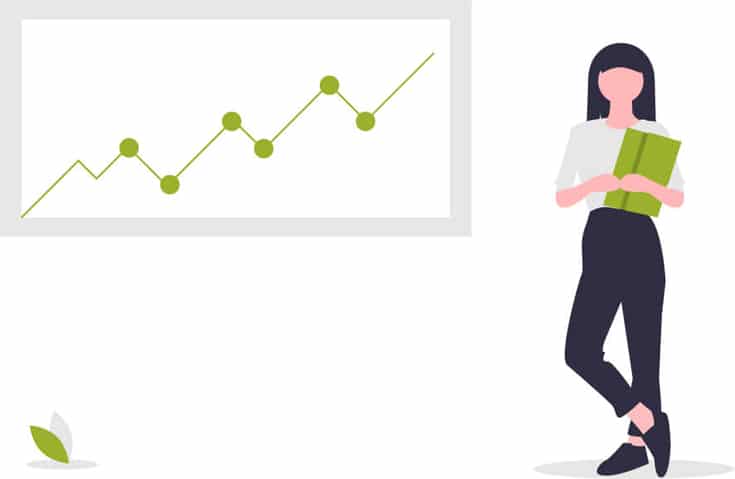
Interested to work with us?
No cost. No obligation. No high-pressure salesmanship. The action plan is yours to keep regardless of whether or not you choose to move forward with us. What do you have to lose?
Author
Patience is the former director of marketing and communications for Solutions 8. A phenomenal content writer, copywriter, editor, and marketer, she has played a prominent role in helping Solutions 8 become an authority in the Google Ads space. Patience is also the co-author of The Ultimate Guide to Choosing the Best Google Ads Agency and You vs Google.
 Patience Hurlburt-Lawton
Patience Hurlburt-Lawton

