If you have multiple products but you’re only selling one of them, you might be missing out on tons of opportunities to make sales.
We see this all the time.
Most people want to run ads on just one product and exclude all the other products they have.
And it makes sense. Maybe they want to test things out first.
Maybe they have certain biases on which product they think will make sales.
The problem is, more often than not, that product will have poor performance.
Sure. The product will get tons of clicks, especially if the campaign just started.
But just because people clicked your ad doesn’t mean they’re going to buy that product.
In fact, most of the time, they end up buying your other products!
If you’re seeing a discrepancy between the number of conversions reported and the actual number of the exact product you sold, it means you have other products that people bought.
Now, how do you identify which among your products people actually want to buy?
That’s exactly what we’re talking about in this post. Ready to dive in?
Let’s get down to it!

How to discover your potential best selling products
You can use Google Ads to find out which among your products people are looking at. This is a good indication of what people actually want. Here’s how to do that.
In your Google Ads dashboard, under Tools & Settings, click Audience manager.
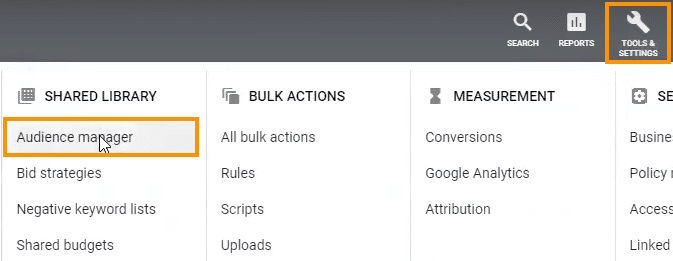
2. Inside the Audience manager, click Your data sources.
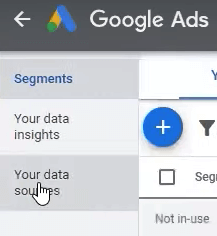
3. Look for the Google Ads tag option and click Details.
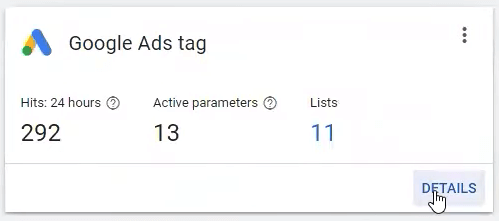
4. Under Data source hits, choose 30 days.
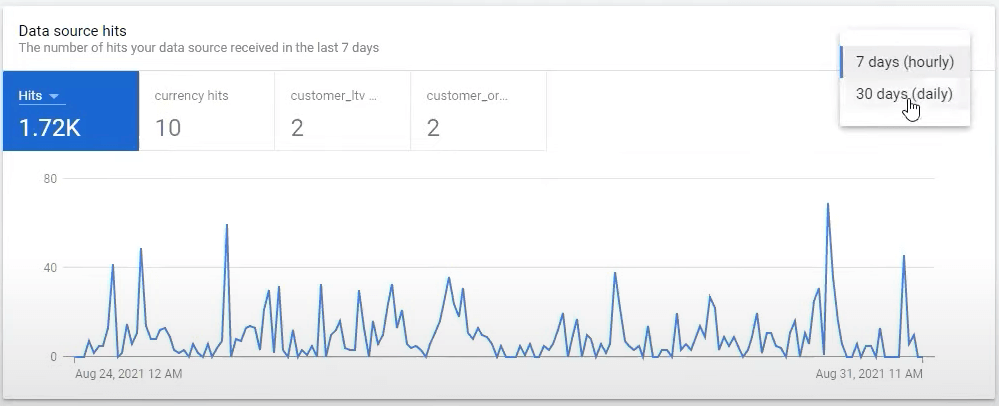
5. Click customer_ltv.
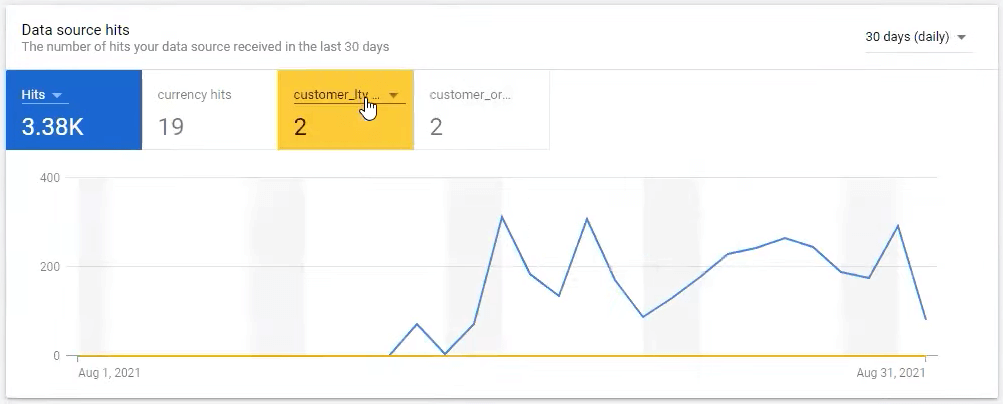
6. Select Parameters and click ecomm_prodid hits.
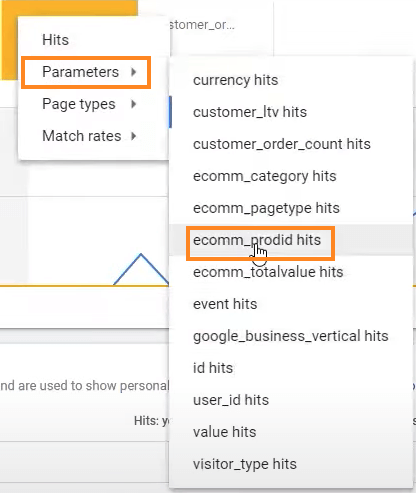
In the Parameters section, click ecomm_prodid.
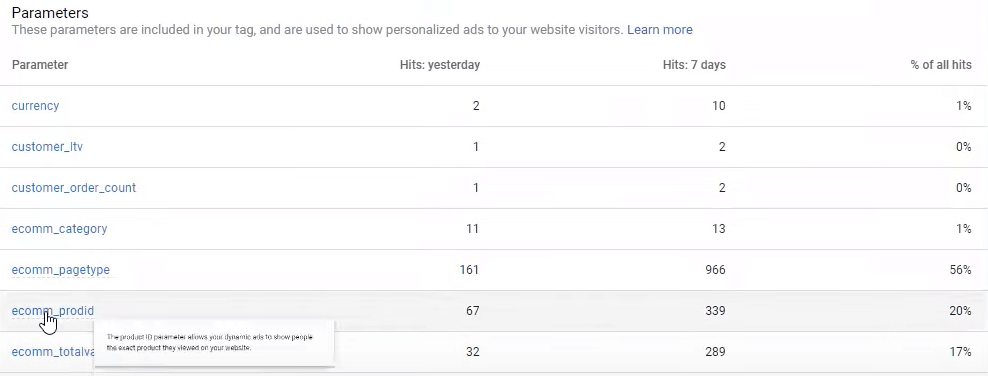
You can now see the value parameter which shows you the main product that you’re marketing and the other products that people are interested in.
People either looked at those other products or added them to their cart and left.
You can match those products in your products dashboard to find which products you need to enable.
Matching your products
- On the left hand side of your Google Ads dashboard, click All campaigns. Then, click Campaigns and select your Smart Shopping campaign.
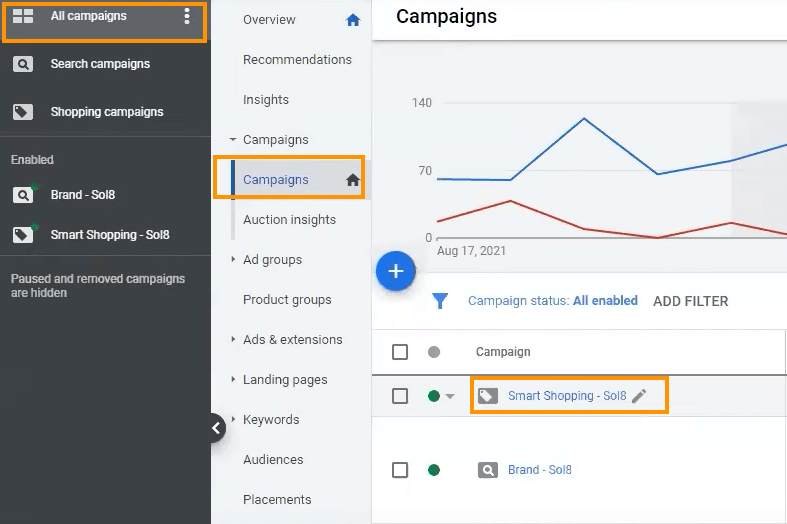
2. Click Products.
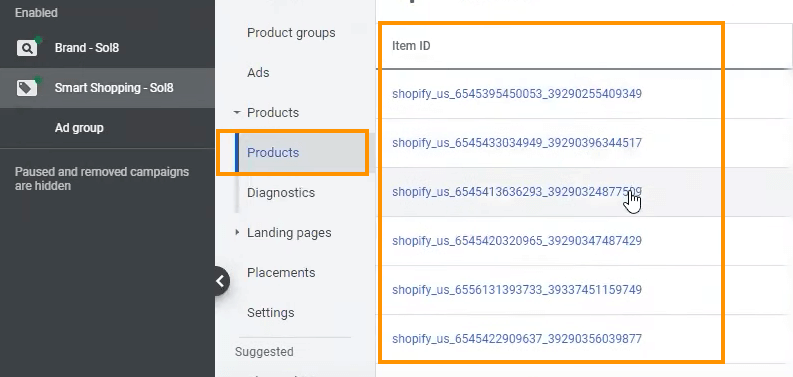
3. You can now see the product/item IDs and enable the ones that match those popular products you saw in the Parameters section.
With ecomm_prodid parameter values, you’ll see what your website is actually sending back to Google–the actions that people took on your website…
And find out exactly which among your products people actually want to buy.
Why Google Ads attribution might be giving you a false positive
Your ads can act as the entry point for people to find all your other products. Most people use their ads to get their other products discovered.
But here’s the problem.
If they clicked on your ad and bought something else, Google will still attribute that sale to whichever product you advertised.
Product A got the click. Product B got the sale.
Google’s going to say, “Hey, we sold Product A!”
But that sale attribution is a false positive–when Google counts an action as a conversion when in reality, it didn’t happen.
This will not only hurt your data, but also your budget.
See, because Google thinks Product A is making sales, it’s just going to put all your ad spend to that product. Which means, you might be spending your ad budget on the wrong product.
And it becomes a bigger problem if you’re not remarketing the products that are actually selling.
Let Google find your in-demand products

Most people start with Google Ads wanting to market only the products they want to sell.
And what usually happens when they run their ads is that those products get poor performance.
But even if those products perform well, as soon as you add everything else, you’ll find that there are tons of other products that can perform better.
Because the truth is, we don’t tell people what to buy.
People tell us what they want to buy.
And Google will show indicators of interest for those products based on data–revealing hidden opportunities for more conversions.
In the first 90 days of gathering data, Google will find a handful of products that it can sell frequently.
That’s why it’s important to trust in Google’s learning algorithm. It will give you unbiased data that you can use to make better and more informed decisions.
Most people prioritize some products over the others without knowing what the market wants.
Of course, we’re not saying you can’t do that.
But relying on Google will certainly get you results faster and less expensive.
And it’s up to you to decide which path you want to take.
Want to get more awesome content like this? Subscribe to our YouTube channel. We post the latest updates about everything Google Ads, every single day.


Tim Lyons
Founder || ProFit Marketing Solutions
Two-time “Two Comma Club Award” Recipient
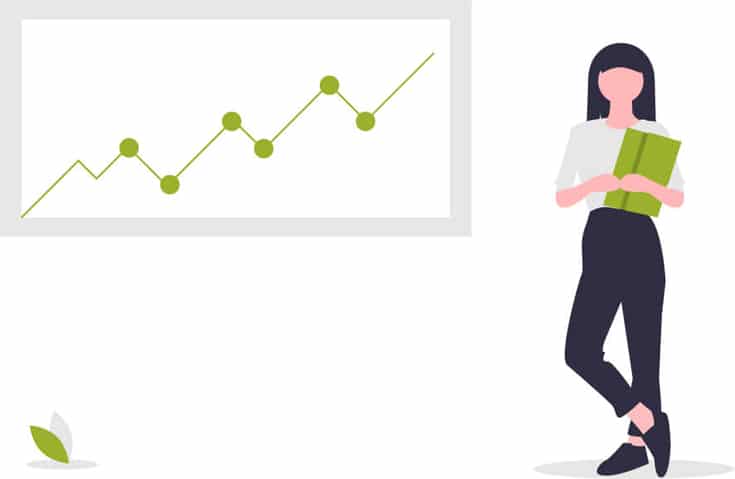
Interested to work with us?
No cost. No obligation. No high-pressure salesmanship. The action plan is yours to keep regardless of whether or not you choose to move forward with us. What do you have to lose?
Author
Bryan is the marketing manager at Solutions 8, and has been on digital marketing since 2018. When he’s not working, you’ll find him working out at a local gym, reading personal development books, or playing music at home. He feels weird writing about himself in third person.
 Bryan Caranto
Bryan Caranto










