Two little words, so much frustration.
Campaign overlap is a problem we encounter often in Google Ads, and one that can not only impede your ability to reach your target audience but also lead to higher costs and an inefficient use of your ad budget.
For these reasons, it’s important to keep campaign overlap under control, and John has some great tips for doing so in this video.
Before we get started, here’s a quick overview of what you’ll find in this blog:
- Understanding campaign overlap in Google Ads
- What to do if your campaigns start to decay
- Why the metrics don’t always tell the whole story
- Three key things to take into consideration
- The takeaway (plus links to Parts 1-3 of the Google Ads Basic video series)
Let’s dive in!
“Campaign overlap is something that I think we’ll need to get much better at as Performance Max becomes more of a foothold in Google Ads,” says John, and he explains that in order to do so, we need to understand how PMax works at a higher level.
Also important? Getting familiar with both asset groups and dynamic remarketing inside of PMax as well as omnichannel. Because regardless of how your PMax campaign is set up or what it’s targeting, it will still dynamically remarket all of the users that come to the site, regardless of source.
In other words, it's not you; it's Google.
“We’ve seen it before. We’ve actually seen [campaign overlap] kill our Performance Max campaigns when no changes have been taking place in our accounts,” warns John.
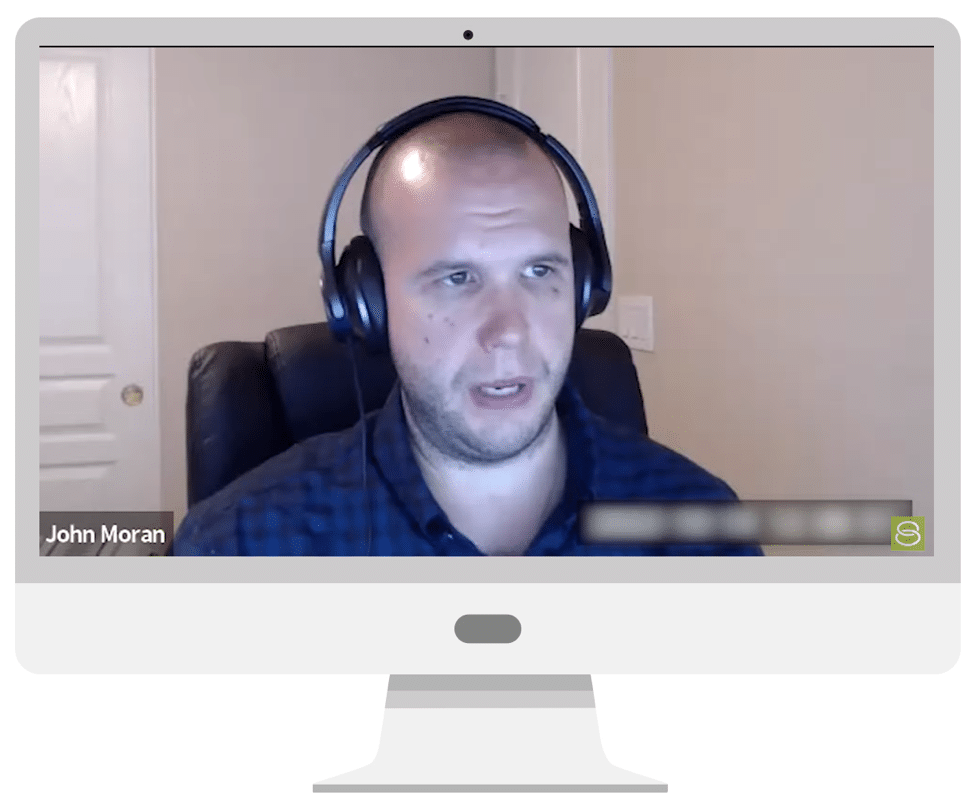
Here is the example he shares in the video:
If you have a Performance Max campaign that has been running for six months and getting a 300% ROAS and everything is going well, but then someone launches a Facebook campaign to a bunch of uninterested users and they drive themselves to the site and they look at some products and then leave, your Performance Max campaign is going to reduce its efficiency.
Ultimately, says John, your campaign performance might just start to tank, and it’s not because of anything that you did, but rather it has to do with the ebbs and flows of Google Ads and how it optimizes in other campaign types.
In the video, John uses the example of a client for whom Solutions 8 has been marketing for about seven months, with 18 Performance Max campaigns running at once. The thing to note, he explains, is that any time we see Facebook clicks increase, we see Google clicks increase, and any time Facebook clicks decrease, Google clicks also decrease—despite the fact that no other changes have been made.
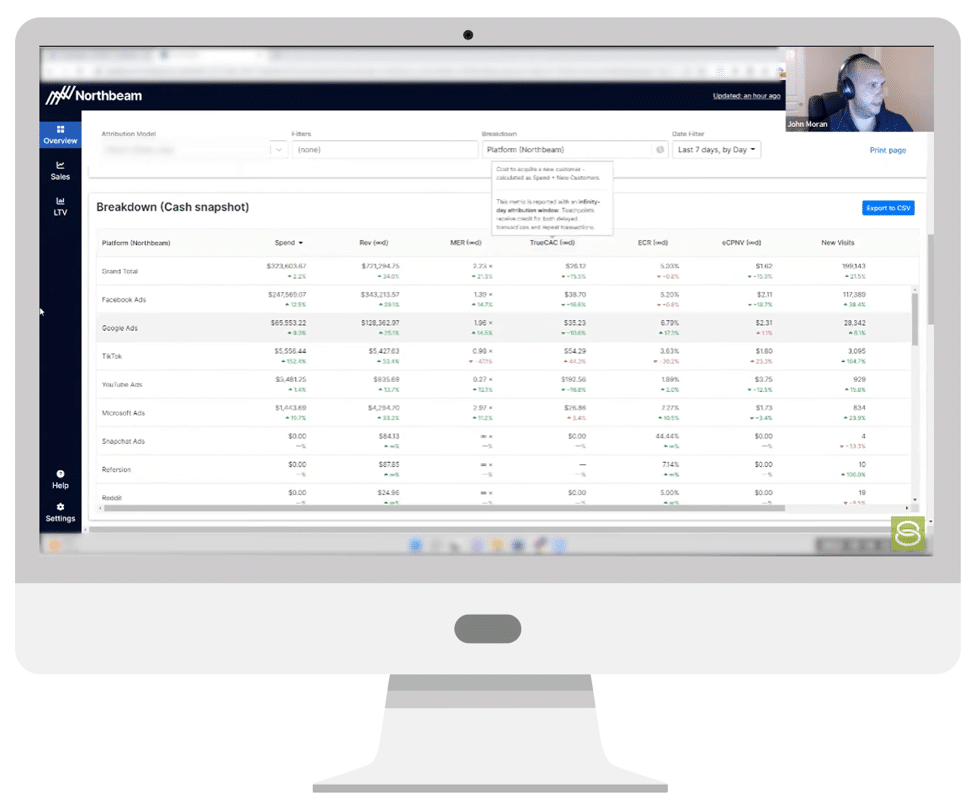
So, what exactly is happening?
In a nutshell, the quality of the user coming from those outside sources directly affects how your campaign is going to convert. That’s because Google is a self-governing, self-targeting system with specific hierarchy levels, and one of those hierarchy levels that it likes to attract first (or likes to market to first) is the warmest audience (i.e., the people currently on the site).
That’s why, says John, if you add in a whole bunch of ad spend, you don’t necessarily get a whole bunch of new clicks and conversions from cold traffic. You simply start to potentially remarket them harder and don’t necessarily see that conversion coming back. In other words, you hit a point of diminishing returns pretty quickly, especially if you’re not in control of your audience.
If things start to decay out of nowhere, first ask the client what changed inside the Google Ads account.
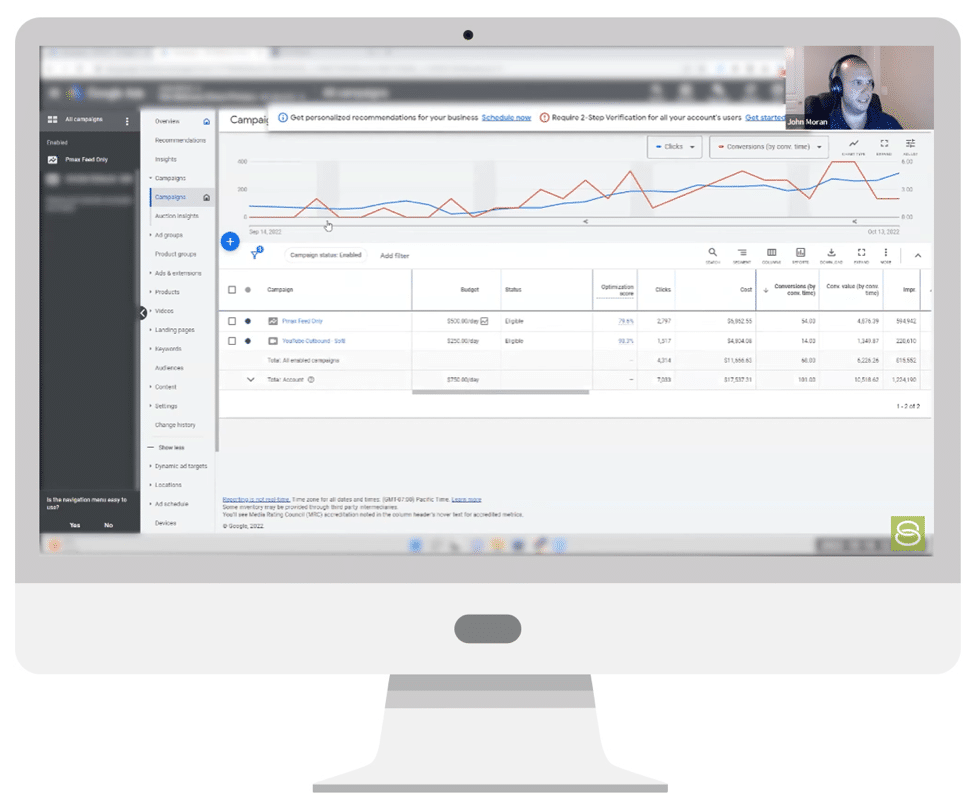
What happened?
It turns out the client had sent out a massive amount of emails to their subscriber base around that time. People clicked on the emails and went to the website, but they didn’t buy. Once they left, we remarketed to them, and they came back and purchased.
"That's how touchy PMax can be," explains John. "Especially with remarketing built in—and it's built into every single PMax campaign."
So, in order to diagnose the problem, we have to think about what is happening with all traffic: referral, organic, direct, social, influencer, email, etc. Because all of that is going to affect our campaigns, and it’s important to understand and investigate all possible factors.
And not only are campaigns susceptible to outside influencing, but campaign overlap happens even within the campaigns themselves, says John.
He gives the example of a client that sells hair products and explains how one search term was found in all four of the asset groups because Google was matching so broadly that essentially anything that looked remotely similar was deemed close enough. Which means different campaigns will share the same users, and that means that a person from day one could have been targeted by more than one of the campaigns even though they were for different products—and a click on one campaign and a click on a different campaign is going to be split between the two.
As a result, the ROAS is half and the CPA is double. So, John cautions, “When running multiple campaigns, we have to be very, very cognizant of the fact that if we’re using data-driven, a conversion that comes in may look terrible on a day-to-day basis.”
Remember: Things are not always what they seem.
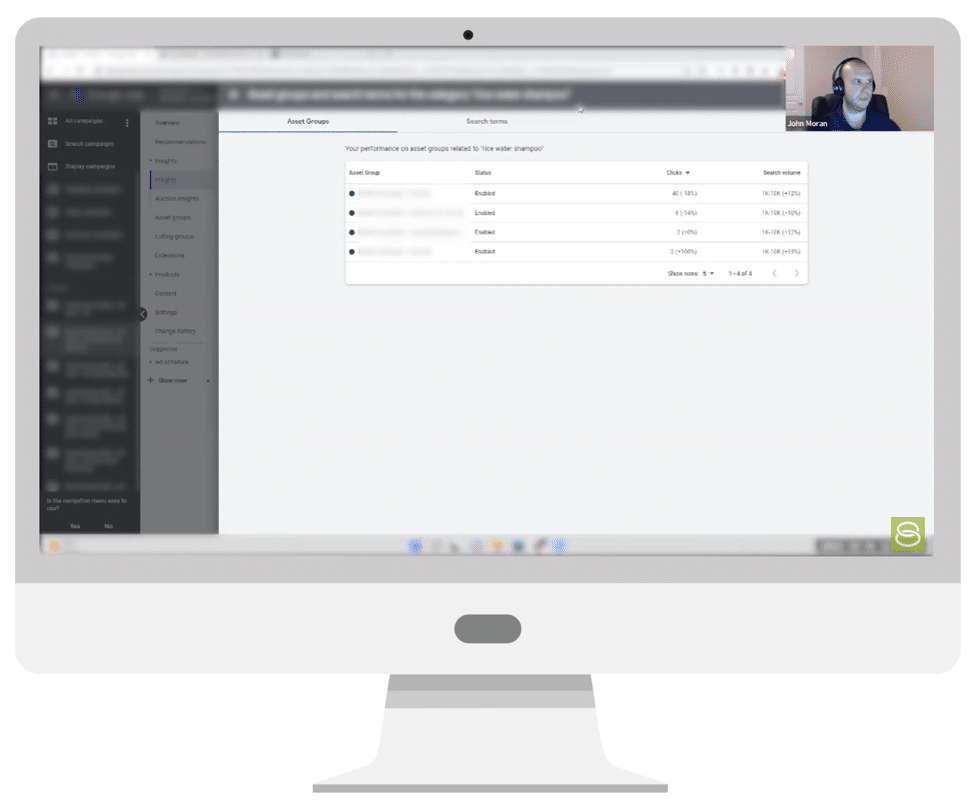
When you split a conversion, you double or triple your CPA, and the same is true with conversion value, John explains.
“If I make 0.01 sale, what’s my conversion value? Forty-three cents. And what’s my tROAS? Pretty bad. You spent $39 bucks to make 43 cents.”
But is that true? No. It just looks that way because of campaign overlap.
A click on day one that converts on day two will have a 0.5 on both days. So, it looks like you overshot your CPA by double and cut your conversion value in half on those two days. This is also why tCPA and tROAS are a bit more dangerous when running multiple PMax campaigns, because they are measured against halves and thirds and quarters and not wholes, says John.
"So, if you want to say 'Hey, I need 300% ROAS,' awesome. Set your targets to 150. Why? Because half of those are splits."
When you’re constantly splitting the clicks, it can look like multiple campaigns are missing their targets, but you have to look at the overlaps—and then also remember that it’s remarketing to other channels like Facebook. In other words, as you’re optimizing, you can’t always take what it says for face value.
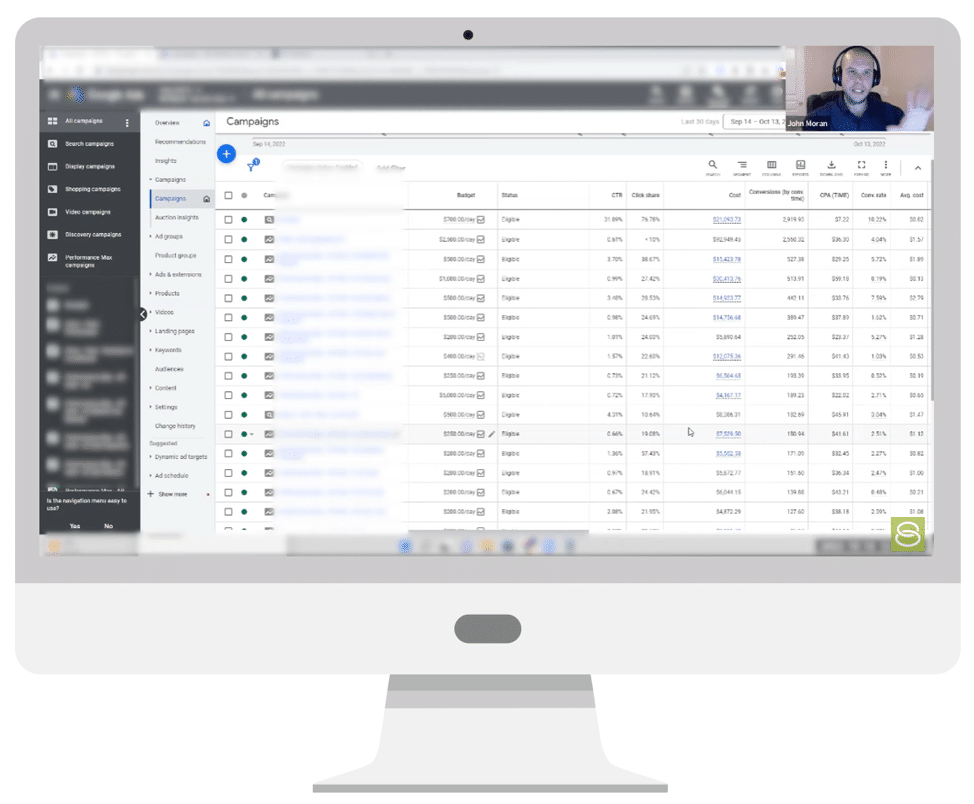
Instead, there are three key things you need to take into consideration:
- How do the previous clicks from the previous month compare to this month?
- How much campaign overlap is there?
- And what happened omnichannel?
Unless you investigate and know and keep up with all of that, you can’t really make educated decisions, John explains. You’re just making reactions that are going to be half right and half wrong.
A good way to manage campaign overlap, says John, is to use first-click or last-click attribution (if you’re not running Brand). It will depend on the individual campaign and how you want to measure, but remember that attribution models are for you, not Google. It only matters how you count it vs. how you want it to show up.
John points out that one simple way to do this is to replicate a conversion action and count it as the custom—in other words, do campaign level conversion tracking and not account level—and then change the attribution model.
Definitely check out the video for an expert “ninja” trick from our Google Ads team!
The takeaway.
There are a lot of basics to cover, says John, but the way that we run our campaigns, these are the basics: conversion tracking, how the budgets work, how the daily ad spend changes (and how it equates to future changes), the restrictive bidding strategies and how they will kill your campaigns, the overlapping between omnichannel and interchannel, the fractional conversions and how they mess up your goal tracking—all of these things need to be considered when your goal is to manage campaign overlap in Google Ads.
Did you miss our Google Ads Basics Part 1–3 videos? Watch them here:
Google Ads Basics Part 1: How to Track Conversions
Google Ads Basics Part 2: Understanding & Managing Your Google Ads Budget
Google Ads Basics Part 3: Setting Campaign Goals and ROAS
Stay tuned for our next video!
Author
Pamela is the Senior Content Writer at Solutions 8. When she's not writing, you can find her hiking in the woods with her dogs. She is currently on a quest to visit every national park in the United States.
 Pamela Sapio
Pamela Sapio











