If you’re an eCommerce company that runs Smart Shopping campaigns, you know search campaigns can help boost your Smart Shopping performance.
But to what extent?
And how do you know whether it’s helping or draining your ad budget?
Read this post to find out if your Search is really contributing to your marketing efforts and whether you should pause your Search campaign or not.
Content:
Your dashboard isn’t lying…but it doesn’t tell you the whole story.
What are attribution models?
What is the Last Click attribution model?
Use the Comparison Model tool to check your conversions
Set up your comparison tool
How to calculate your ROAS
Should you pause your Search Campaign?
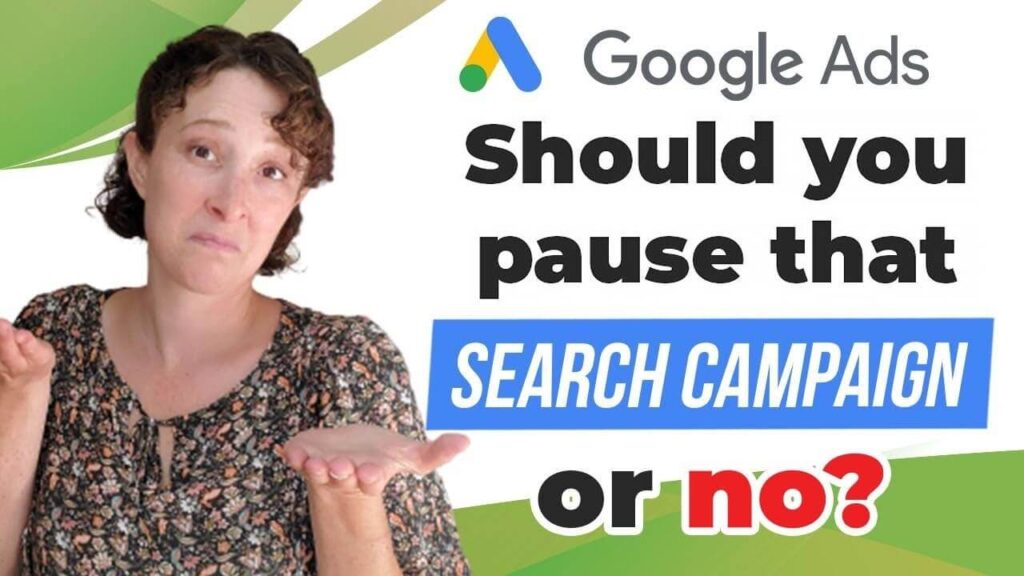
Your dashboard isn’t lying…but it doesn’t tell you the whole story
A common mistake is making quick judgements based on ROAS alone.
But just because your Search’s ROAS is lower than Smart Shopping doesn’t mean it’s not contributing to your campaign’s success.
9 times out of 10, Smart Shopping ROAS will always be higher than Search. Here’s why.
Unlike Smart Shopping, Search doesn’t have the features that make people buy––images, display, and other relevant product information that lead to a conversion.
That said, if your Search campaign’s ROAS is nowhere near your goals, it’s a good indicator that you have to pause it.
But if you want to make a sound decision, you’ll have to dig a little deeper. Your dashboard doesn’t always show you everything you need.
Here’s what I mean.
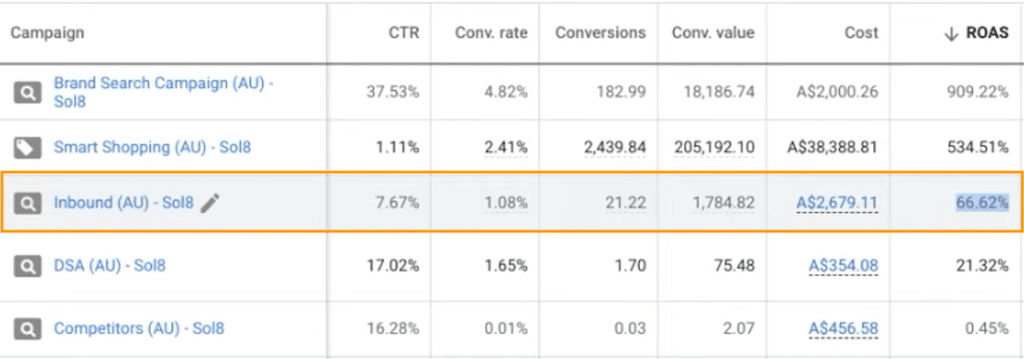
The image above is an example of a Search campaign in our dashboard.
You can see that our conversions from Search is 21.22, and the ROAS is 66.62%. Based on that ROAS, you can already tell that we’re spending more money than we earn.
A good ROAS is around 300%. That means, for every $1 you spend, you get at least $3 back.
If we’re not getting our money back, then pausing this campaign might be a good call.
But before we make that decision, we need to know how much the Search campaign really contributes to our conversions.
Meaning, when a sale is made, how much of that conversion came from Search?
The answer lies in your attribution model.
What are attribution models?

Attribution models are the rules, or set of rules, that determines how credit for sales and conversions is assigned to touchpoints in conversion paths.
The attribution model we used for this campaign is Data Driven.
Data Driven looks at all the ad interactions that happened in your conversion path and credits specific touchpoints that your customer went through.
While Data Driven is a great way to identify patterns among your ad interactions, it doesn’t point out exactly what made the customer pull out his wallet and buy.
If you want to find out what action made the sale, you need to switch to a better, more straightforward attribution model––the Last Click attribution model.
What is the Last Click attribution model?
Last Click means that the last touchpoint gets 100% of the credit for the sale.
Let’s say you have two campaigns–Smart Shopping and Search.
Someone clicked on a Smart Shopping campaign. He looks at your products, finds what he likes, and decides he’s going to buy a specific product.
However, he realized that he’s not ready to buy yet.
A week later, he searches for the same product and clicks on your Search ad. Suddenly, he remembers that it’s the exact product he was looking at a week ago.
So he pulls up his wallet, gets his credit card, and buys your product–in less than two minutes.
Even though Smart Shopping was the campaign that introduced your products, the last campaign he clicked was Search. So, it gets all the credit for the sale.
Now here’s the problem. Since we’re using Data Driven attribution, how do we know how much the Last Click attribution contributed to that sale?
By looking at your Last Click conversions.
Use the Comparison Model tool to check your conversions
To find out what your Last Click conversions are, you first need to set up your comparison model tool. Here’s how.
- In your Google dashboard, go to Tools & Settings.
- Click Attribution.
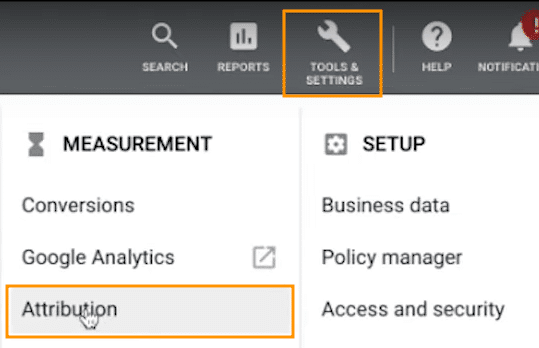
- On the left hand side, click Model Comparison.
- Click Add Filter.
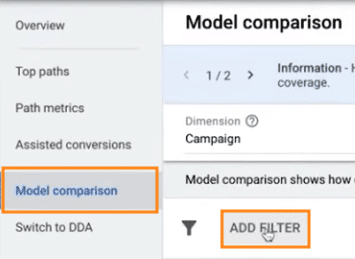
5. Click Campaign and set up your filter. Enter the name or keywords of your search campaign and click Apply.
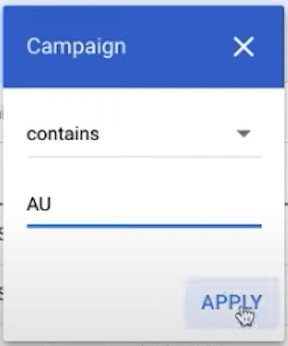
Set up your comparison tool
- Under Compare, choose Last Click.
- Under “With,” choose Data Driven attribution (or the default attribution model you’re using.)
- Next, choose a wide date range. If your budget is lower, choose 90 days. Since this account was launched recently, it can only show around four weeks of data.
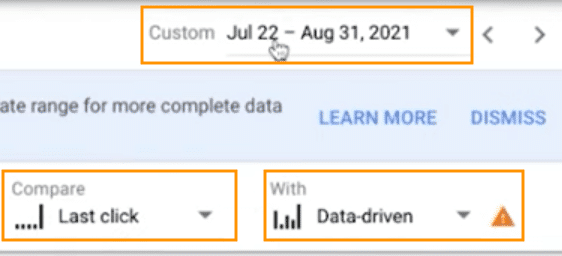
Now that you can see two attribution models, compare it with each other to find out how many conversions the search campaign contributed.
Comparing attribution models
Still remember how many Conversions it shows in our Search campaign dashboard?
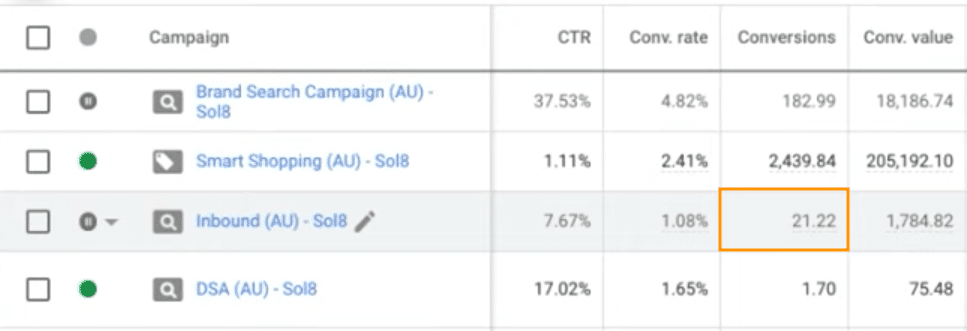
Based on our model comparison data, we can see that Search was helping a lot more than what the dashboard made it look like.
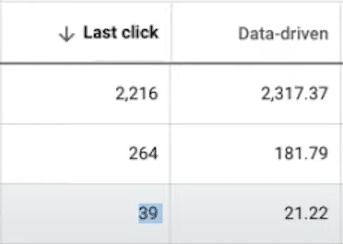
By using the Model comparison tool, you can see that the real conversions are 39–almost double the conversions from Data Driven.
The question is, what’s our real ROAS based on the Last Click attribution?
Since Last Click is almost twice the value of Data Driven, we can estimate the ROAS by doubling it. This gives us a rough ROAS of 132%.
I know, I know. We can’t rely on guesswork and rough estimates.
That’s why I’m going to show you another way to calculate your ROAS so you can make a better decision on whether you should pause Search or not.
How to calculate your ROAS
Formula: ROAS = Conversion Value / Cost
1. To find out your conversion value, just click Columns and tick the Conv. Value box.

- Take note of your Last Click conversion value.
- Go back to your campaigns dashboard and take note of your Search Cost.
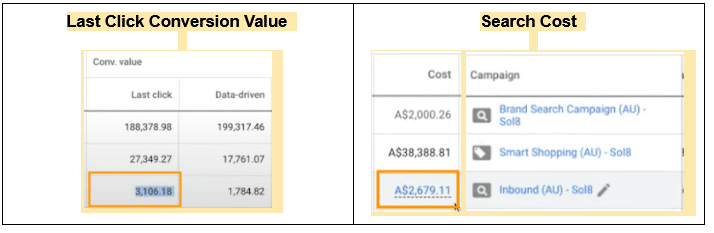
- Apply the formula to calculate your ROAS.
Here’s what our calculation looks like:
3,106.18 / $2,679.11 = 1.159
That gives us a ROAS of 1.159 or 116%.
Unfortunately, since our ROAS goal is 350% the Search campaign isn’t helping us reach it–the main reason why we need to pause it.
Should you pause your Search Campaign?
- If it’s close to your ROAS goal, leave it running. Even if you’re not reaching your goals, Search can help feed the Shopping algorithm and drive relevant traffic to your site.
- If you have a set amount of budget every month and you’re already hitting that budget with your Smart Shopping campaigns, you probably need to turn it off until you’re ready to increase your budget.
- If your Search campaign’s Cost-Per-Click (CPC) is higher than Smart Shopping, and you’re getting a lower conversion rate, then it’s much better to pause the campaign for now.
It all boils down to whether Search is helping you reach your goals or hurting your marketing budget.
Remember, you can always turn it back on, especially if you want it to feed data to your Smart Shopping’s algorithm. It’s one of those campaigns that help scale Smart Shopping.
Want to get more awesome content like this? Subscribe to our YouTube channel. We post the latest updates about everything Google Ads, every single day.
Author
Patience is the former director of marketing and communications for Solutions 8. A phenomenal content writer, copywriter, editor, and marketer, she has played a prominent role in helping Solutions 8 become an authority in the Google Ads space. Patience is also the co-author of The Ultimate Guide to Choosing the Best Google Ads Agency and You vs Google.
 Patience Hurlburt-Lawton
Patience Hurlburt-Lawton

