Audience signals are the most important feature in Performance Max campaigns.
And that’s a bold statement—considering Performance Max is loaded with new features and functionality. (Learn more about those features in our Ultimate Guide to Performance Max).
But the audience signals feature is a compass that guides Google—and without proper use, that sometimes painful initial learning phase could take much longer than six weeks.
To save you time and money, we pulled in our experts, the best Google Ads strategists from the best Google Ads agency, to show you how to build effective audience signals (using the same methods we use for our clients).
Table of Contents
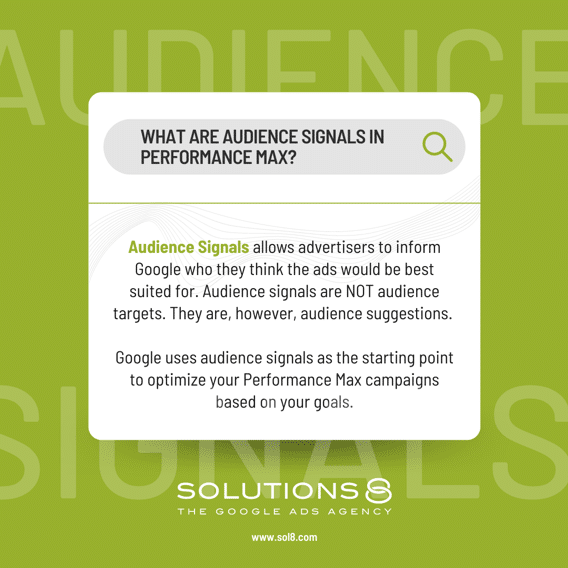
What are audience signals in Performance Max campaigns?
Audience Signals allows advertisers to inform Google who they think the ads would be best suited for. Audience signals are NOT audience targets. They are, however, audience suggestions.
Google uses audience signals as the starting point to optimize your Performance Max campaigns based on your goals.
Google uses that as a starting point to optimize your Performance Max campaigns based on your goals.
The next thing to take note is that audience signals are tied to an asset group. This means you have to build audience signals every time you build an asset group.
And this makes sense, right?
You’re building out an asset group (collection of creative) intended for a particular audience (audience signals). And combined, they help Google find the best consumers.
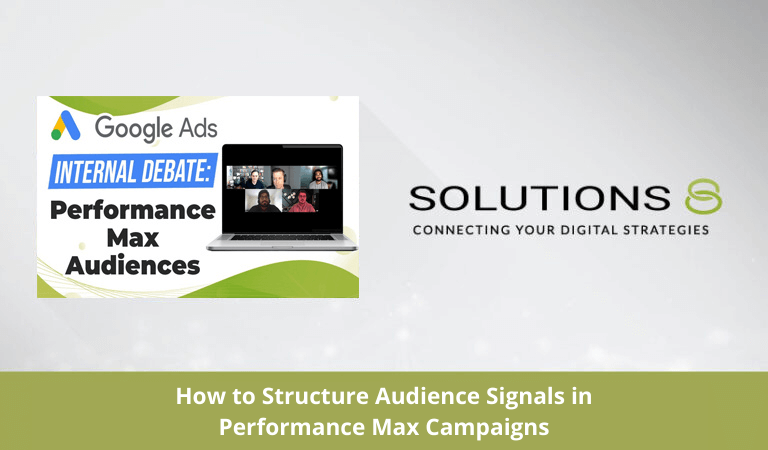
Before you build your audience signals, here’s our number one tip:
Don’t add all your audience signals in one asset group
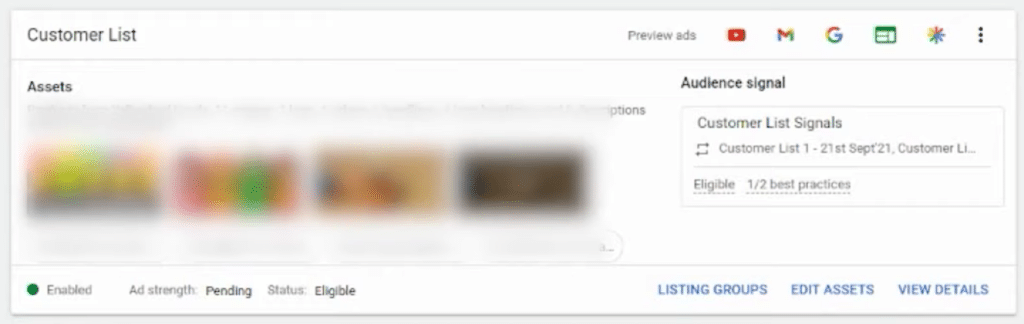
Google’s “best practice” for building your audience signal is to put all your audiences together under one asset group.
Don’t. (Remember, it’s still You vs. Google!)
Instead, build an asset group for every audience signal.
To further organize our campaigns, we actually break audience signals into four different categories:
- Non-converters (website visitors, add-to-carts, initiated checkouts)
- Converters (people who already bought from you)
- Demographic and interest-based targeting
- Custom segments and keywords
…And each of these categories can be broken into subcategories.
We do this because Google doesn’t directly show you which audiences convert, it only shows you which asset groups are performing well through the asset group details and the listing group metrics.
Tying an audience signal with an asset group teaches you which audiences are converting so you can keep targeting them.
In other words, this allows you to have more control over your campaigns.
Now, let’s start building your audience signals!
Building custom segments
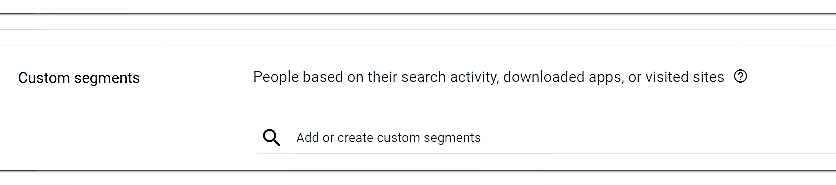
Custom segments allow you to target users based on their search activity (this is the closest we get to using keywords for targeting again!), downloaded apps, or websites they visited that you don’t own.
This means you don’t have to pay anymore to appear on the top SERPs!
All you need to do is type in the keywords under People who searched for any of these terms on Google when you create a custom segment.
You can get creative as heck with custom segments, so here’s our first pro-tip:
Instead of thinking about keywords relevant to your business—think about keywords relevant to your avatar.
For example, we have a client who owns a landscaping company.
80% of their new customers are new homeowners.
So, some keywords and websites we target with custom segments pertain to things like cable or wifi installation (you know, things new homeowners set up after moving in).
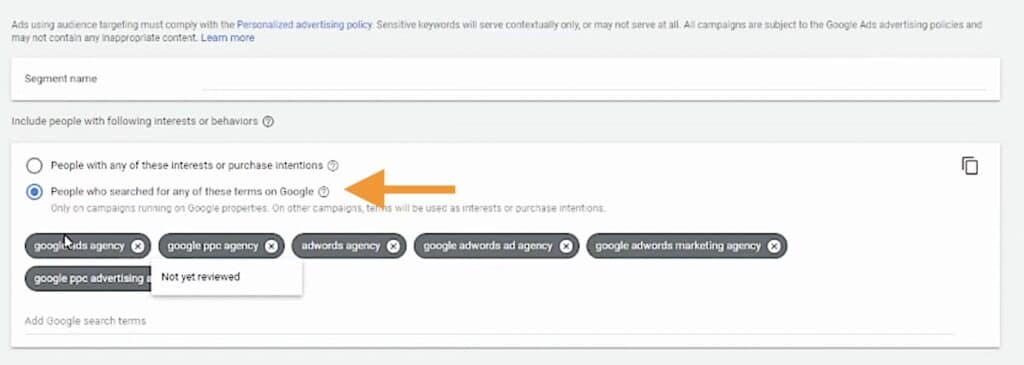
Another pro-tip is to target your competitor’s brand names.
This helps Google build your look-alike audience.
Just remember:
- Make sure the competitor you’re targeting is relevant to your ad spend and the size of your company.
- Niche down as much as possible.
Targeting a Fortune 500 company is very, very broad and can get complicated.
If you want to be more specific, you can target product pages of your competitor.
Let’s say, you have a similar product to one that is sold by Home Depot. In that case, just target the product URL, not the whole website.
You can do that through the People who browse types of websites in custom segments:
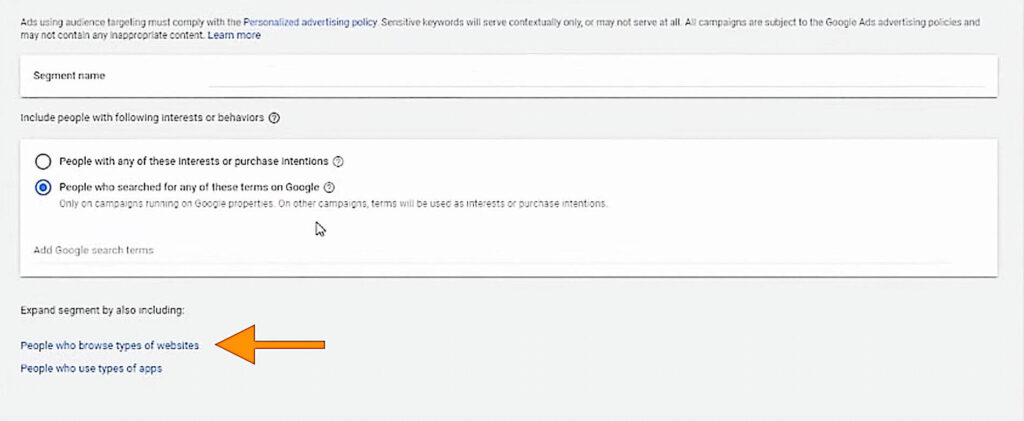
Uploading your data
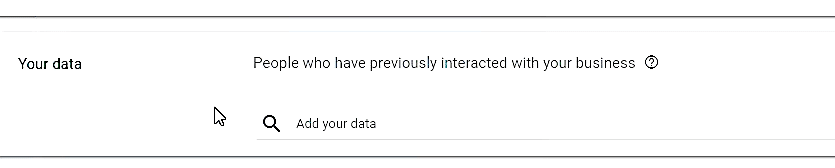
If custom segments are those who interacted with someone else’s website, your data is the list of people who have interacted with your site.
It’s basically your remarketing and customer match list.
Google will use your customer list to find more people that love what you have to offer.
But if you don’t know where to go from an audience perspective, you can use your existing Smart Shopping campaign data as a guide for Performance Max audience signals.
Watch this video where Kasim shows you what Smart Shopping campaign data to feed your PMax campaign to give Google the right audiences for high-performing asset groups.
Adding interests and detailed demographics
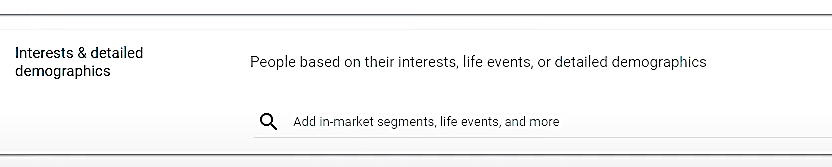
Interest and detailed demographics allows you to choose your audience based on demographics (e.g. parental status, marital status, education, employment, etc.) or the industry they’re interested in –– business services, consumer electronics, apparel, etc.
In adding interests and detailed demographics, remember that the more accurate you can get with your product, the better.
When to add demographics
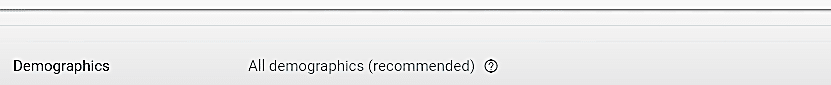
This is a deeper dive into the details of your demographics. It allows you to choose the gender, age, parental status, and household income of your target audience.
So, when do you use demographics?
Let’s say you sell jewelry in a lower-income area, you can set the household income threshold to above 30%.
This can help ensure that those who see your ads have the ability to buy your product.
Another example is if you have a product that’s gender-specific (like hair growth support for men), set the gender to male.
Or if you’re a daycare center, setting the parental status and age will help.
And that’s how our Google Ads Strategists structure audience signals in Performance Max!
Please note that this article was based on the video Internal Debate on Performance Max Audiences With the Solutions 8 Google Ads Strategists which was published last March 26, 2022.
Since Performance Max is constantly updated by Google, you can check our Performance Max Playlist on YouTube where we publish updated videos on how to build and manage a successful Performance Max campaign.
If you have other questions about Performance Max or anything about Google Ads, you can ask Kasim and John directly during the Weekly Live Q&A To Scale Your Business with Google Ads.
Catch them every Friday at 1 PM PST as they answer everything you want to know about Google Ads – strategies, secrets, guides, and so much more!
Author
Joan is the YouTube Growth Manager at Solutions 8. When she’s off the clock, you’ll find her chilling with her 10 fur babies, pushing her limits in CrossFit sessions, or basking in the serenity of the beach.
 Joan Porio
Joan Porio










