Starting July 2022, Google is going to replace Smart Shopping campaigns with Performance Max.
So if you’re new to Performance Max, this is the best time to be learning all the tips and tricks you need to keep you ahead of the game.
Fortunately, that’s where we come in!
Because in this post, you’re not only getting one but four Performance Max optimization tips that will help you improve your campaigns’ performance!
Let’s go!
1. Using Performance Max to know what audiences work best for your products

One of the coolest features Google has given us is the ability to know what audiences work best for our products, independent of our targeted audience.
What’s even better is Google gives us additional audiences that are performing for our products––audiences we probably never thought of before.
For example, one of our clients has a company that sells shelf-stable food products.
And one of the audience segments we have is “Green Living Enthusiasts.” These are people who are into sustainable living.
But here’s what’s amazing.
Google gave us another audience segment called “Boating & Sailing Enthusiasts.” Well, that makes perfect sense!
People who are into boating and sailing will need food that can last for a very long time. We never would have thought of that.
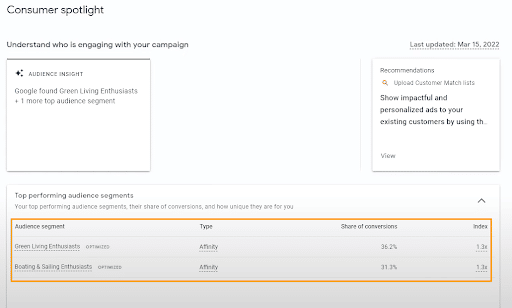
By identifying the audiences that are working for you––in real time and with real data––you can create assets specific to that audience and better optimize your campaigns!
The good news? You can see all these things in one tab. It’s one of the features Google recently added called the Insights tab (read our detailed breakdown of this tab here.)
So, make sure you take advantage of the Insights tab to determine:
- Who’s already purchasing
- What audience they’re in
- What assets you need to create for that audience
Doing this will help you make better decisions on which audiences you should be going after, thereby increasing your traffic, leads, and conversions.
Speaking of insights, did you know that you can feed a Performance Max campaign with Smart Shopping data?
2. Feeding a Performance Max campaign with Smart Shopping data

By using your existing Smart Shopping campaign data, you can prioritize which asset to create based on your audience’s “index” score.
The index score tells you the chances of your specific audience segment to be in your audience list. These are people who are more likely to search for specific terms compared to the general population.
Here’s how to view your audience segments’ index score:
- In your Google Ads dashboard, go to All campaigns
- From there, go to your Smart Shopping campaign
- Then, look for the “Insights” tab and scroll down to “Top performing audience segments”
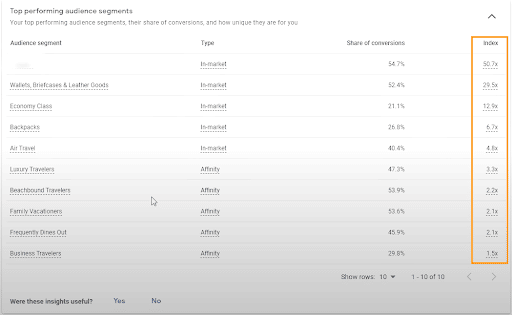
You should now see the index score of each audience segment and prioritize based on which audience is the most valuable to you––then create asset groups for that audience.
3. Hacking Google Ads’ Performance Max

One of the main criticisms people have about Performance Max is it steals from other campaigns.
If you don’t already know, Performance Max is going to go to where it can find the most efficient (or cheapest) traffic.
Maybe you want to maximize opportunities inside of your Search and Shopping campaigns but Google keeps pushing into Discover and Display.
To solve this, what most people do is turn off their Performance Max campaigns even if Performance Max works better than the other campaigns.
It’s like throwing the baby out with the bathwater.
So, here’s what you should do instead––continue to run Search and Shopping campaigns.
Now, because Performance Max steals from other campaigns, your Search and Shopping campaigns won’t run.
However, you’re now putting Google in a position where in order to run Performance Max, it has to steal from your campaigns. This means, it will only steal from campaigns where that theft is necessary––so Google can capture the budget it needs.
This gives you more control over where Performance Max is heading towards. If you don’t like the direction it’s going, you can correct it.
Just keep in mind this strategy can either help or hurt you. Meaning, if Google is about to accomplish a specific goal but you interrupted and forced it to go a different direction, then that might be to your disadvantage.
Ultimately, it all boils down to what your goals are. Do you want to get results or do you want to be in Search and Shopping?
4. Optimizing Video Ads for Performance Max

Because of in-stream videos, video thumbnails have almost become irrelevant. Since those videos automatically play, no one would notice the thumbnail.
Unfortunately, some advertisers have gotten into the bad habit of uploading videos without paying attention to important details like thumbnails, titles, and descriptions.
With the birth of Performance Max, those things are now extremely important.
See, Google is going to put your media in every available inventory placement. This means your video thumbnails are going to be auto-generated…
Which means, it’s not impossible for Google to find the worst image among your videos and use that as your thumbnail. Not good.
And if your video ads aren’t optimized well, it’s going to be difficult to get great results from Performance Max campaigns.
To avoid that, here’s what you need to do:
- Create custom thumbnails for your videos
- Make sure the thumbnails are selling your product – they must be attractive and compelling to your audience.
- Optimize your title and descriptions
Need more guidelines on how to create and optimize your media assets? Check out our posts:
- Google Ads For Shopify: Critical Settings For eCommerce Success
- How to Create Awesome Video Scripts for YouTube Ads (FREE Templates!)
- 5 Video Ad Sequence Ideas For Your YouTube Ads
Remember, Performance Max is going to favor creatives more than Google ever has. The more media assets you produce, the better your campaign’s performance will become.
Want to get even more tips, strategies, and tactics on how to get the most out of Performance Max? Check out our YouTube channel. We shoot a video every single day!

Tim Lyons
Founder || ProFit Marketing Solutions
Two-time “Two Comma Club Award” Recipient
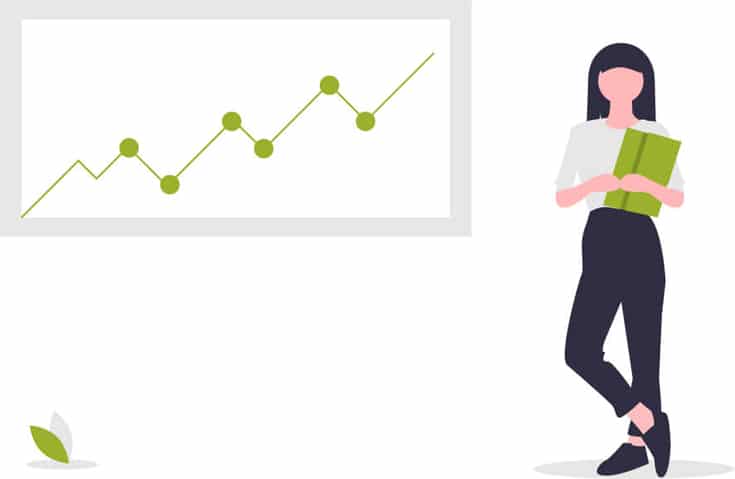
Interested to work with us?
No cost. No obligation. No high-pressure salesmanship. The action plan is yours to keep regardless of whether or not you choose to move forward with us. What do you have to lose?
Author
Patience is the former director of marketing and communications for Solutions 8. A phenomenal content writer, copywriter, editor, and marketer, she has played a prominent role in helping Solutions 8 become an authority in the Google Ads space. Patience is also the co-author of The Ultimate Guide to Choosing the Best Google Ads Agency and You vs Google.
 Patience Hurlburt-Lawton
Patience Hurlburt-Lawton

