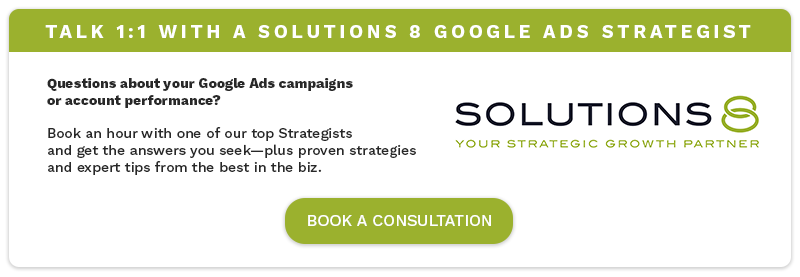The Google Ads gods have blessed us with a new weapon: Performance Max placement reports!
You can now see where your Performance Max campaigns were served and the number of impressions they received.
Read on to find out how to access the Performance Max placement reports and how you can use them as additional data to make informed decisions to scale your Google Ads Performance Max campaigns.
Content:
How to find the Performance Max placement reports tool
Here’s how you can find the Performance Max placement reports tool on your Google Ads account:
- Open your Google Ads account
- On the top right of the menu, select REPORTS
- Then click Predefined reports (Dimensions) from the drop-down menu
- Click Other
- Click Performance Max campaigns placement
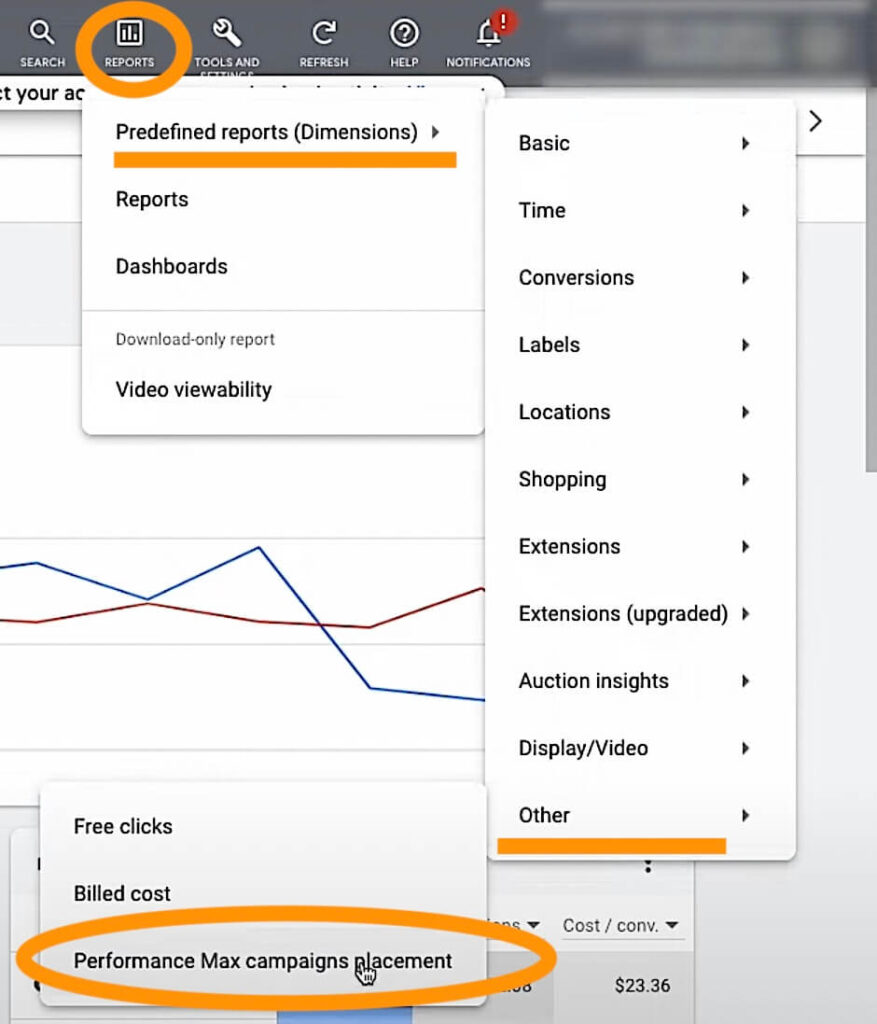
Now, we’re not sure if we can still call this a gift from the Google Ads gods since it seems like they hid the tool. Oh well, treasures are hard to find after all.
But there you have it, all the sites where your Performance Max campaigns were shown with the number of impressions they received.
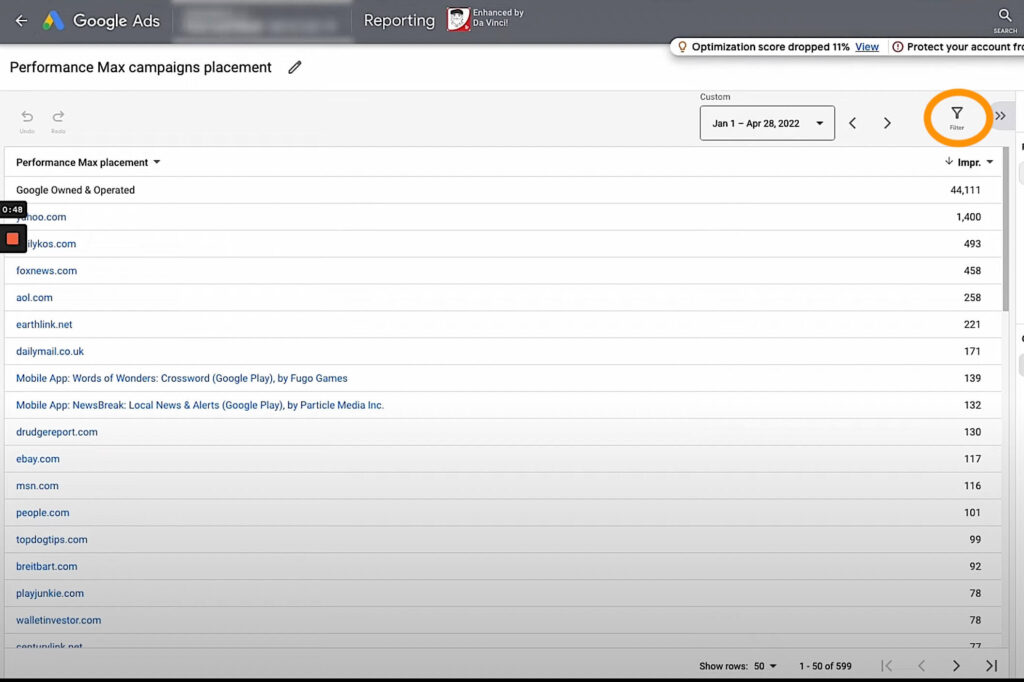
You can also customize what you want to see by adding filters to your report. To do this, just select the filter icon and the filter types.
And if you want to download your report, select Download and then select a file type.
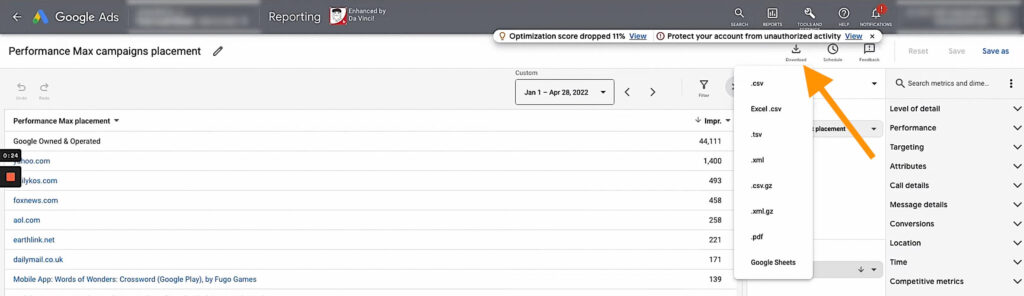
Wait, I don’t like what I see
Now you’ve seen your PMax placements. But rather than rejoicing because you have more data to beat your competitors, you’re confused because your ads are served on irrelevant sites.
Does that mean there’s something wrong with your Performance Max campaign setup?
Nope, no need to worry about that!
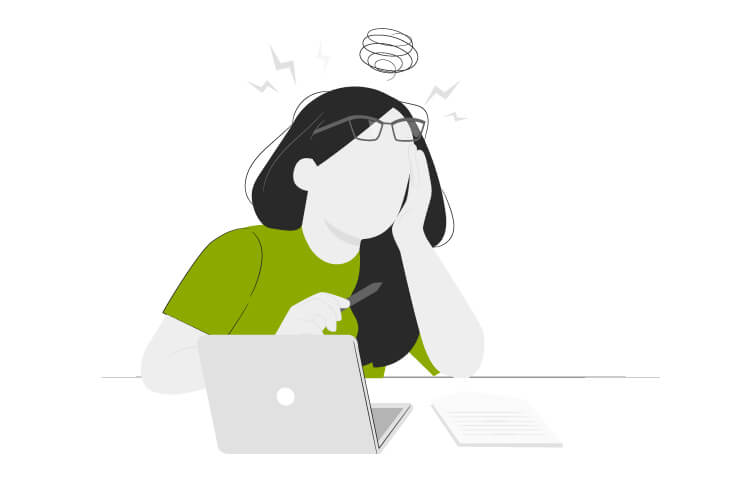
Don’t allow the PMax placement report to discourage you because placement doesn’t matter. In this case, not with Performance Max.
Remember that PMax isn’t bidding on placements—it’s bidding on audiences.
As long as your asset groups and audience signals are properly set up, and you’re meeting your goals, you’re good.
The placement reports indicate where your audiences are, that’s it.
Use the placement reports for additional audience insight
Since placement reports provide you with where your audiences are, you can use them for additional audience insight.
Target more of the right audience by analyzing the reports.
You can start to check on the placements with the most number of impressions. Don’t worry if the top placement doesn’t seem to align with your brand.
Then identify the commonalities between your target audience and the target audience of that site where your ad was served.
Is there a consistency in terms of the audience demographics?
Common interests, maybe?
What aligns your brand to the placement’s brand?
Think outside the box, because those commonalities and consistencies are what you’re going to feed your audience insights.
It’s also possible that you can create a new asset group with the new audience signals you have.

Create your assets around your placement reports
Analyze your placements then match your messaging to your targeting strategy.
For example:
You offer marriage counseling services.
When analyzing the Performance Max placement reports, you have a large number of impressions on a Bible app.
So, you build a new audience signal that matches the Bible app users.
And you’ll create the assets (images, videos, copy) to be more theologically leaning.
The placement reports serve as a guide in creating your new audience signals.
Leverage the data and test it out.
Do this by matching your messaging, assets, and ad copy to your new audience.
Understand that human psychology plays a huge role in effective Google Ads campaigns.
This will allow you to engage more with your target audience.
Author
Joan is the YouTube Growth Manager at Solutions 8. When she’s off the clock, you’ll find her chilling with her 10 fur babies, pushing her limits in CrossFit sessions, or basking in the serenity of the beach.
 Joan Porio
Joan Porio