Recently in our Solutions 8 Google Ads video series, our dynamic duo Kasim and John talked about Shopify and Google Ads. Specifically, there’s been a new development in Shopify that lets you link your Google Ads account to your Shopify store.
Sounds great, right? But here’s the thing:
If you set it up incorrectly from the get-go, it could be detrimental to your campaign.
That is, it can make it look like you’re making a heck of a lot more money than you really are—and the last thing you want to do is have to start over again once Google realizes you’re really only making about a third of what you thought you were making. So, what happens to make things go all wonky in the first place?
John explained it like this:
When you link your Google Ads account to your Shopify account, it automatically generates a list of conversion actions, which looks like this:
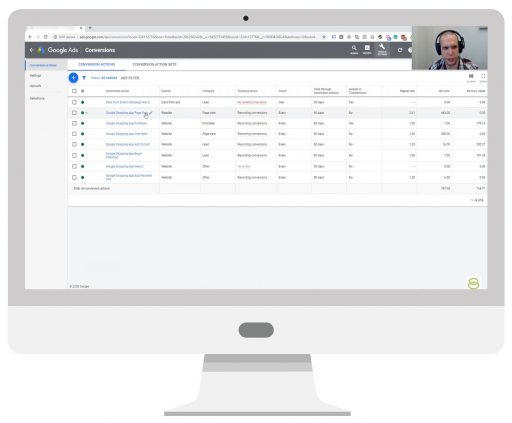
Normally, if the Include in ‘Conversions’ column is checked to Yes, the system defaults to including all of those conversion actions (e.g., Page View, View Item, Add to Cart, Begin Checkout) into one big grand total—even though only the actual purchase is a conversion (and really this should be the only one you’re looking at).
Still, while each of these actions is not technically a conversion, they do provide some key information about your campaign—more specifically your sales funnel—and there’s a unique way to use that information and leverage it to your benefit.
When you’re looking at your campaign, you’ll see a column called Conversion value and another column called All conversion value. A lot of times, these two columns will get mixed up, but they are very different. Conversion value is only what you’re counting as a conversion (for example, just purchases but nothing else), while All conversion value is the whole shebang—everything from every column.
That means when you look at the information from both columns, you’ll sometimes come up with two different numbers. For example, in the All conversion value column, it may look like you spent $163 and made $714, which seems super awesome, but then you look at the Conversion value column, and it’s clear that you really spent $163 and only made $178 (because you’re only counting the purchase as the conversion).
Now, here’s where this information becomes really useful. (MASSIVE TIP ALERT!)
If you dig a little deeper and click on Segment, Conversions, and then Conversion action, you’ll see a numerical number for each conversion action counted in the All conversion value column.
Why are these numbers important?
Because they essentially provide a breakdown in the total from when a product was added to the cart to how much was actually spent at checkout. So, for example, it will look like something like this:
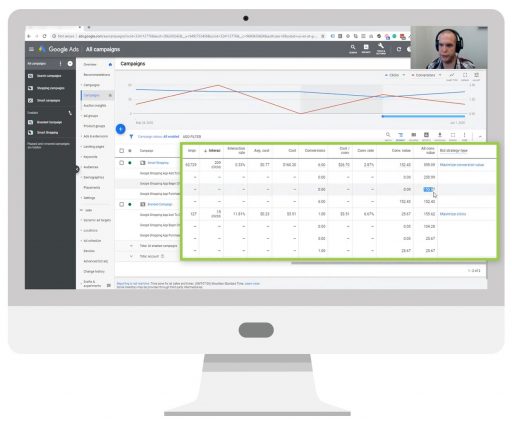
By using this information, which is automatically added by Shopify to your Google Ads campaigns, you can now see which campaign or aspects of a campaign are generating the most interest and, perhaps more importantly, where you may be losing customers in the sales funnel.
Essentially, it provides the dual benefit of increasing your eCommerce conversion rate while also identifying any holes in your sales funnel that you may not know about.
That means you can use this data to reduce cart abandonment on your site.
Bingo!Every eCommerce business wants to solve the problem of cart abandonment, and having this information means you’re one step closer to fixing the problem.
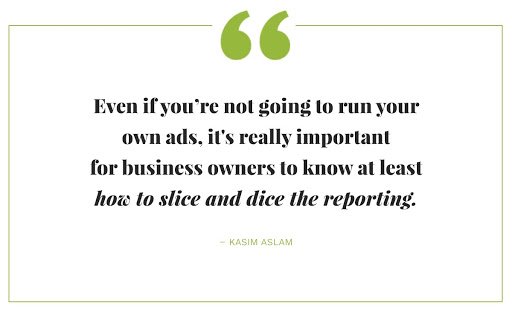
As an example, one solution we discovered that works really well is putting a chat box right at the point of checkout. This allows businesses to interact with the customer right at the point of sale and say, “Hey, what can I do to help you buy this product?”
At the moment, Shopify seems to be the only system that adds this information automatically for businesses, but John pointed out that Solutions 8 can build this for any type of CMS, from WordPress to WooCommerce, so give us a call!

Want even more helpful Google Ads content? Subscribe to the Solutions 8 YouTube channel.
Read our Guide to Choosing the Best Google Ads Agency for Free!
Author
Patience is the former director of marketing and communications for Solutions 8. A phenomenal content writer, copywriter, editor, and marketer, she has played a prominent role in helping Solutions 8 become an authority in the Google Ads space. Patience is also the co-author of The Ultimate Guide to Choosing the Best Google Ads Agency and You vs Google.
 Patience Hurlburt-Lawton
Patience Hurlburt-Lawton










