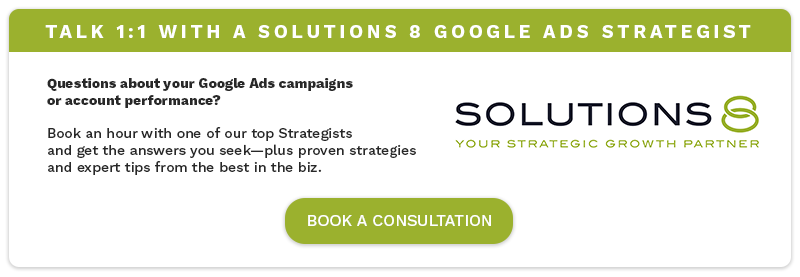Are you looking to get in on the ground floor of the newest and hottest trend in marketing? Then you’ve come to the right place!
YouTube Shorts are quickly becoming one of the most popular platforms for publishing short form content.
With YouTube having over 90 million monthly active users worldwide, it is the latest trend in video content—and an excellent opportunity for businesses to advertise their products or services.
Whether you’re just getting started or already know a thing or two about YouTube video advertising, it’s never too late to explore how YouTube Shorts can be used as an effective tool to reach your target audience.
In this blog post, we’ll provide an overview of what YouTube Shorts is, as well as tips on running effective YouTube Shorts ads.
Get ready – it’s time to take your advertising game up a notch with some creative marketing strategies adapted specifically for this new platform!
What are YouTube Shorts?

YouTube Shorts are a new feature on YouTube that allows users to create and share short videos. Shorts are videos that are up to 15 seconds long and can be created using just a smartphone. They are designed to be a creative and fun way for users to express themselves on YouTube.
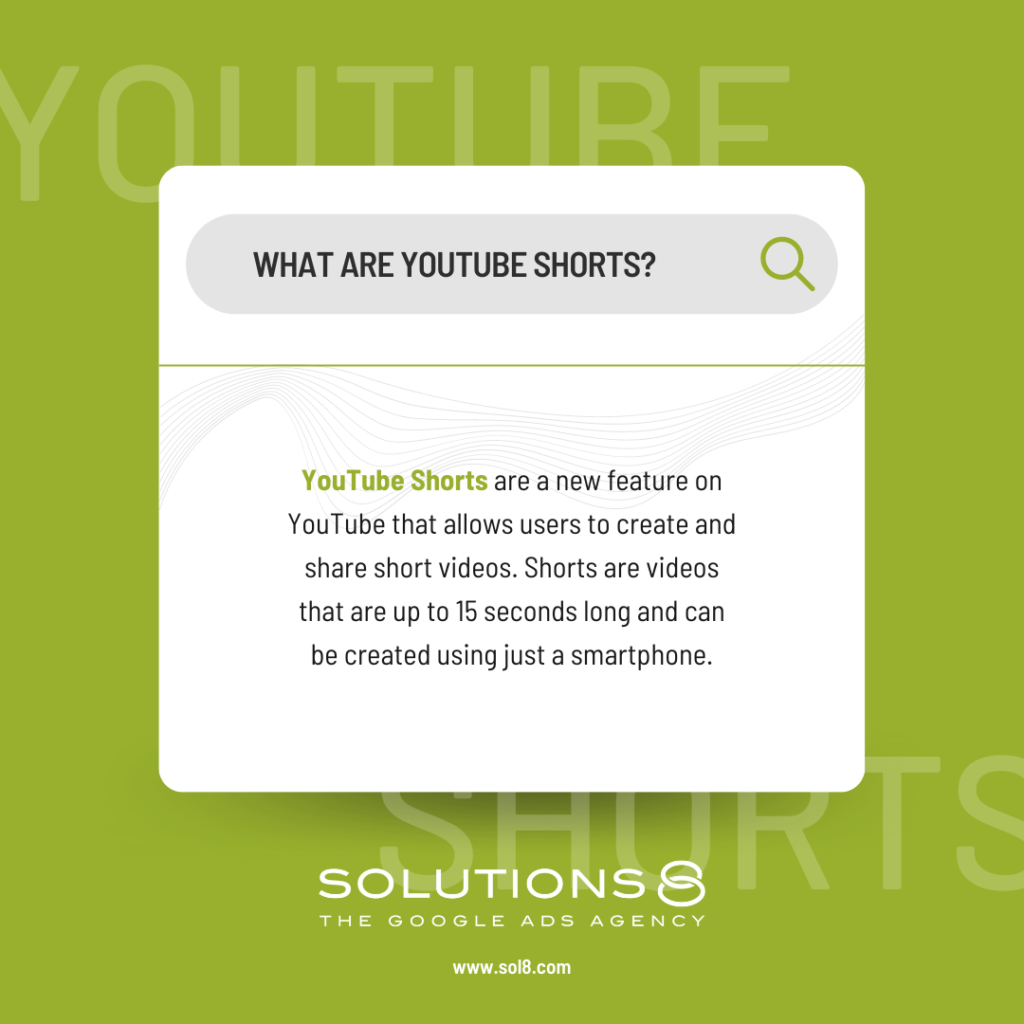
How to Create YouTube Shorts
To create a YouTube Short, users can open the YouTube app on their smartphone and swipe up to access the Shorts camera. From there, they can record a video using the various tools and features available, such as music, filters, and speed controls. Once the video is recorded, users can share it on YouTube, where it can be discovered by other users and potentially go viral.
In order for your ad to be qualified and shown in shorts, your video should be:
- targeted for either leads or sales as a goal
- using an automated conversion-based bidding strategy like Maximize Conversions, Target CPA, or Maximize Conversion Value
- set up as an in-stream skippable
- using a valid YouTube Shorts link that has “youtube.com” + “shorts” + “video id” — something like this: https://youtube.com/shorts/JbChDRRHgow
- Only targeting mobile phone users
How to Run Ads on YouTube Shorts
Creating a campaign to run Ads on YouTube Shorts is actually almost the same as setting up a YouTube campaign (check out this complete guide to Google Ads for YouTube). There are just a couple things you might want to change.
First, make sure you upload a YouTube Shorts video.
1. Go to your YouTube profile and click “Shorts.”
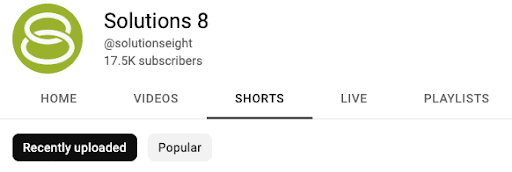
2. Select and click the video you want to upload. Then, copy the link of that video.

3. Paste the link inside “Your YouTube video.”
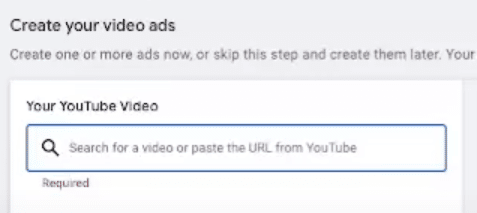
One thing you’ll notice is that it might show stretched. But because it’s a vertical video, it should show up as a YouTube short video.
Next, make sure you set “mobile phone” as the target device.
1. Under Additional Settings, click “Devices.”
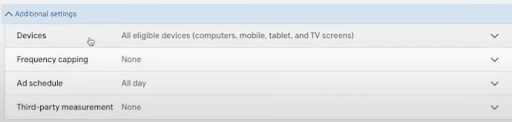
2. Under “Devices,” set specific targeting for devices and uncheck all devices except for “Mobile phones.”
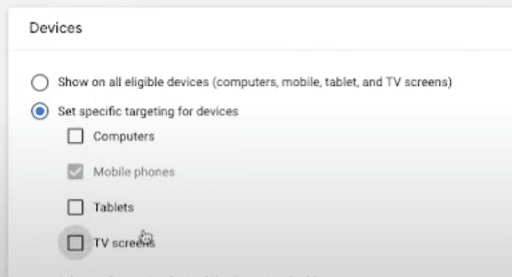
And that’s it!
With the rise of short-form content, it’s more important than ever to have a strong video marketing strategy. If you want to create a successful YouTube Short ad, make sure you follow these tips and don’t forget to download our complete guide to Google Ads for YouTube.
Author
Bryan is the marketing manager at Solutions 8, and has been on digital marketing since 2018. When he’s not working, you’ll find him working out at a local gym, reading personal development books, or playing music at home. He feels weird writing about himself in third person.
 Bryan Caranto
Bryan Caranto