There are a lot of reasons why you should have a GTIN for every product in your eCommerce catalogue.
But here’s the most important one:
It gives you the power to leverage data from similar existing products in the market that will optimize your Google Smart Shopping performance at scale.
This is hands-down one of the most important prerequisites for building a high-profit Smart Shopping campaign.
Wait, Smart…what?
I can talk forever about what Smart Shopping is and why it’s the most powerful e-commerce advertising tool on the planet. But to save you time, here’s a quick primer to Smart Shopping:
In a nutshell, Google Smart Shopping is a machine-learning mechanism that will go out to find people who are likely to purchase your products and push your advertising in front of them.
Google uses over 70 million demographic and psychographic profiles of every user they have to figure out who’s buying your product and why they do.
Want to get more of the type of people who bought products from you? Easy. Google will replicate that data to give you more leads–and of course, more sales!
So, what does a GTIN have to do with Smart Shopping?
GTIN allows you to optimize your product without losing data.
It keeps your audience the same while you figure out the best converting titles and descriptions for your products.
I’ll dig deeper into this and more benefits in a minute. First, let’s talk about what GTINs are and why they matter.

What is a GTIN?

Source: Google
Does the image above look familiar?
You’ve probably seen one before when you purchased a physical product. GTIN is the 16-digit code that you see below the barcode–and it stands for Global Trade Item Number.
GTINs help Google classify and display your product across all of their e-commerce and marketing campaigns.
Think of it as your product’s social security number. It identifies what your product is and stores all the information it finds about your audience, things like:
- Websites they visit
- Products they look at
- Content they consume
- Keywords they use to search
By using a GTIN, you’re taking advantage of crowdsourced data for similar products that are already in the market.
For example, if you’re selling T-shirts and other people are selling the same product, you can use Google’s existing catalogued data for that product–no need to build data from scratch.
GTIN or UPC Code, what’s the difference?
You might have noticed that we use ‘GTIN’ and ‘UPC’ interchangeably. They’re basically the same.
UPC or “Universal Product Code” is commonly used in the U.S. But if your products are from Europe or Japan, you’ll probably use ‘EAN’ or ‘JAN’, instead of ‘UPC’.
Learn more about the different types of GTIN here.
2 Reasons Why You Should Get a GTIN
- Improve your feed optimization

Let’s say that you’re selling a black leather wallet.
With a GTIN, Google knows that “black leather wallet” equals “8-11571-01357-9.”
When you start running your campaign, Google gathers data from people who are interested in this product.
But what if you want to optimize it and change the name to, say, “Midnight”?
Without a GTIN, Google will treat “Midnight” as if it’s a new product–and will start changing audiences.
Because you changed its name, all the information associated with it is now gone.
Bottomline: You can’t split-test your products if you don’t have a GTIN.
Well, technically speaking, you can. You’re just going to lose a lot of data and hurt your conversions.
- Avoid Google Merchant Center (GMC) suspensions
There’s no question about it. One of the main reasons why GMC disapproves products is because of an invalid GTIN.
This error is called “Invalid value [gtin]” which basically means you have to use a globally valid UPC.

If you’re getting this error, you probably got your GTIN from your manufacturer. This usually happens when you’re reselling another company’s products and their existing GTINs are invalid.
You’ll have to contact them to fix this issue because…
Products that have an invalid GTIN won’t run.
However, if you’re getting an error called “Unsupported value (reserved) [gtin],” you may be able to get that product to run.
Basically, it’s just Google saying “Hey, this GTIN doesn’t exist–but we’ll let it run because we can’t find another one that does exist.”
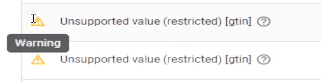
But heads up: It’s still in Google’s discretion on whether or not they will let your product run so it’s best practice to make sure that you have a valid GTIN.
Where to Purchase GTINs or UPC Codes
You can get your UPC Codes from Instant UPC Codes or GS1. We’re not affiliates–but we do recommend purchasing your UPC codes there simply because they’re fast, easy, and safe.
Tips and Best Practices
- Create a UPC for brand new products.
If you can’t find a UPC code that’s applicable to your product, you can create one.
Don’t create new UPC code if there’s already an existing one for your product. If Google already tagged a product as a specific UPC code, you won’t be able to take advantage of the information that’s already out there for your optimization.
- Get UPC codes for all the individual products and different bundles in your catalog.
For example, if you’re selling T-shirts that have sizes small, medium, and large–you’ll need a different code for each size.
Pro Tip: We don’t recommend this tip since it’s not best practice. But if you don’t want to purchase individual UPC codes because you have an extremely large number of SKUs, here’s what you can do.
Choose the cheapest variable (e.g. the small white shirt is the cheapest) and get a UPC code just for that T-shirt, and advertise that.
Just bear in mind that the code that gets the “credit” algorithmically is the small white T-shirt, regardless if the actual product your customer bought is a medium or large.
You have to be okay with not being 100% accurate with the conversion data.
- Catalogue your products with GTIN in Google FIRST before you make any changes in your product feed.
Remember, once Google has catalogued your product with GTIN, every ounce of information it gathers will be there.
But if you optimize your feed (i.e. change titles, descriptions, etc) without a GTIN, all those months of information will be lost.
Key Takeaway
You don’t need GTINs in order to scale. As long as Google approves your products, you can scale without having a GTIN. However, you run the risk of losing all your optimized data without it.
As you scale with GTIN, you can then make feed optimizations safer because Google understands what your product is–it’s already catalogued.
And by using this powerful eCommerce application, you’ll be able to save time and money while significantly increasing your conversion rates at scale.

Want even more helpful Google Ads content? Subscribe to the Solutions 8 YouTube channel.
Read our Guide to Choosing the Best Google Ads Agency for Free!
Author
Bryan is the marketing manager at Solutions 8, and has been on digital marketing since 2018. When he’s not working, you’ll find him working out at a local gym, reading personal development books, or playing music at home. He feels weird writing about himself in third person.
 Bryan Caranto
Bryan Caranto










