Google is better than Facebook.
… There, we said it!
Hear us out: In Facebook Ads, you can tweak and refine your ads to achieve this level of specification. But in Google Ads, there’s now a shortcut that gets right to the end.
Google recently introduced a new way to define a custom audience. This feature allows you to define another layer of customization in your audience targeting.
In one of our recent YouTube videos, Solutions 8 Senior Client Strategist John Moran explains this new method of custom audience targeting and how to make it work for you.
How to Use Custom Audience Targeting in Google Ads
To get started with this nifty new feature:
- Click on “Tools & Settings” in the Google Ads dashboard
- Click on “Audience Manager”
- Click “Custom Audiences” tab along the top
- Click the blue plus symbol (+) on the left
A page titled “New Custom Audience” will pop up. Here, you’ll find options to define certain characteristics of your ideal audience. The best part? These options are unique to each other, so they’ll let you do some pretty cool stuff.

So, how do you set it up?
You can expand your custom audience targeting based on various inputs:
Keywords (Interests or Behaviors)
In this section, you can reach people according to interests and behaviors in the form of keywords (or keyword phrases). These interests and behaviors should represent your ideal audience, aka the type of person who is most likely to buy your product or service.
What’s more, Google has two options for interpreting this input:
- People with any of these interests or purchase intentions. This is the default option. Here, you’ll want to add keywords for your product or service, such as “women’s red shoes.”
People who searched for any of these terms on Google. Alternatively, you can define your audience as people who took a specific action on a Google property (like Google.com, YouTube, or Google Maps). But instead of them finding your search ads, you’re going to go to them.
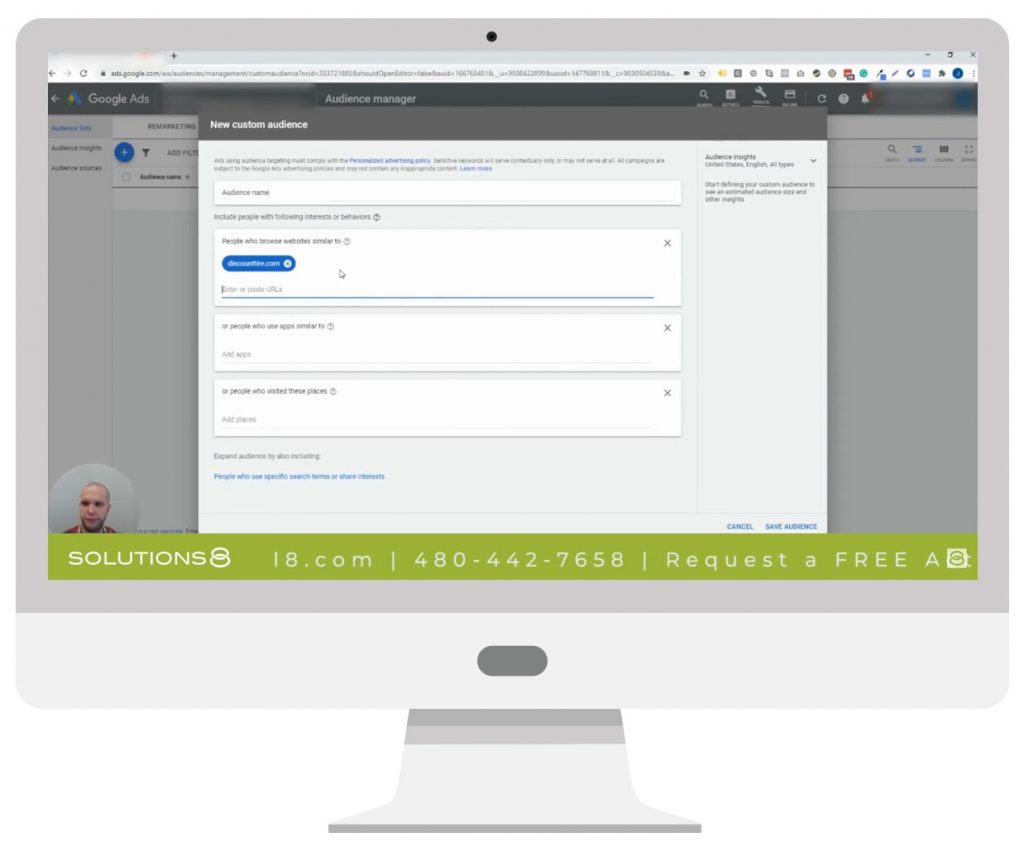
URLs: People who browse websites similar to…
Another option is to reach people based on the websites they visit.
In this section, you enter the URLs that your ideal customer will likely browse. Users who visit those websites—or websites that are similar—will then see your ads.
By the way: Your ads won’t actually show up on those websites. Instead, Google Ads is simply using those URLs as a reference tool to locate your ideal audience.
Let’s say you have an e-commerce website that sells tires. You can add “discounttire.com” to this section. Google will understand that discounttire.com sells tires, and therefore will show your ads to people who visit other e-commerce tire stores as well.
Apps: People who use apps similar to…
If you have an app that you’d like to promote, you can use this input to target people who use similar apps. It’s an excellent way to break into a competitive market of people who are actually using apps.
Likewise, you can use this feature to target an audience that simply uses a certain type of app. For example, if you’re a photographer who specializes in taking headshots for dating profiles, you may want to focus on individuals who use dating apps.
Or if you’re a wedding photographer, you can target people who use wedding planning apps.
Again, this doesn’t mean your ads will show up on those actual apps. Google will just use the info in this section to reach users who use apps like those you listed.
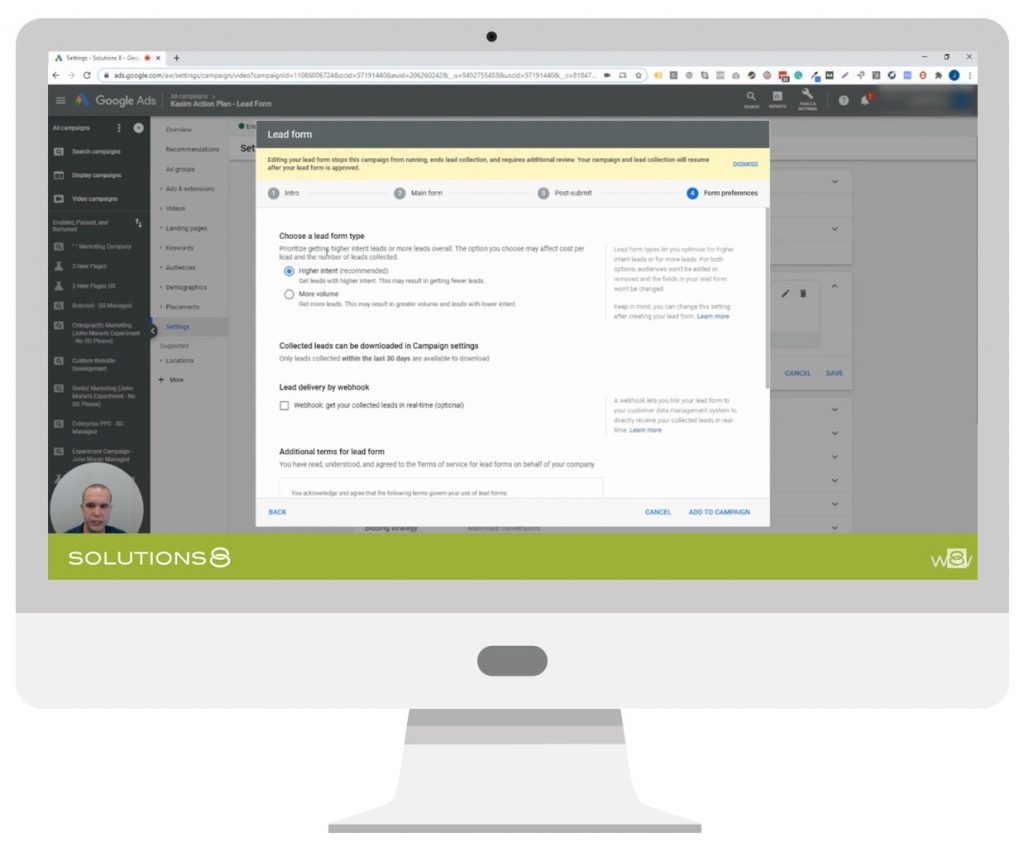
Places: People who visited these places…
This input might seem broad, but there are very specific options. For instance, if you type in “event,” you can choose from categories like:
- Government & Public Services
- Professional Services
- Sports & Fitness Venues
- Performing Arts Theaters
- Cultural Venues
For instance, if you own a playhouse and you’re having a show, you can use this input to define your audience based on the things they do. In this case, you’d select “Performing Arts & Theaters.”
With this new method of custom audience targeting, you can find your people.
So, here’s why all of this is better than Facebook.
Facebook lets you target audiences based on their interests, hobbies, and segmentations in general.
On the other hand, the targeting inputs mentioned above are defined as of recently (in most cases, to the last 14 days).
The custom audience feature also lets you go beyond who the people are, and instead, focuses on what they want and what they’re doing. Translation? If a person is looking to buy what you’re selling, you can put your ads in front of them—whether they’re a 19-year-old college student or 65-year-old retired grandmother.
Here’s one way to look at it: If you had a brick-and-mortar shoe store, you wouldn’t just allow people within a certain age range (say, 27 to 37 years old) to enter. Instead, as long as a person wants to buy shoes, you’ll gladly let ‘em in.
Contact Solutions 8 to get started with custom audience targeting.
Needless to say, the custom audiences feature in Google Ads is pretty great. We encourage you to get in there and play around with the inputs.
No time? No worries. At Solutions 8, our team can set up your custom audience targeting in a way that makes sense for your campaign and business. To get started, send us a message at info@sol8.com or call us at 480.442.7658.

Author
Patience is the former director of marketing and communications for Solutions 8. A phenomenal content writer, copywriter, editor, and marketer, she has played a prominent role in helping Solutions 8 become an authority in the Google Ads space. Patience is also the co-author of The Ultimate Guide to Choosing the Best Google Ads Agency and You vs Google.
 Patience Hurlburt-Lawton
Patience Hurlburt-Lawton










