Using the wrong keywords in your ads is perhaps the best way to attract unqualified leads.
“Well, that’s easy. I just need to remove keywords in my ads…right?”
Sure. That’s one tactic. But there’s no guarantee you won’t show up for related searches.
Let’s say that you sell jewelry online and use the keywords “Cheap jewelry online.” But you raised your prices and decided to remove “cheap” to repel customers that are unlikely to buy your products.
There’s a high probability that you will still show up for searches for “cheap jewelry,” “affordable jewelry,” or worse, “free jewelry!”
So how do you eliminate your ads from being triggered every time someone searches for your products?
By turning those keywords into negative keywords and adding them to your account.
In this post, we’ll show you how negative keywords can improve your campaigns’ performance and how to add negative keywords in your account.
Let’s get started.
Content:
What is a Negative Keyword?
Why You Need to Add a Negative Keywords List
Benefits of Adding a Negative Keyword
Adding Negative Keywords: Account-level or Campaign-level?
How to Add Negative Keywords (Account-level)
How to Add Negative Keywords (Campaign-level)
4 Tips for Better Results
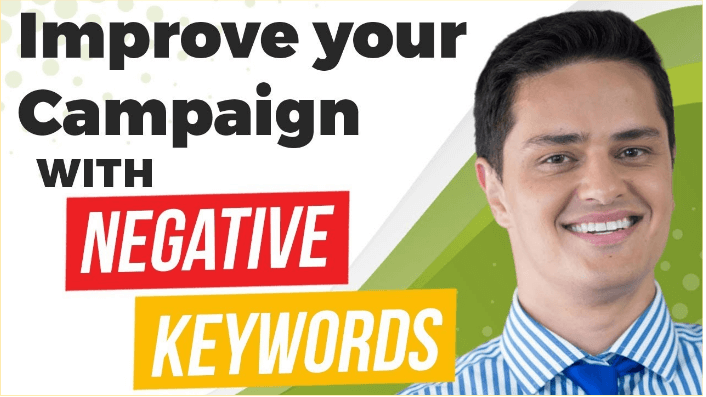
What is a Negative Keyword?
If a keyword is a search term that triggers your ad to show up on Google, a negative keyword does the opposite. Negative keywords or phrases will prevent your ad from showing up when someone searches Google using those keywords.
It might be counterintuitive to add negative keywords because, well, why would you NOT want to show up on Google in the first place?
To avoid unwanted clicks from non-interested buyers.
Let me explain.
Why You Need to Add a Negative Keywords List
According to Google, “One key to a highly targeted campaign is choosing what not to target.”
Ignoring negative keywords can result in unwanted clicks from unqualified leads, and that can get really expensive in a short period of time–especially if you’re attracting lots of bad traffic.
It doesn’t improve the performance of your campaign, it impairs it and costs you unnecessary ad spend.
So, why do you need to add negative keywords in your campaigns?
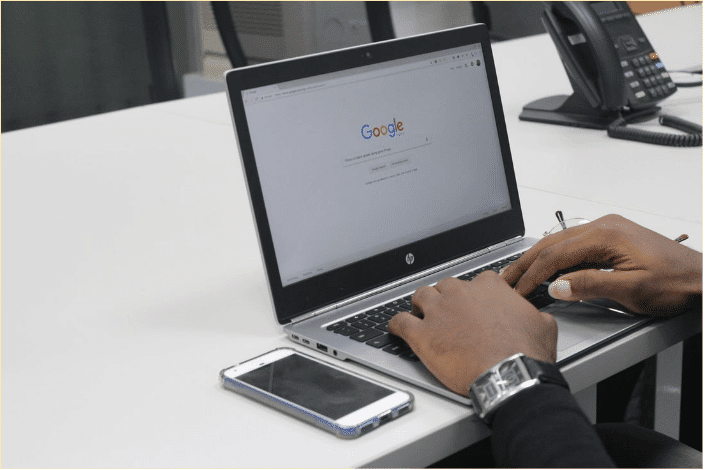
Benefits of Adding a Negative Keyword
You’ll be able to attract the right audience, eliminate irrelevant ad searches, and improve your lead quality.
By adding negative keywords, you’re effectively sculpting your keywords to better refine and attract the right people –– people that are looking for your products/services.
Let’s say you’re selling high-end bags and one of your keywords is “bags.” People who search for “cheap bags” will probably find your ad and click it. Unfortunately, the odds of them becoming your customer is pretty slim since they’re looking for low-priced bags.
Adding the keyword “cheap” to your negative keyword list will help you avoid showing up for those searches, and that only means one thing: You’re only going to show up for people who are likely to buy from you.
It will reduce ad costs, save more money and increase your conversion rates
By capturing the right audience, you’ll significantly reduce wasted clicks. Since you won’t show up for irrelevant searches anymore, you know that most people who see your ad will be potential customers––this can increase your conversion rates and help you land more qualified leads on your site.
Adding Negative Keywords: Account-level, Campaign-level?
Before adding negative keywords, it’s important to decide where to put them. Some people add negative keywords to their campaigns, while others add them to the account itself.
There’s no hard-and-fast rule here, but there are certain advantages and disadvantages.
Adding your negative keywords inside the account gives you the ability to apply that setting to all of your campaigns automatically. This helps you save time especially if you have multiple campaigns that need keywords. It also keeps you from forgetting to add a negative keyword list to a campaign you created.
But what if the negative keywords only apply to a specific campaign?
That’s when you should add the keywords inside that specific campaign.
Let’s say that you’re using geographic terms to push your search terms from one location to another. One of your businesses is in North Dakota and the other is in South Dakota. It just makes sense to add the negative keyword “North” to your North Dakota campaign if you want to show up for searches in South Dakota, and vice versa.
So now that you know where to add your negative keywords, let’s look at how to add them in each level–account and campaign.
How to Add Negative Keywords in Google Ads (Account-level)
1. In your Google Ads dashboard, click Tools and under Shared Library, choose “Negative Keyword Lists”
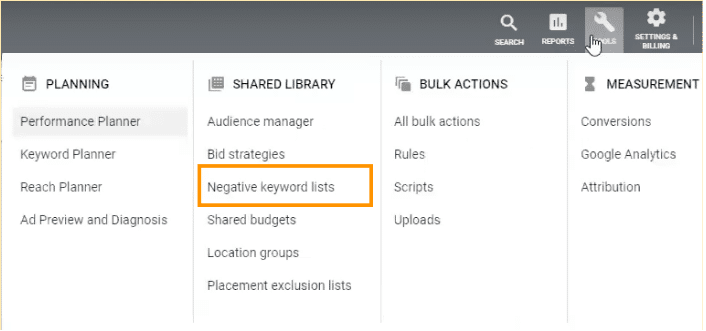
2. Click the “+” button to add negative keywords.
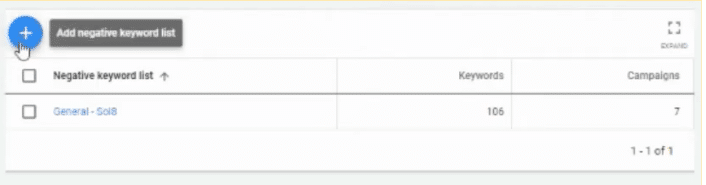
3. Enter your or paste the negative keywords inside the box. Don’t forget to hit “save” once you’re done.
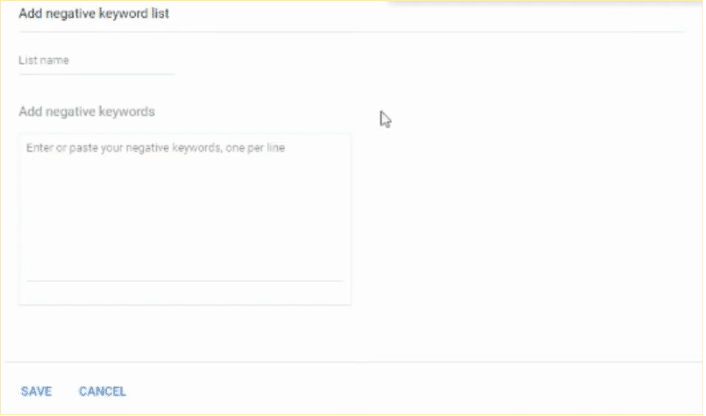
How to Add Negative Keywords in Google Ads (Campaign-level)
1. In your Google Ads dashboard, click the campaign you want to set up.
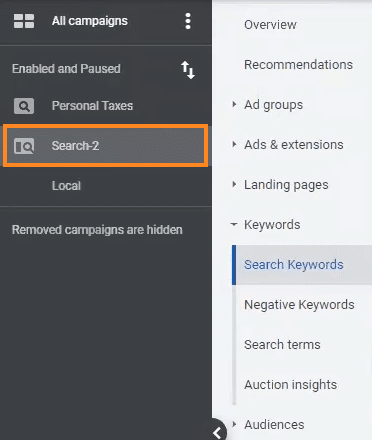
2. Once your campaign is selected, click on Negative Keywords.
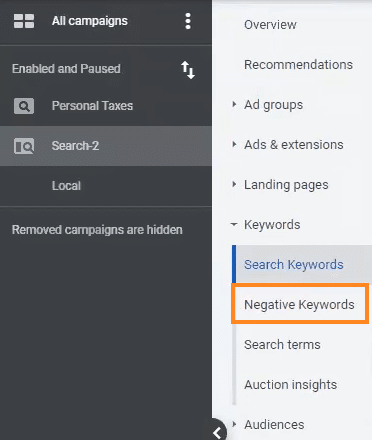
3. You should be able to see all the negative keywords you added here. If it’s blank, don’t worry, you can always click the “+” button to add new keywords.
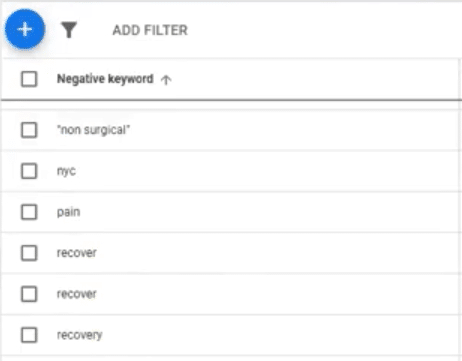
4. Enter your or paste the negative keywords inside the box. Don’t forget to hit “save” once you’re done.
4 Tips for Better Campaign Results
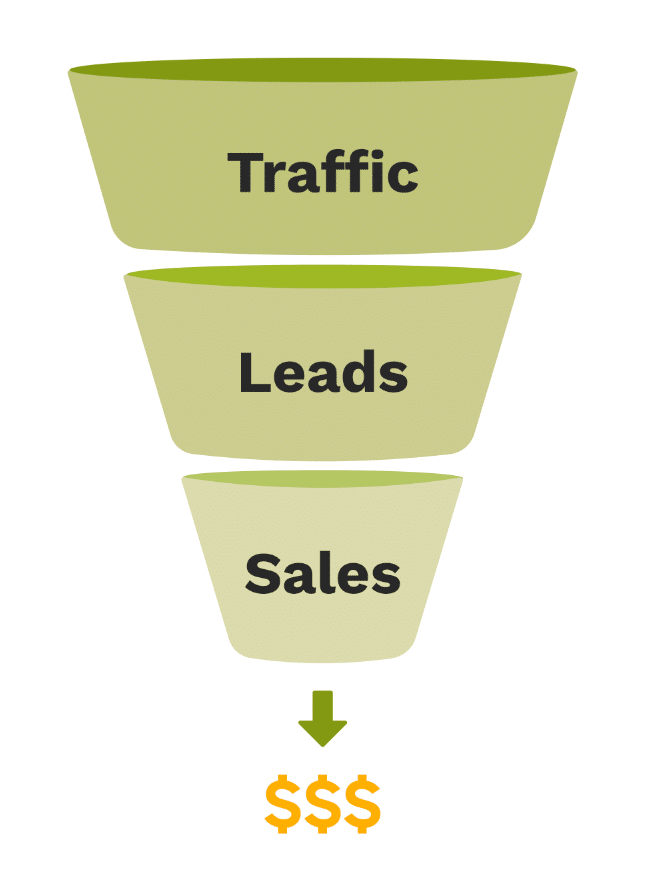
Use broad match
You can use different match types (broad, phrase, exact) when adding negative keywords. However, we advise you to use broad match types. It helps you make a firm decision on whether you want that keyword or not.
Read more about types of negative keywords and what they look like here.
Update your negative keyword list all the time
Always check your search terms and update your keyword list. In our agency, we check search terms every three days. This allows you to see what keywords you bid on and what people searched for. If there’s a keyword that you don’t think will benefit your campaign, add them to your negative keyword list.
Spend some time cultivating your negative keyword list
Don’t be afraid to spend a lot of time sculpting your keywords. It’s one of those things that isn’t urgent but is actually extremely important and can positively impact your campaign performance long-term.
Every time you come across a search term/keyword that you don’t want to rank for or pay money for, add it to your negative keyword profile.
Get negative keyword ideas from online resources
Sometimes, it’s hard to identify what negative keywords you should add to your account. The most common keywords we usually advise to add are “jobs”, “free”, and “cheap.” Beyond that, it will largely depend on your business, niche, target market, and products.
The good news is you can easily find lists of negative keywords online, just like this list of 400+ negative keywords from PaidInsights.
Regardless of the source, always make sure that you review the search terms that you add in your list. Otherwise, you might accidentally use a negative keyword that shouldn’t be there.
For example, if you are an ecommerce business that sells physical products, the keyword “hire” might be a good negative keyword to add. But for our business, we definitely can’t use it since “hire” is one of the search terms our potential clients use, especially when they’re looking for Google Ads agencies.
Key Takeaway
Adding negative keywords to your campaigns is as important as adding standard keywords. It doesn’t only help you improve your Google Ads’ performance, it also helps you save more money that you can spend on something else––like using sacrificial campaigns to help you scale your Smart Shopping or running a lead generation campaign on YouTube to get more traffic.
Author
Bryan is the marketing manager at Solutions 8, and has been on digital marketing since 2018. When he’s not working, you’ll find him working out at a local gym, reading personal development books, or playing music at home. He feels weird writing about himself in third person.
 Bryan Caranto
Bryan Caranto










