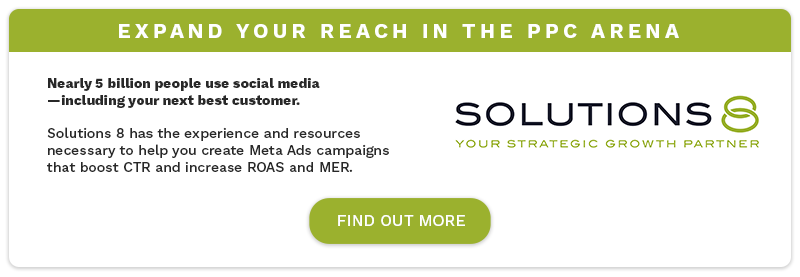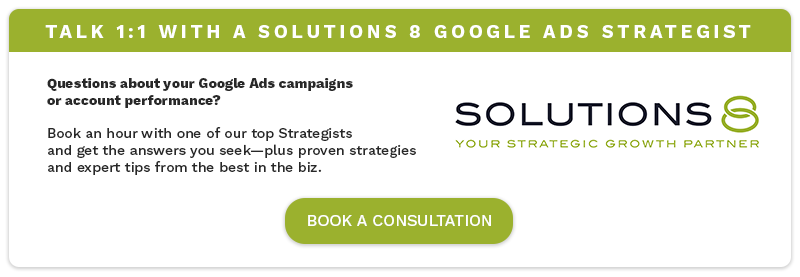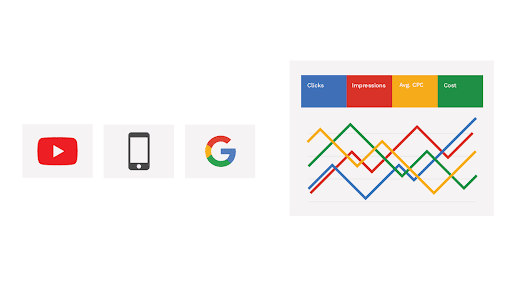
You launched your Google Ads campaign. You have a ROAS goal you want to achieve and a daily target budget to support it.
But after a few days (or weeks), you noticed that you’re not hitting your ROAS goal…
And worse, Google isn’t spending enough to reach your ad budget.
What’s happening?
One of the most common mistakes people make is setting a ROAS goal and expecting Google to reach it right away.
By doing that, they’re not only slowing themselves down from hitting their goals, they’re also preventing Google from spending their target budget.
And here’s why: Your campaign needs to undergo Google Ads’ “learning phase” first.
It’s that initial time period where Google gathers all the data you’ll need to successfully optimize your campaign and position it to scale.
In this post, you’ll learn about all the different factors that might affect your “learning phase” and how to deal with them so you can reach a point where your campaign looks profitable and scalable.
But first, let’s answer some of the most common questions asked and get them out of the way.

An important update to the “90-day rule of thumb”
In the past, our rule of thumb was 90 days for a campaign to be fully optimized. This meant that after 90 days, we would typically have enough data to know whether or not the campaign would work long term.
With the introduction of Performance Max, the 90-day Google Ads learning phase guideline no longer applies in most cases. Instead, it takes roughly 45 days just to see what we’ve built and how it’s going to work.
Essentially, Day 46 is now Day 0.
This new campaign type is seven campaigns in one—Search, Shopping, YouTube, GSP, Discover, Display, Local, and Remarketing—and all of them are being optimized at the same time. Once Google has gathered and analyzed the available data, then we can start to see how the foundation we’ve put into place will perform over time.
Put simply, it takes time to successfully optimize a campaign and position it to scale. But more often than not, being patient during that initial learning period pays off in the long run.
State of the Ad Account
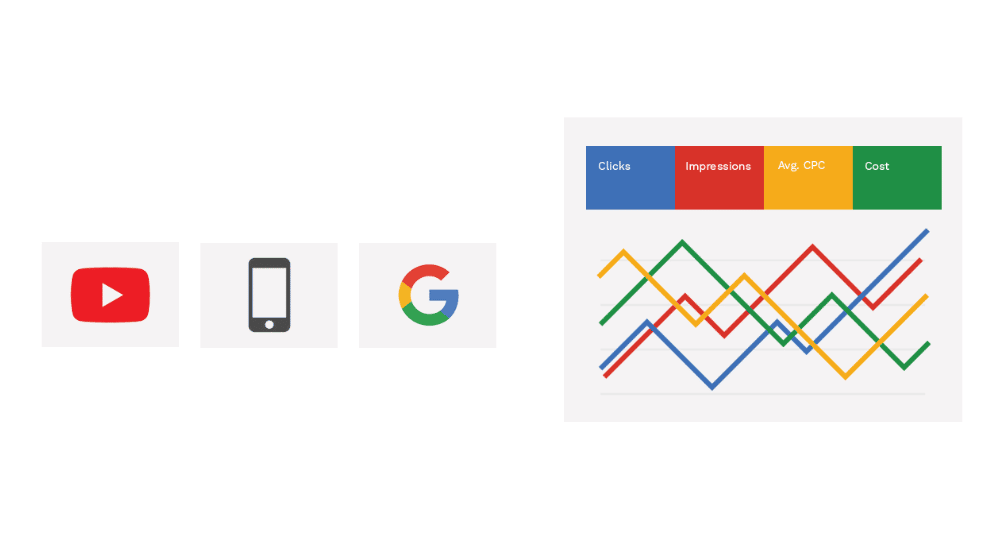
No or inaccurate historical conversion data
If you recently launched a brand new account, it won’t have any historical data. Google doesn’t know your target market and it doesn’t have a data-driven and well tested algorithm yet to find your ideal customers.
Unlike an older account that has at least 2-3 months of consecutive and recent historical data, a brand new account takes longer time in gathering enough data.
“But what if my account is about six months old?”
If it’s at least 6 months old but there’s no recent historical data in the past 2-3 months, the algorithm might have already changed, like:
- target market
- competitive landscape
- price points
Which only means one thing—it’s outdated. Unfortunately, that’s worse than a brand new account with no historical data. Here’s why:
Let’s say you were running a campaign and your conversion was set to count “everyone who visits the product page.”
Whether the person who visited your site only viewed the product, added to cart, or bought the product, you counted it as a conversion. This gives you a false conversion value that actually hurts your data.
Instead of having real data, you now have to fix and refocus the algorithm first. And that can take longer than having no conversion data in the first place.
Not running sacrificial campaigns (inbound)
If you’ve been checking out our videos and blogs for awhile now, you probably already know how much we LOVE Smart Shopping. It’s the next best thing since sliced bread Google.
The problem is while Smart Shopping is pretty darn powerful, it’s kind of a slow learner especially in the beginning.
That’s because it’s still gathering data to figure out what an interested lead or customer looks like.
So if you’re only using Smart Shopping, it’s going to take a very long time—you might as well take that vacation you kept cancelling while waiting for Smart Shopping to scale. (Hey, that’s not a bad idea! ;p)
The trick is to run it alongside other additional campaigns like branded, remarketing, competitor, display, or even YouTube. We call these sacrificial campaigns.
They might not directly bring in profits, but if you’re struggling to get enough traffic that will feed back into your Smart Shopping campaigns and bring more users to your site…
Sacrificial campaigns will help you do the job by monetizing Smart Shopping and feeding it data from other sources.
State of the Industry
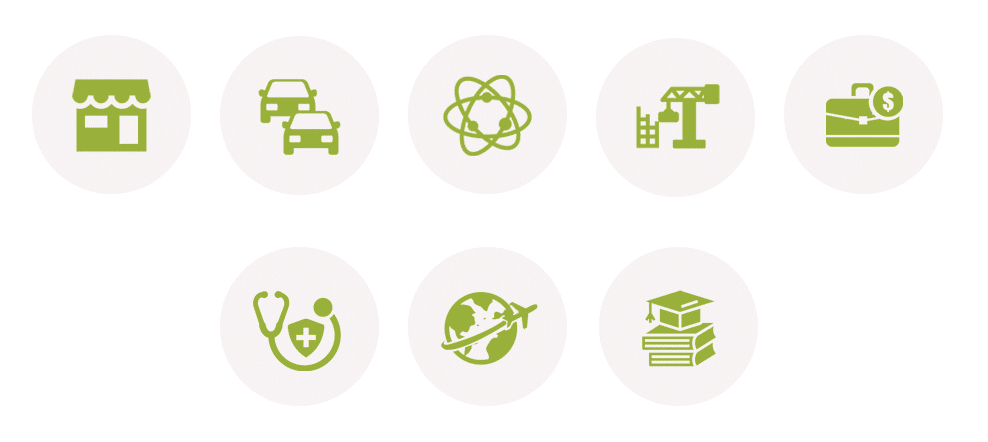
High CPC (high competition)
“More clicks equal more conversions,” they say. That’s true…until you run out of budget.
See, it’s not uncommon to see a high cost per click in a highly competitive industry. Hopefully, your average order value or your lifetime customer value will be able to balance your expenses.
However, if your clicks are too high and your margins are thin, you have to be very strategic. You might run out of budget faster than you know.
Low market demand
Another factor that can lower your learning phase’s speed is if your product is something new.
While Google’s multi-faceted ecosystem gets over 1.3 trillion global searches per year, it doesn’t mean you can instantly get tons of people searching for your product.
At least not in the beginning or if your product is something new.
Maybe it’s a niche product or a unique product that has yet to be discovered in the market––if people aren’t aware of it, they probably won’t search for it.
This is another reason why using a sacrificial campaign like YouTube is recommended. Not only does it help to increase your traffic, it also helps to increase your conversions – especially if you use remarketing.
State of the Business Itself

No remarketing audience (low website visitors)
Dynamic Remarketing shows ads to those who previously visited your website or engaged in your ads. Running Smart Shopping with remarketing makes your campaign unstoppable.
That said, if you’re running Smart Shopping without remarketing for a while, it won’t be as profitable because there’s not a lot of existing traffic to convert.
And if you have a small number of website visitors, then it’s going to take a long time for the remarketing audience to pixel.
Low ad spend
Low ad spend can result in low conversions. So if you’re spending $1,000 a month, you’re going to get less traffic to the site than if you’re spending $2,000 – assuming your CPC stays the same, of course.
Low CTR (Untested or out of date website design)
Even if you’re using these 5 tips to increase your CTR, and you’re sending 200 people to your site every single day…
If your bounce rate is high and people aren’t converting, it’ll take longer for Google to get enough data to build profiles of your customers. Plus, you’re going to lose more money.
So make sure that you update your website’s design and split test it (if possible) to know which version works best.
State of the Products

Large quantity of products
The number of products you have can affect the time it takes for the algorithm to reach a point of certainty. Not only that, but the number of conversions for each product determines how reliable the data is.
For the data to be viable (and reliable), the algorithm has to find a pattern first. Think of it like a survey. If you asked the same question to a hundred people, and they all have different answers, then you can’t rely on that data to come up with a solid conclusion.
But if at least 20 of them have the same answer, then you’ll be able to see a pattern – either demographically or psychographically.
Do they all have the same jobs? Do they live in the same city? Do they have the same interests? And so on.
Once you see patterns, you can now create a profile. And based on that profile, all you have to do is tell Google “Hey, this type of person lives in this city, does this type of job, and is interested in these things. Get me more of them.”
Here’s what an account that has a large quantity of products (about 4,000) look like:

As you can see in the image above, there are multiple products in the campaign. But each product only has one conversion. Even though some of them have a high ROAS, we still can’t rely on that.
The product you want to scale should have, say, at least 3 conversions to get an average going for it to be certain and avoid getting analysis paralysis.
One of the reasons why we’re only getting 1 conversion per product in this account is because the budget was divided and spread out to different products. That itself––having a low budget––limited our ability to effectively test each product.
If you have fewer products, like this account shown below, it would be a lot faster for the algorithm to see patterns.
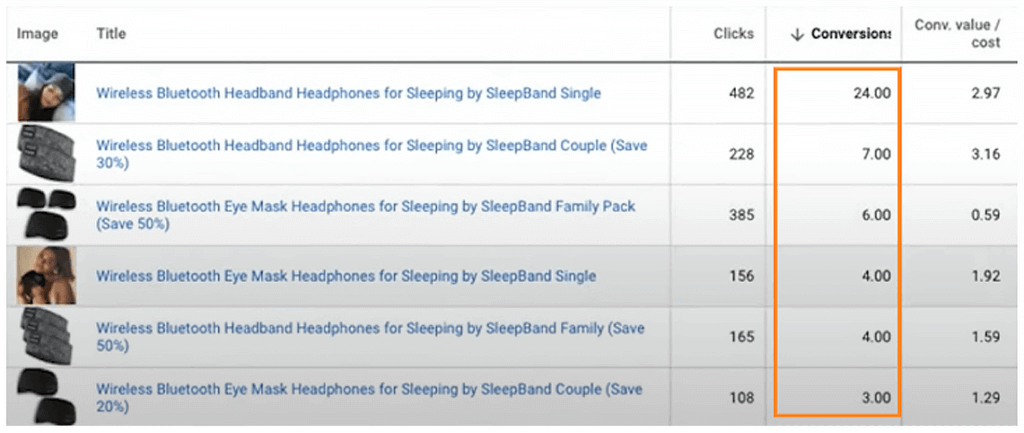
But that doesn’t mean you can only sell a few products. The solution is to place your bets on a target ROAS goal and choose specific products first.
By choosing specific products and putting more budget to test them, you’ll get more conversions. Once there’s a conversion pattern, you’ll have enough data to scale that product.
That can help you get past the initial learning phase.
No GTINs
Let’s be clear. You don’t need GTINs (Global Trade Item Number) in order to scale. As long as Google approves your products, you can scale without having a GTIN.
However, you run the risk of losing all your optimized data without it. And you lose the ability to tap into the existing historical conversion data of your products.
Here’s what I mean.
Any product that’s been sold in the market with GTIN has valuable conversion data. If you’re selling the same product, you can use the same GTIN and…voila! You now have data in your products.
It’s like borrowing someone else’s flash drive and uploading their files on your computer instead of searching for files and doing the work yourself.
The problem is if you’re selling a unique item, you’ll probably need to create your own GTIN. Which means there’s no valuable conversion data yet – you have to create it.
That’s one of the reasons why having no GTINs can cause your learning phase to slow down.
New market creation (a new widget no one has heard of)
As mentioned earlier, if it’s a new invention (a product that’s unique), there might be no audience for it yet. You have to educate people about it first – usually done via a discovery campaign – before your product gets momentum.
Purchasing habits of the target customer
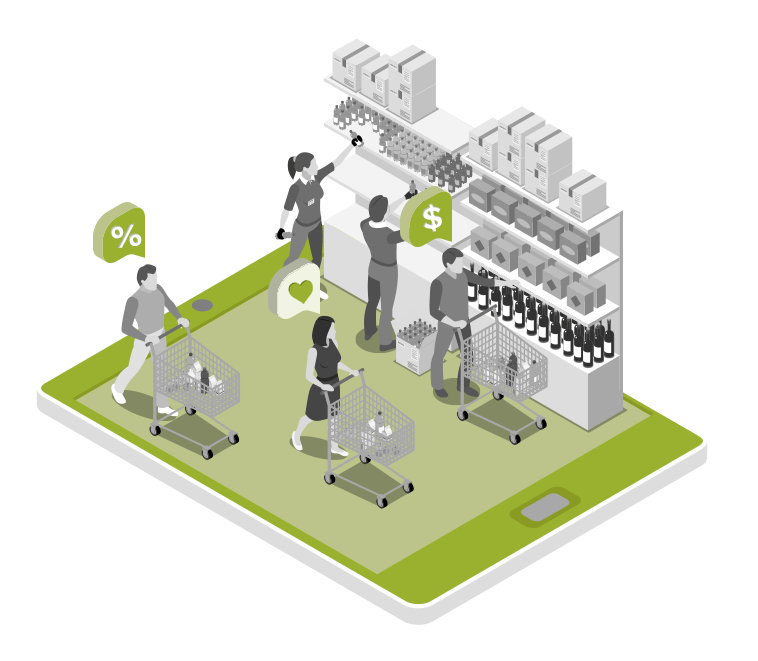
Large conversion lag
A conversion lag means the time it takes between product discovery and product purchase. The larger your conversion lag is, the longer it takes for the algorithm to gather data. Ultimately, it affects your learning phase.
There are a few factors at play when it comes to conversion lags:
Price. The higher the price, the more time it usually takes for a person to purchase it.
Needs. The lower the demand or urgency is, the slower the purchase will be.
Decision maker. Even if your lead can afford the product and he needs it right now, if he needs someone else’s permission first, it will delay the purchase. Those decision makers can be the spouse, boss, or a group of people.
Low average cart value
If your average cart value is low, it’s going to be harder to achieve the ROAS you want. Unfortunately, this will impact how long your learning phase is going to last.
And that’s it! Remember, you have control over most of the factors that affect your learning phase. For those you can’t control, just stick to the process. Test as much and as often as you can. Have the patience to wait and go through the learning phase.
In the words of Leo Tolstoy, “The two most powerful warriors are patience and time.”
If all this sounds overwhelming and you need more help, we got you covered. We’ll review your existing accounts (if applicable) and provide a Google Ads Action Plan for FREE. Get your action plan here.
Author
Bryan is the marketing manager at Solutions 8, and has been on digital marketing since 2018. When he’s not working, you’ll find him working out at a local gym, reading personal development books, or playing music at home. He feels weird writing about himself in third person.
 Bryan Caranto
Bryan Caranto